Creating human profiles
A human in the Proto AICX platform is a customer of your service. When this customer chat with your chatbots or agents, a human profile is created with biographical and behavioural info.
To create a human profile, go to PROFILES and click CREATE HUMAN.
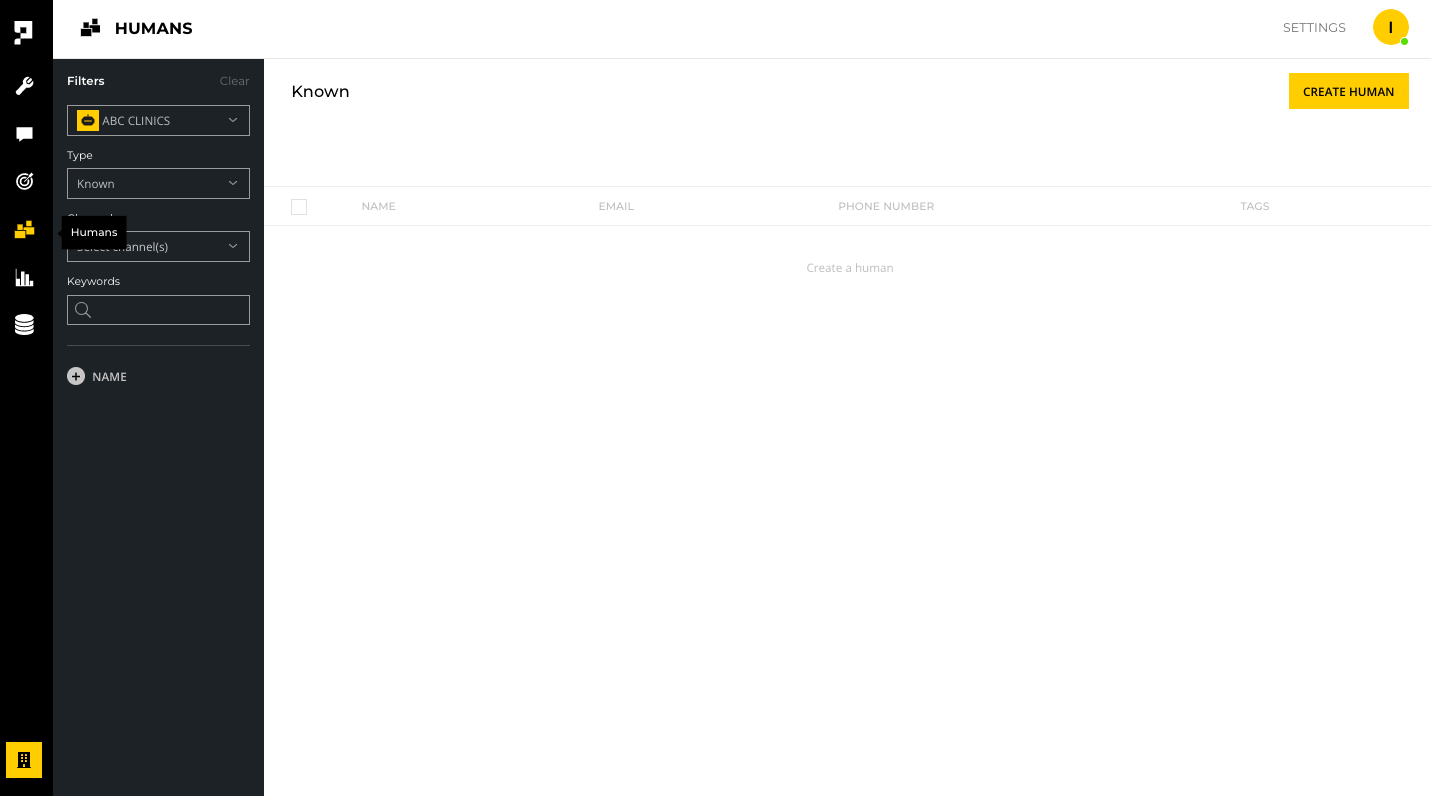
A sidebar will appear. Upload a photo and enter the full name, email address, and phone number for the human profile, and then click SAVE.
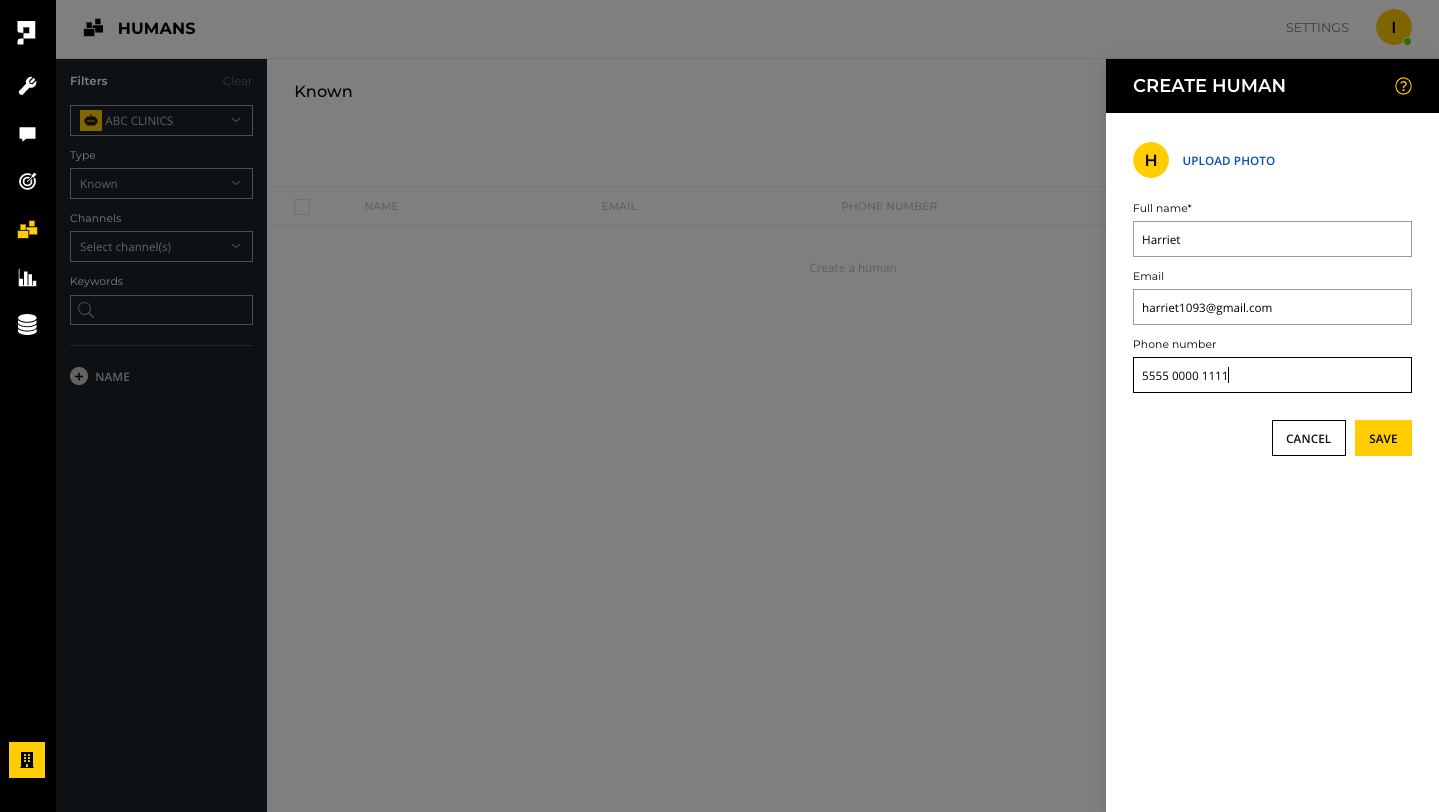
After the human profile has been created, it will appear on the PROFILES page.
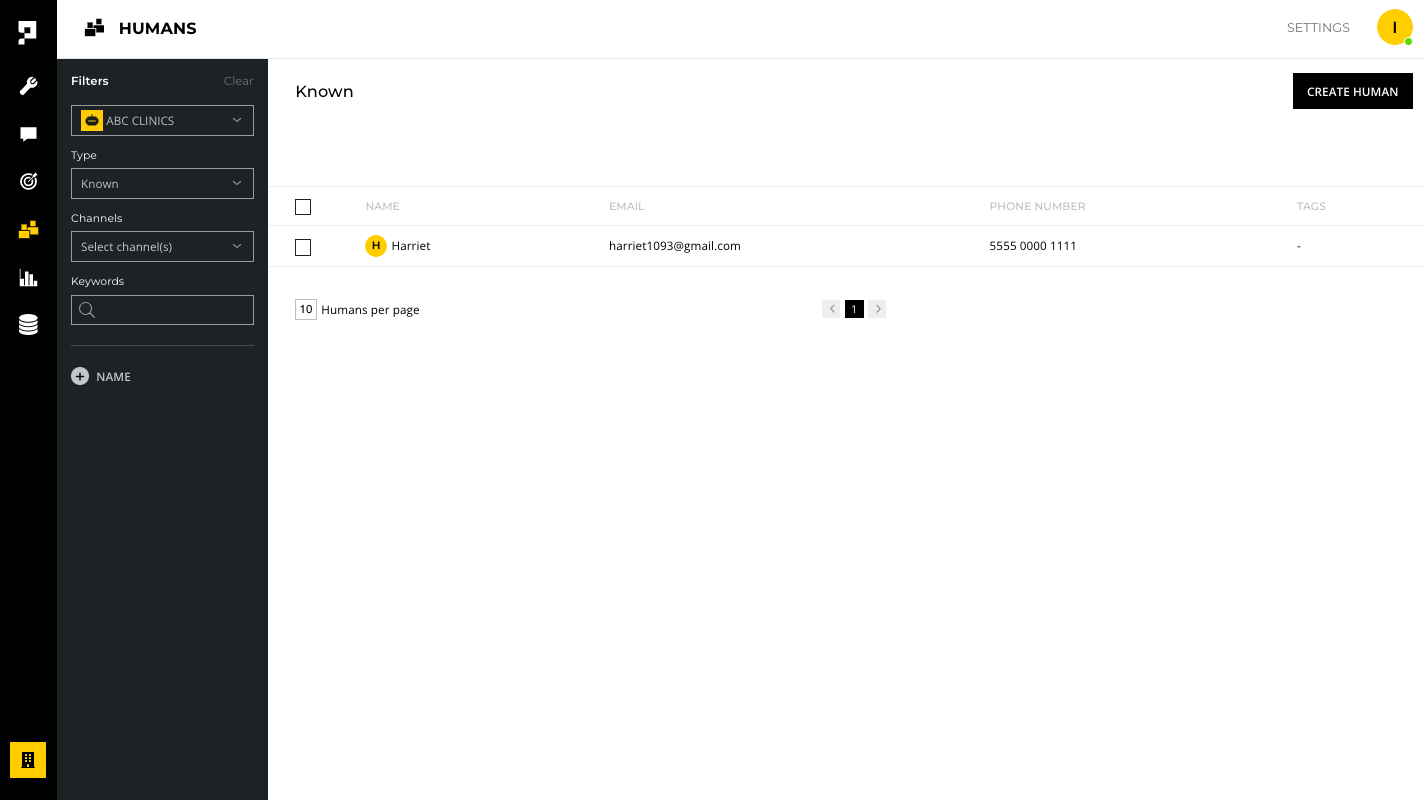
Updated 12 months ago
What’s Next
