Proto's API Reference
Financial service providers in Rwanda that have a complaints management system (CMS) are required to integrate their CMS with the National Bank of Rwanda's via API. This document will show you how to use Proto's RESTful APIs so all complaints received or updated on your CMS will sync with NBR's inside Proto.
Authentication
The first step will be accessing the Proto platform with your Observer account and creating a Personal Access Token (PAT) by following the steps below:
- Log in to your Proto Observer account. In the top-right corner, click on the avatar.
- Select "Profile".

- On the horizontal menu, select "API".
- If you never created a PAT before, click "Issue new token".
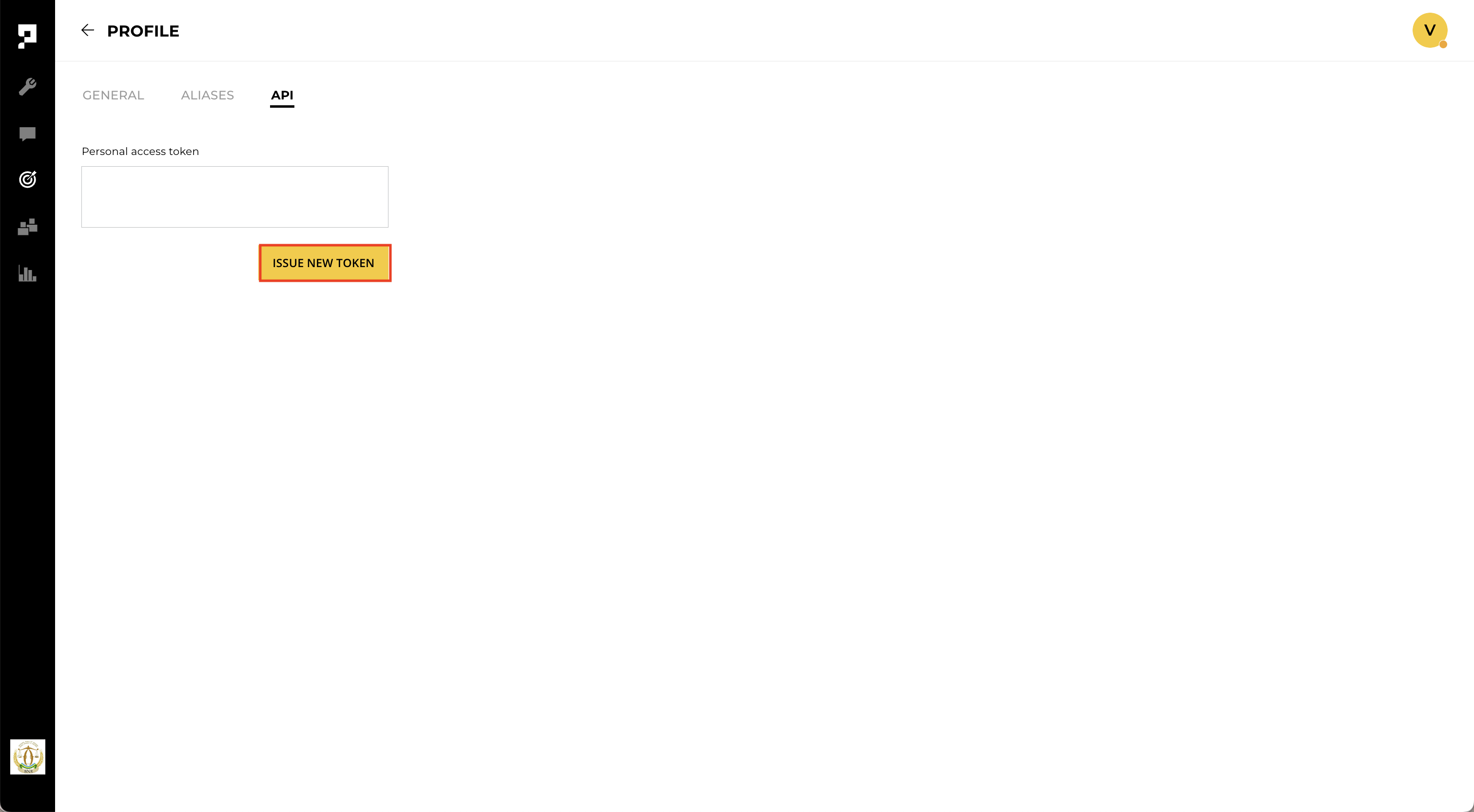
- Copy and save the token somewhere safe.
Caution
Anyone with this token could gain access to your account.
To use the RESTful APIs, authenticate it with your PAT by passing it in X-SINITIC-TOKEN header.
Cases
A case is a complaint lodged by the consumer from the NBR chatbot. All cases created are stored in Track inside the Proto platform, under the case group "NBR - Consumer Complaints". The team case will be used in this document, meaning a complaint.

They are 2 types of consumers supported in Proto's case.
- Complainant: If the end-user that requests to create the case is the complainant him/herself
- Representative: If the end user that requests to create the case is representing someone to lodge a complaint
Create a Case
The following are the APIs required for creating a case:
- Create a PERSON ID for the complainant/respondent
POST Endpoint:
Coming soon
Request Headers
Coming soon
Request Body
Coming soon
Sample Request
Coming soon
Sample Response
If the request is successful, you will receive a personid from the response result. You will use this id in the next API to create a case.
- Create a case with the PERSON ID created.
POST Endpoint:
Coming soon
Request Headers
Coming soon
Request Body
Coming soon
Status Code Properties
| Status | Value |
|---|---|
| New | 0 |
| Open | 1 |
| Resolved | 2 |
| Closed | 3 |
| Overdue | 4 |
Sample Request
Coming soon
Sample Response
If the request is successful, you will receive a case id from the response result. You will use this id to update the case details such as the case status.
Note
Please get the
casem_id,institute_id,category_idandcustom_attrsfrom your CX Manager.
Update a Case
The following API allows you to update the case details such as the case Status:
PATCH Endpoint:
Coming soon
Request Header
Coming soon
Request Body
Coming soon
Sample Request
Coming soon
Sample Response
Coming soon
The following API allows you to add an Internal Note to the case:
POST Endpoint:
Coming soon
Request Header
Coming soon
Request Body
Coming soon
Sample Request
Coming soon
Sample Response
Coming soon
