Creating public replies
A public reply is used to communicate directly with the complainant regarding their case.
To send a public reply select public reply from the dropdown menu.
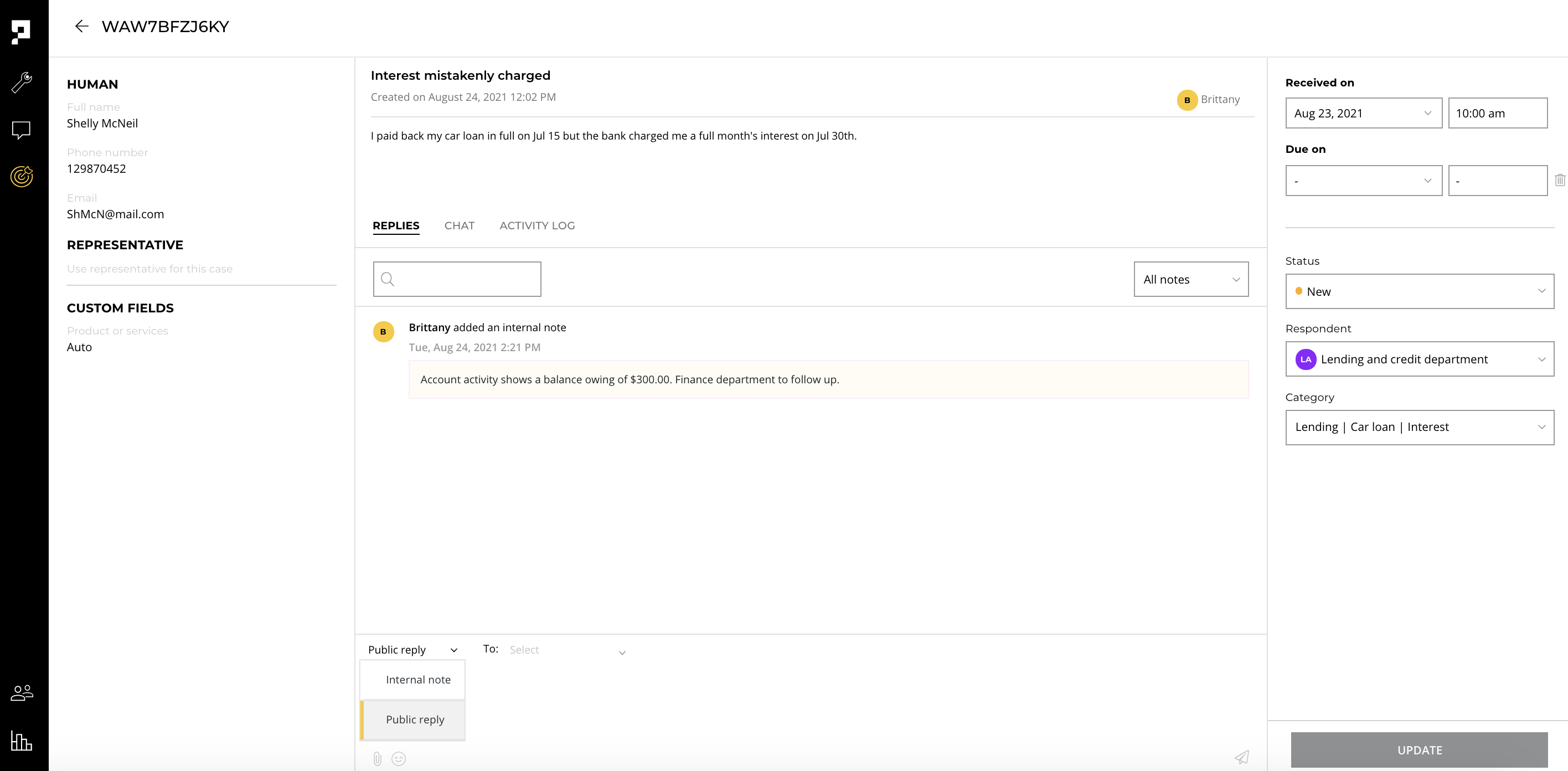
Select the recipient(s) of the public reply.
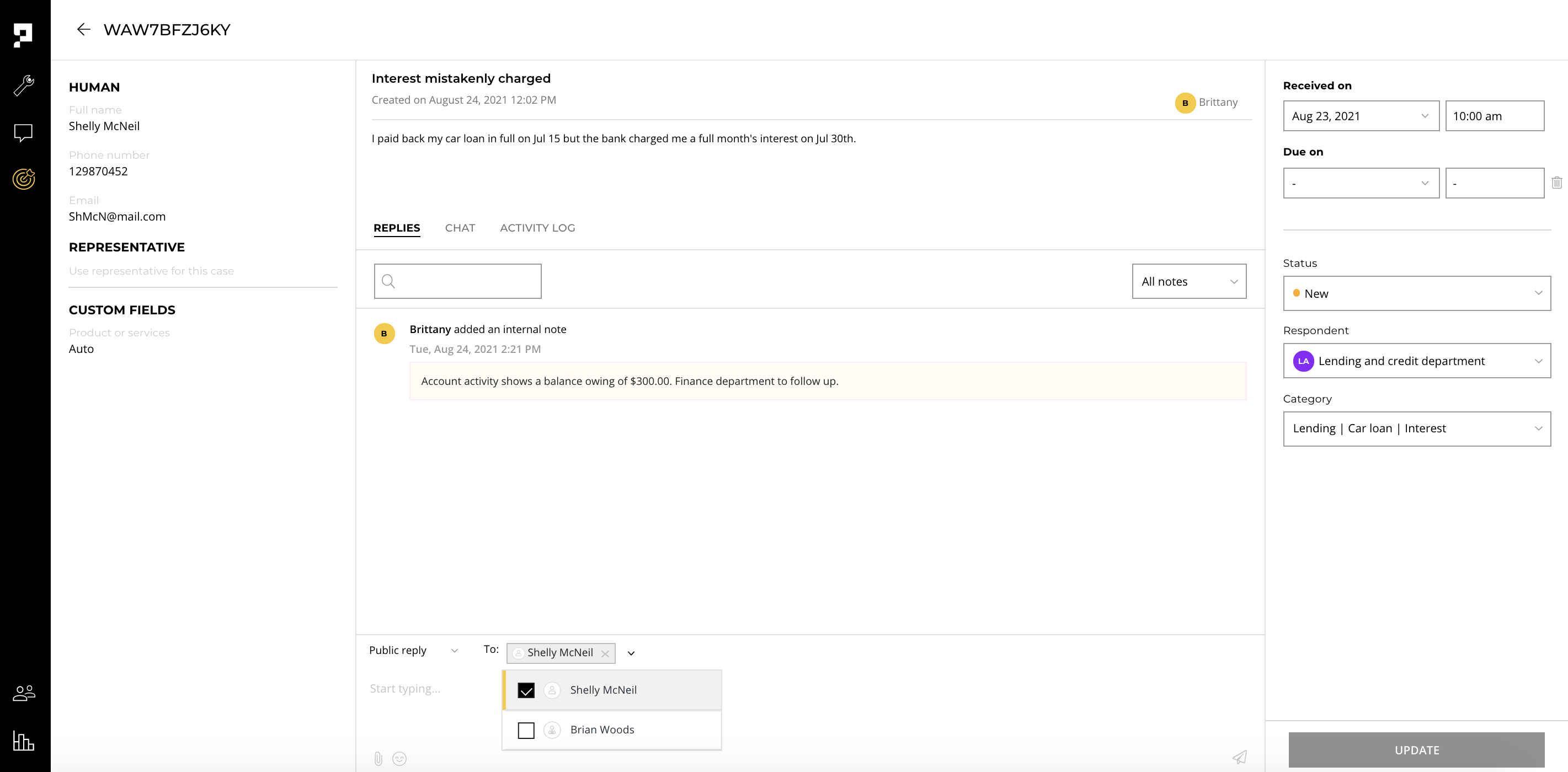
Once you have completed your message click on the paper airplane icon to send.
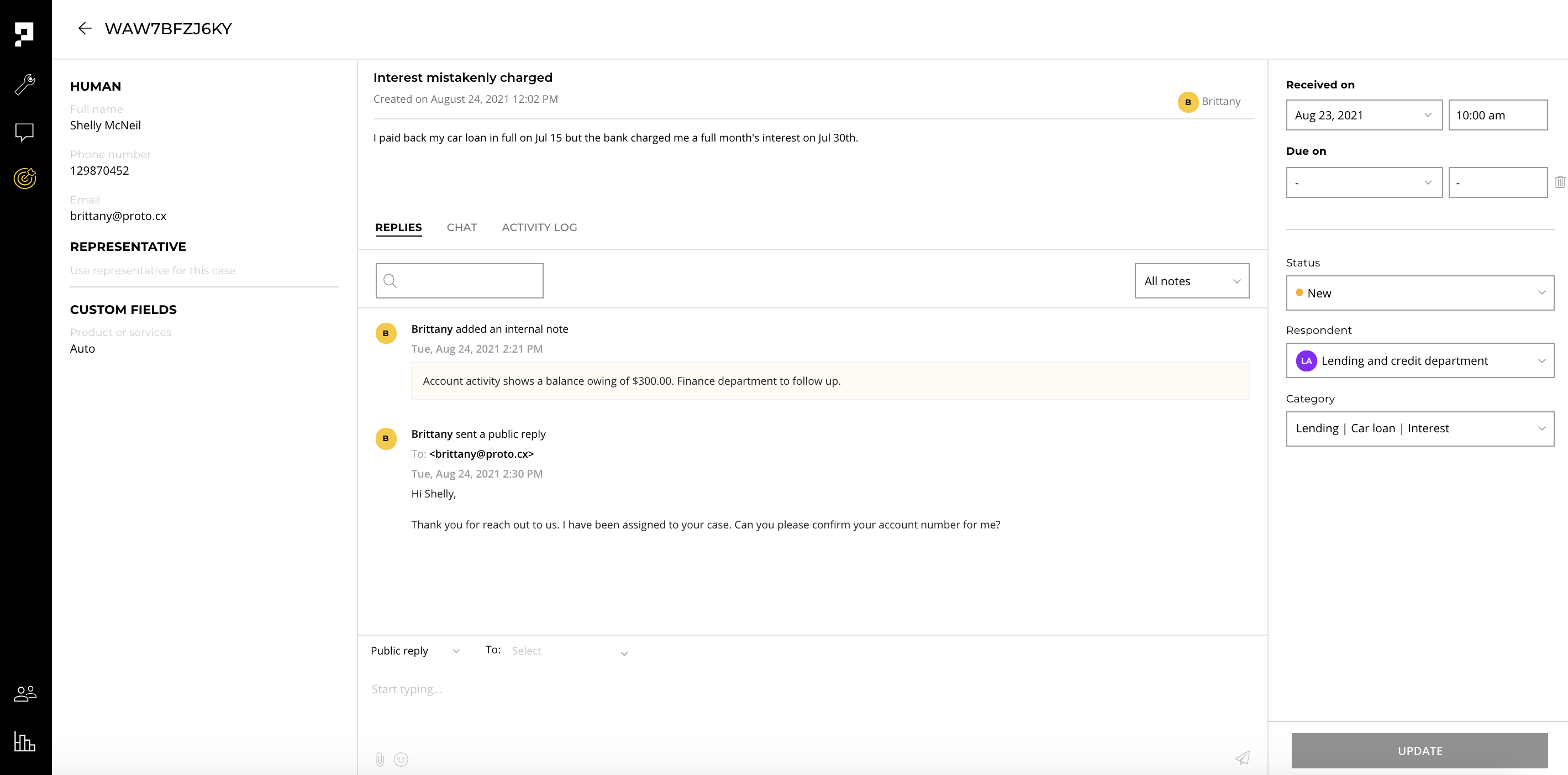
The recipient will receive the public reply via email.
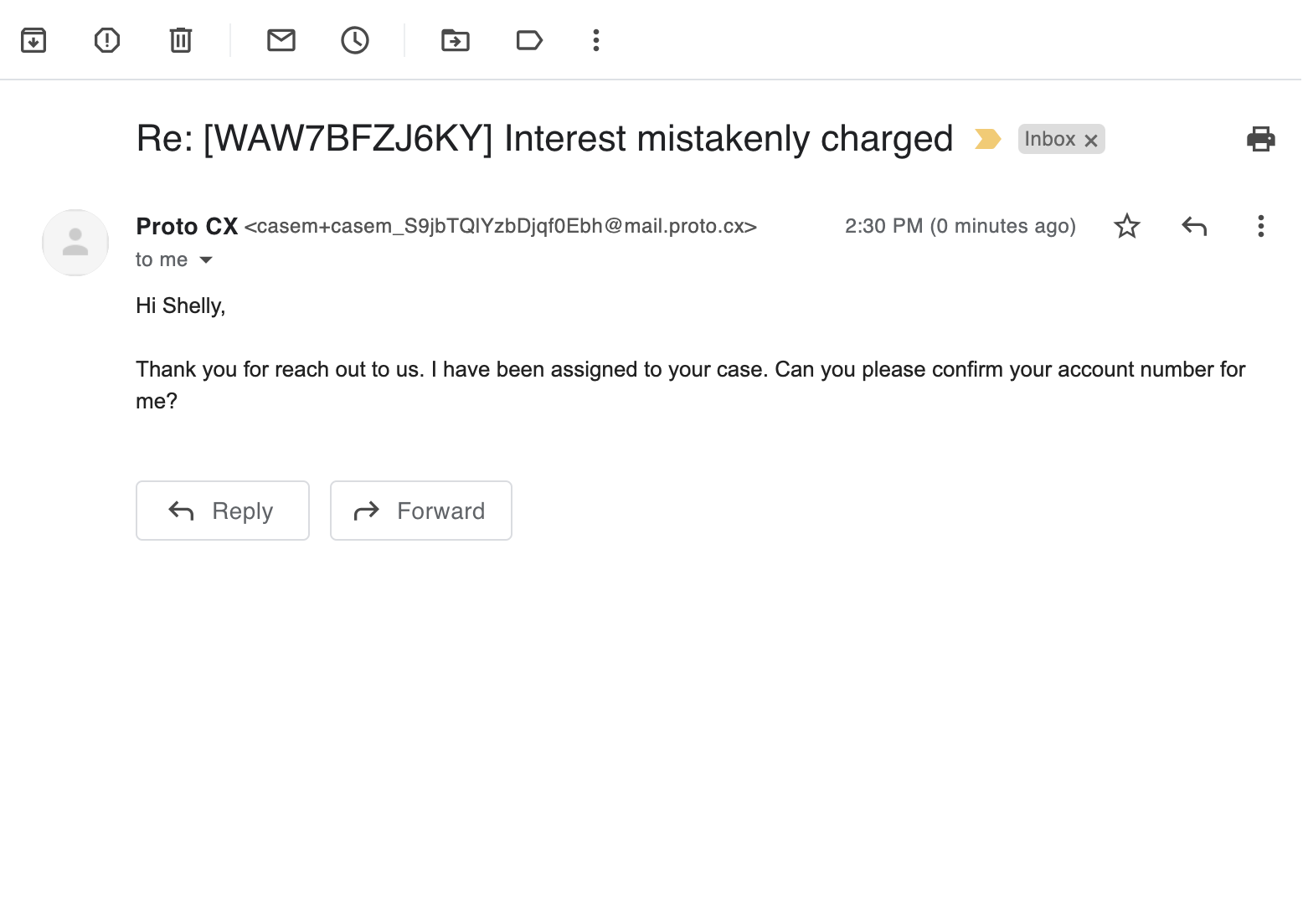
The recipient can respond to the public reply by responding to the email they received. Their response will be logged in the REPLIES section of Track.
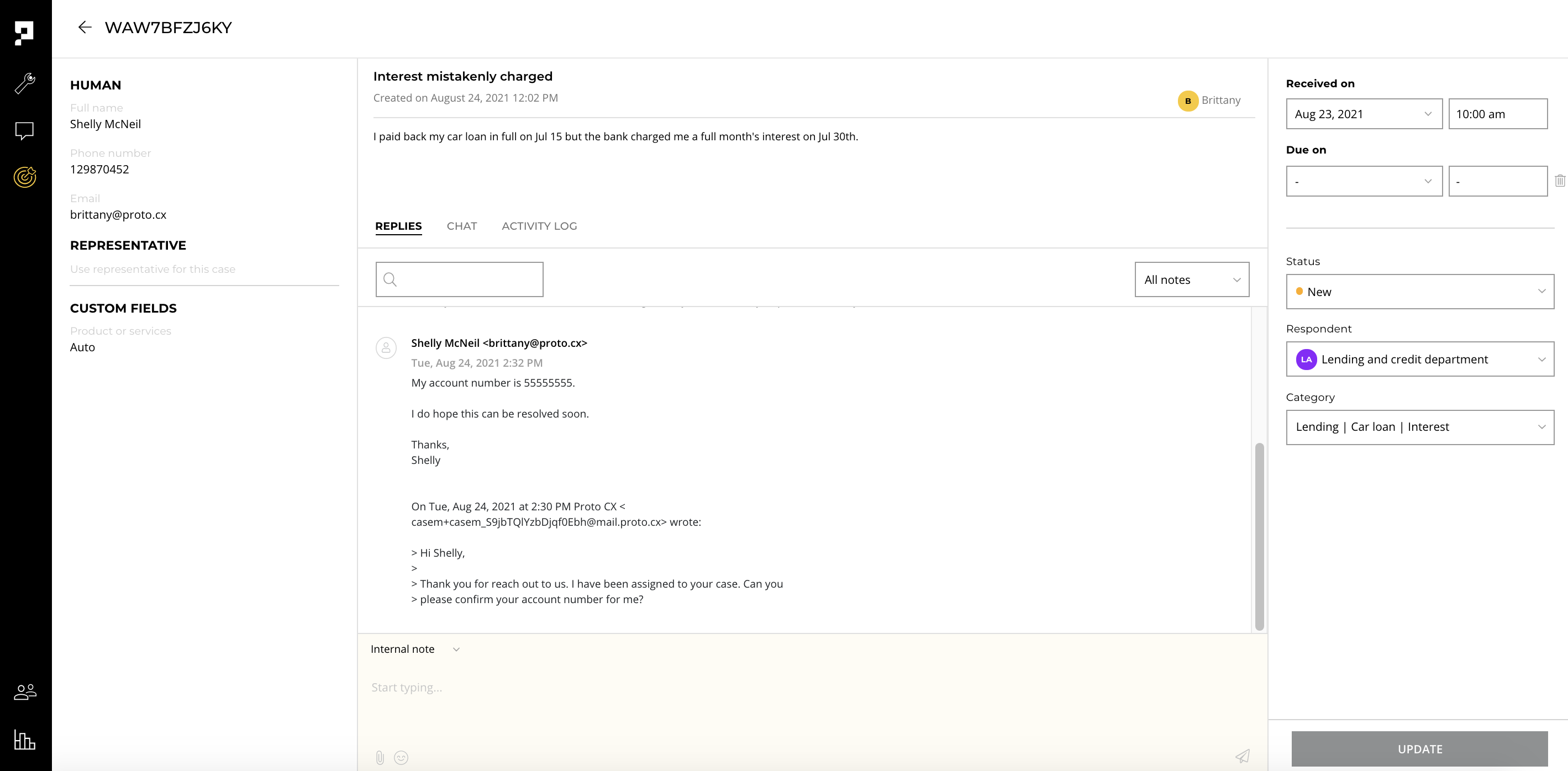
Updated about 3 years ago
