Jump block
The jump block can be used to direct a chat to another dialogue flow.
To add a jump block to a dialogue flow, click the blue chatbot button and select Jump.
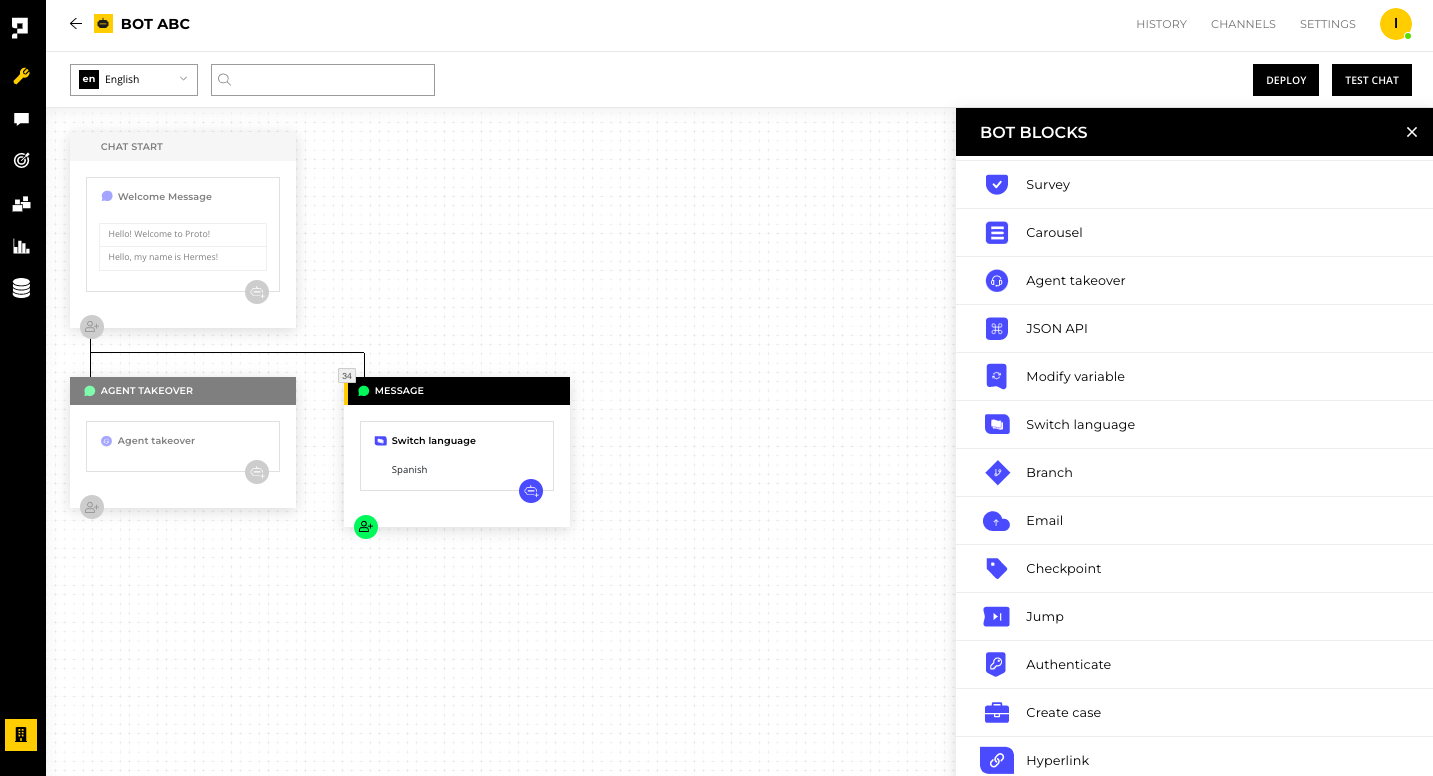
Enter the block name or ID where the dialogue flow should be directed, then click SAVE.
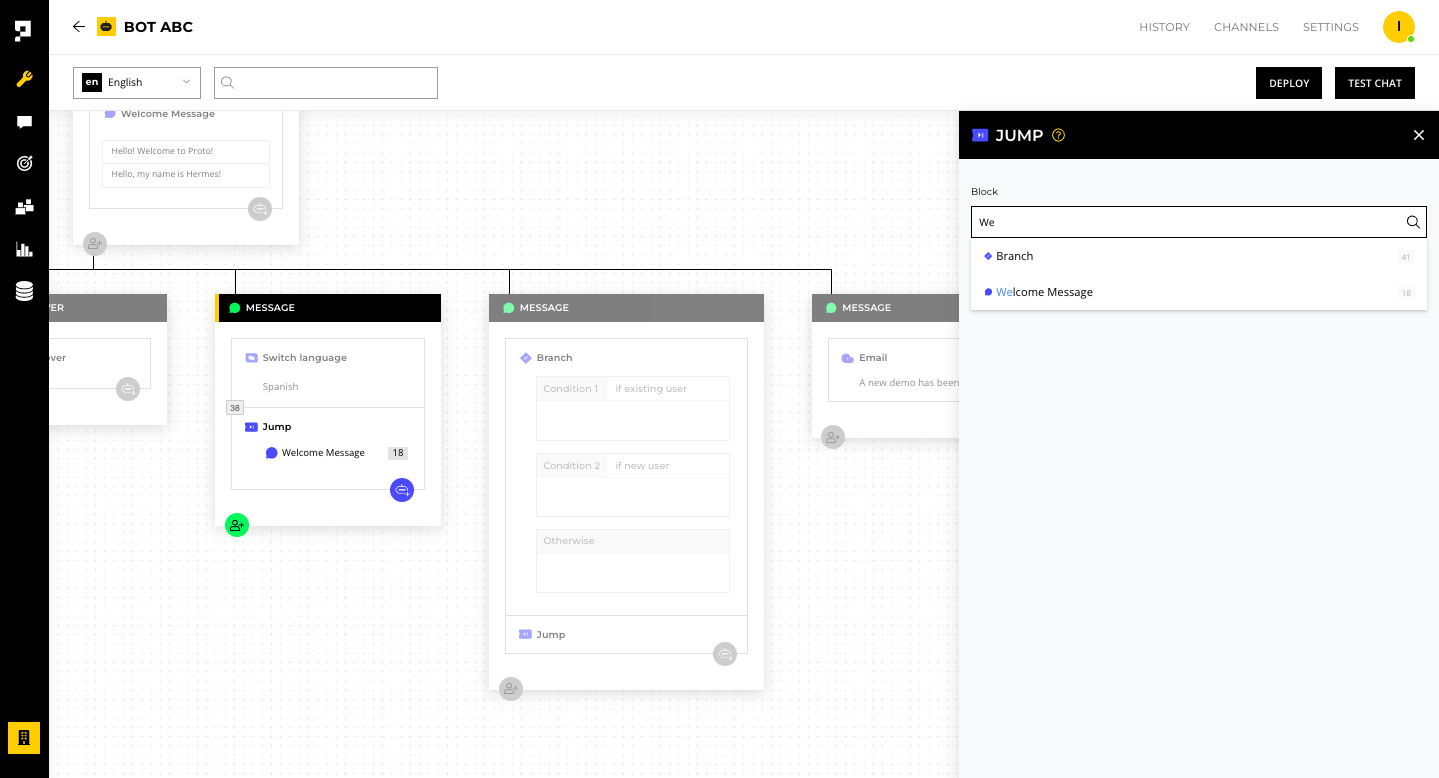
Updated over 1 year ago
What’s Next
