Canned replies
The canned replies are pre-written replies that agents can use while chatting with customers.
To use a canned reply, go to the chat area and click the lightning icon in the text field.
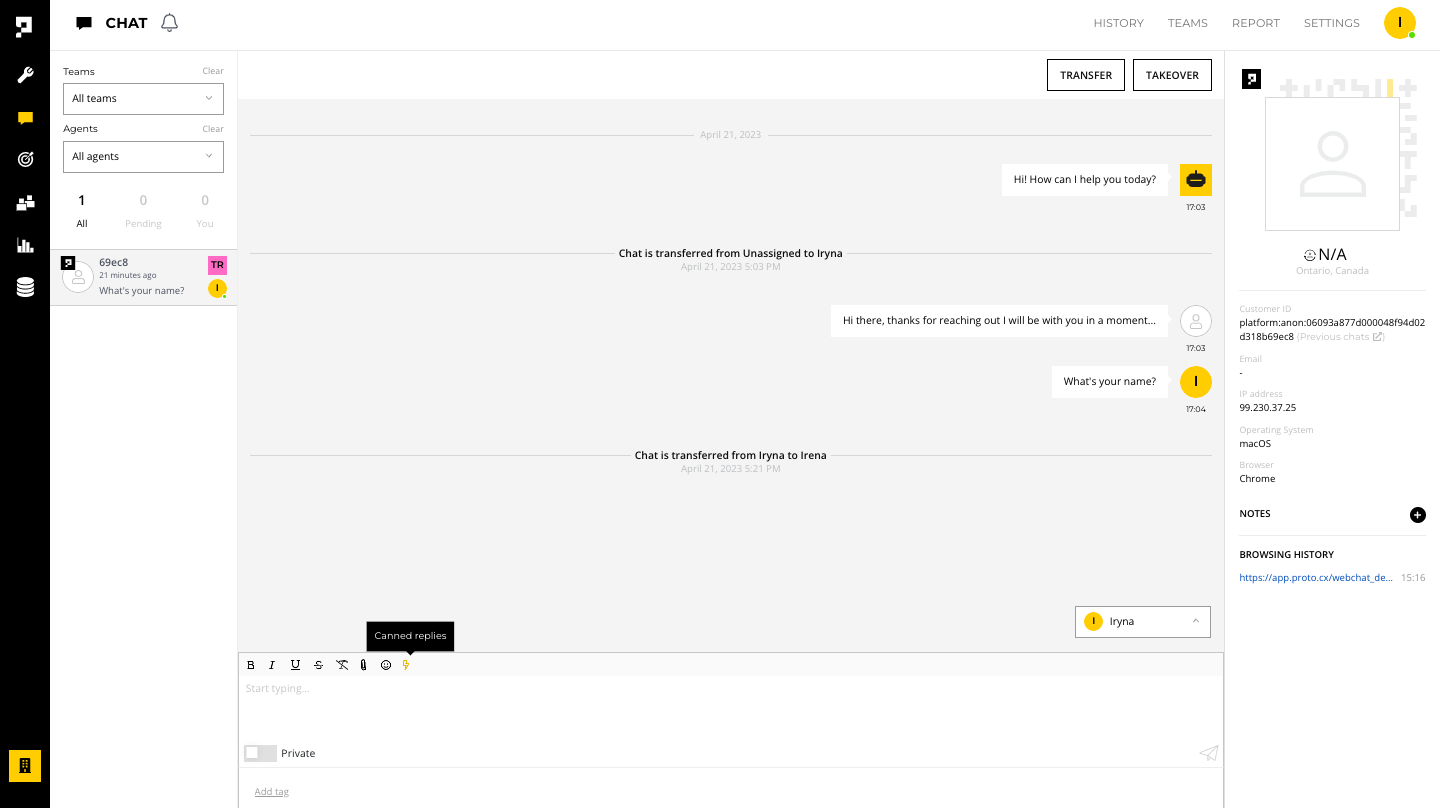
A sidebar with the list of canned replies will appear. You can filter the list by the most recently used, most popular, or in alphabetical order. You can also filter the canned replies by language.
Click the desired canned reply and it will show up on your typing area. Hit send to send the message to the customer.
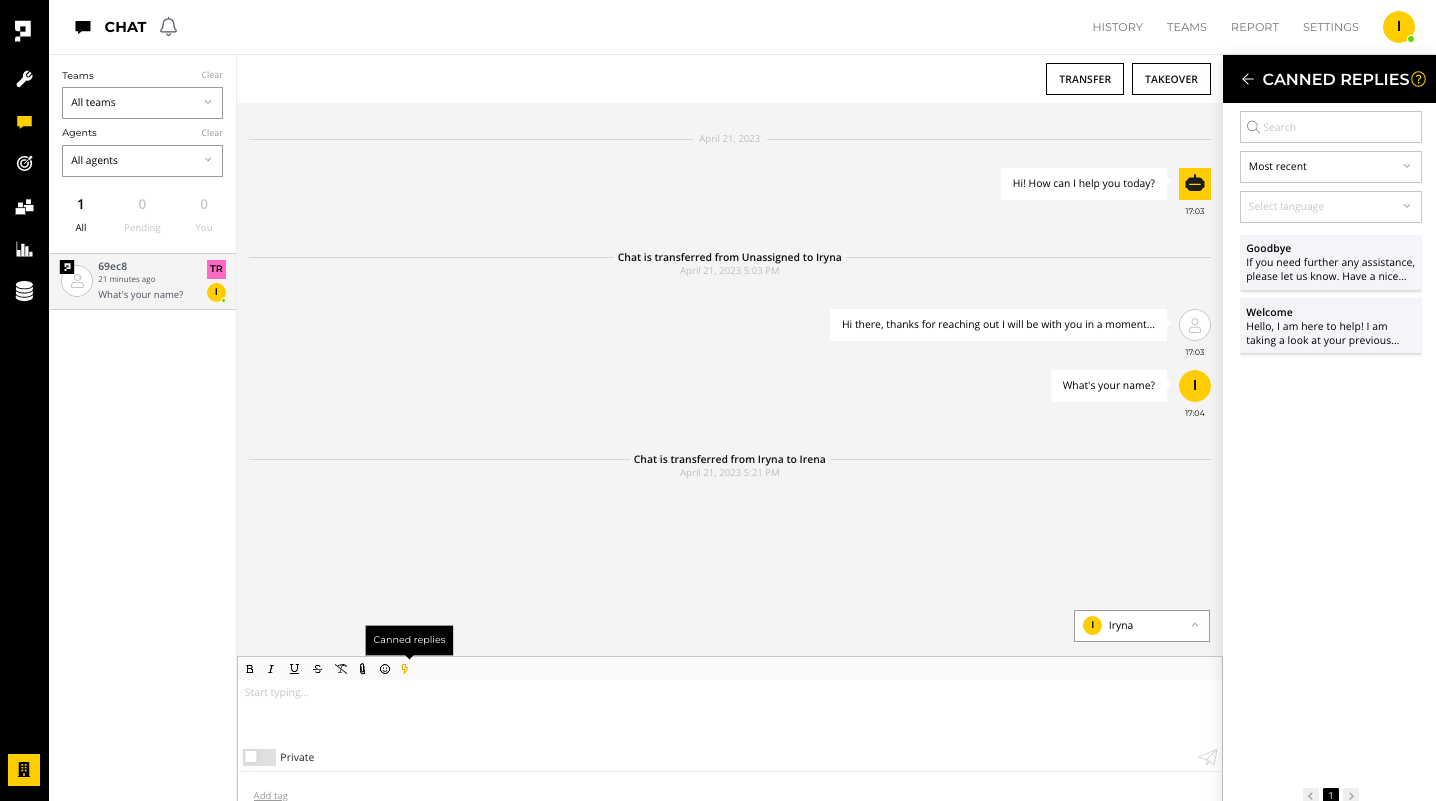
The chat area also contains a text hint functionality, where the hint window will pop up when the agent types in the text box. Press up or down to navigate and press enter to select the desired canned replies.
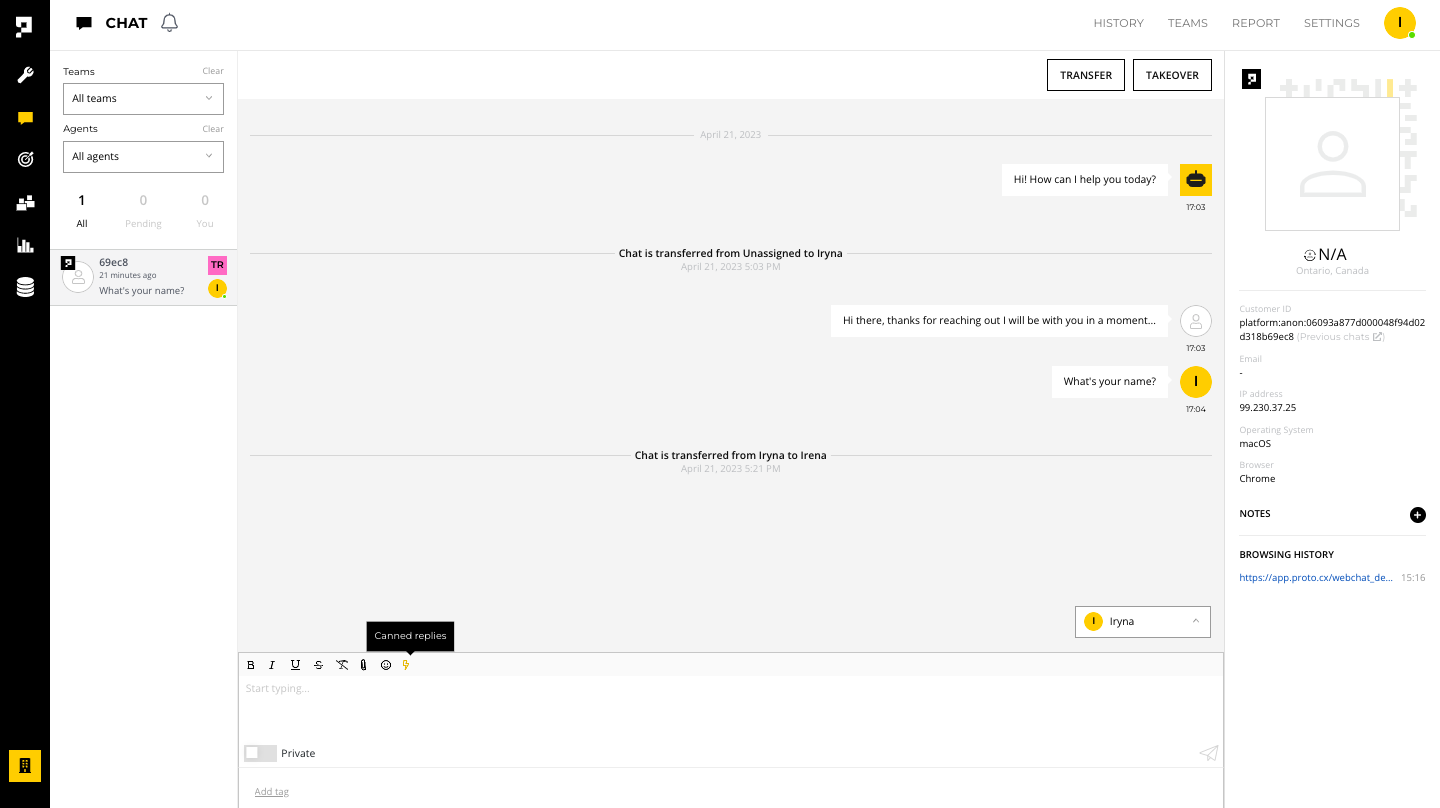
Updated over 1 year ago
What’s Next
