Managing tags
The tags allow chatbots to target specific groups of customers that have tagged similarities. For example: the chatbot sends a promotion to all new customers in a 24 hour period.
To create a tag, go to SETTINGS and select the TAGS tab, then click CREATE TAG.
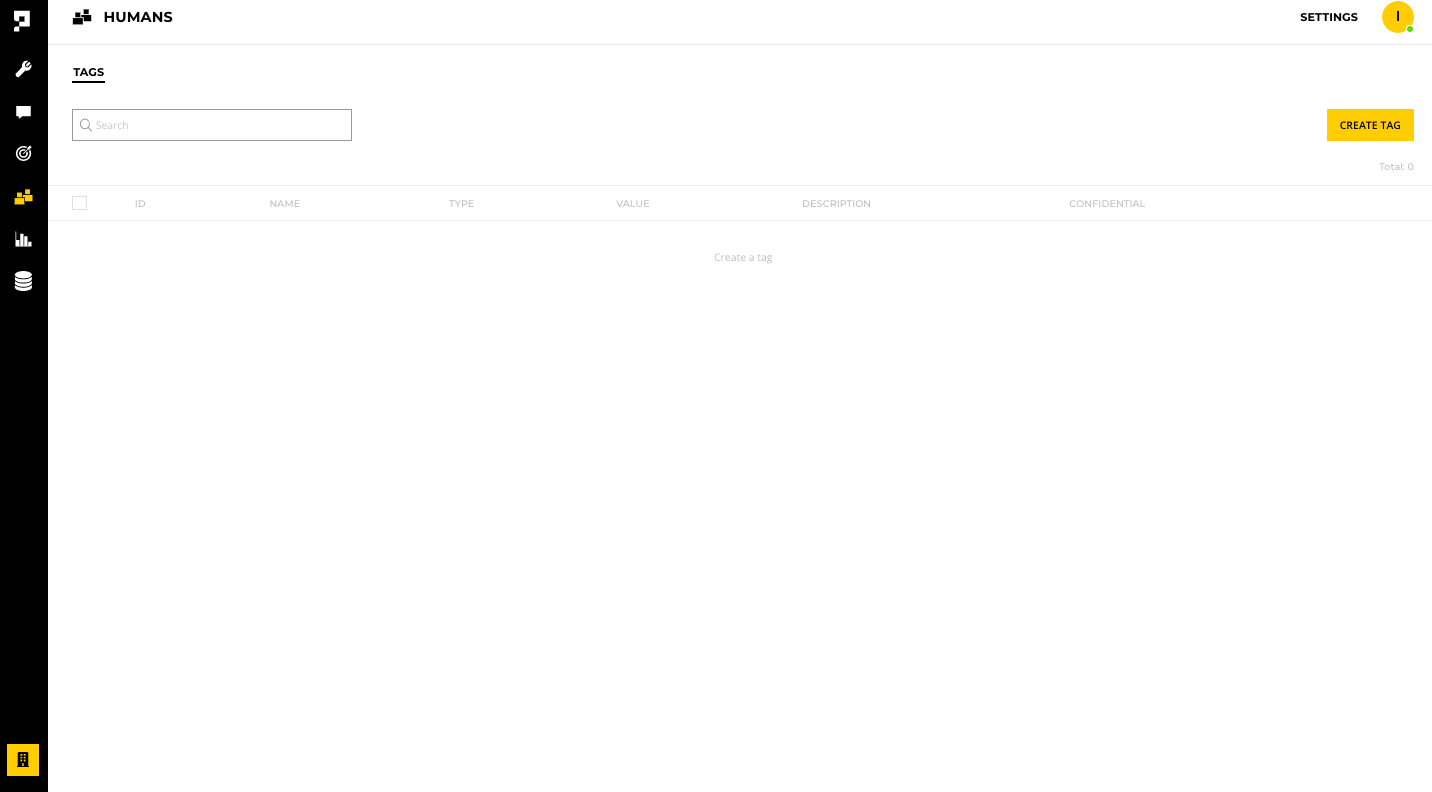
Enter the tag name and select the tag type.
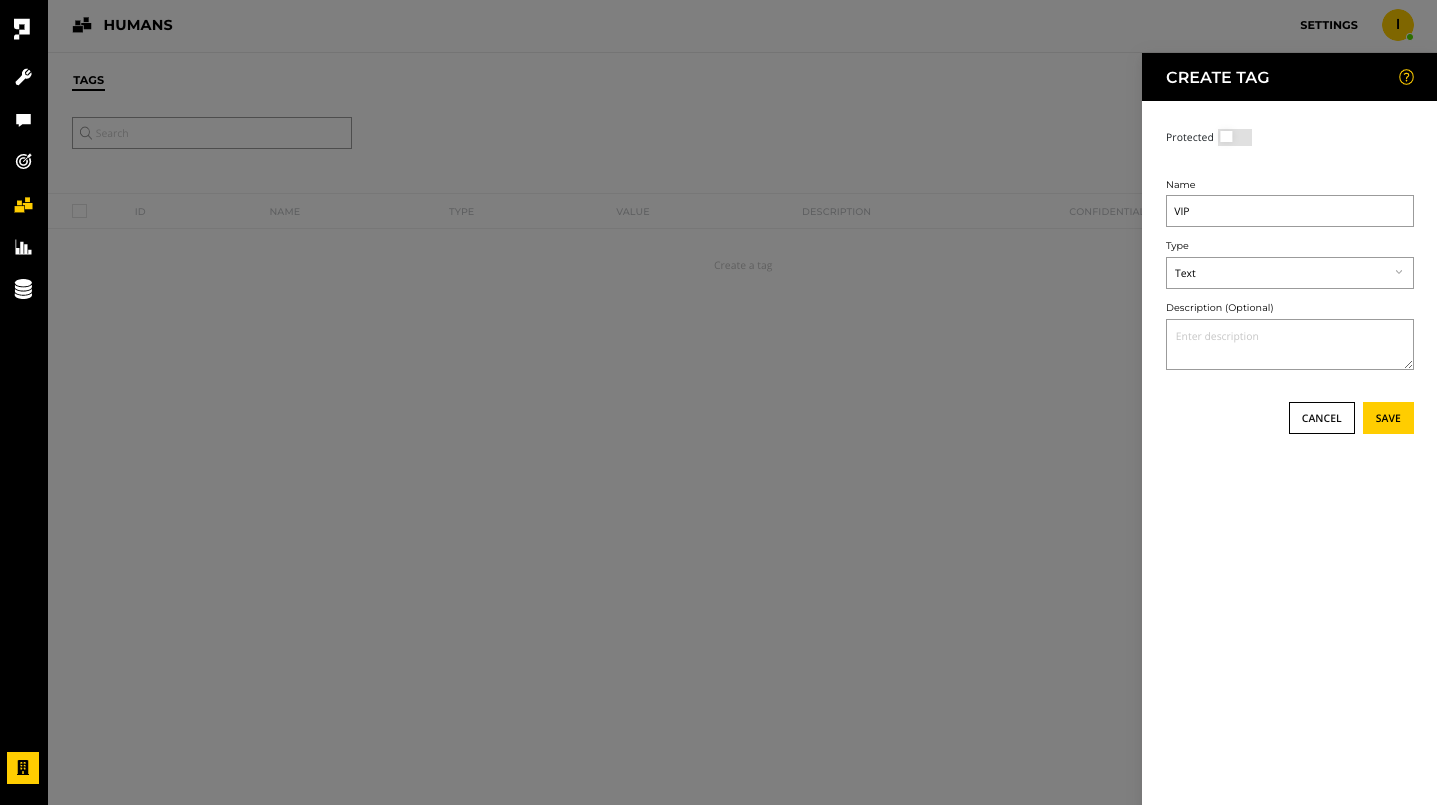
Optionally, click the toggle beside Protected to make a tag confidential and write a description.
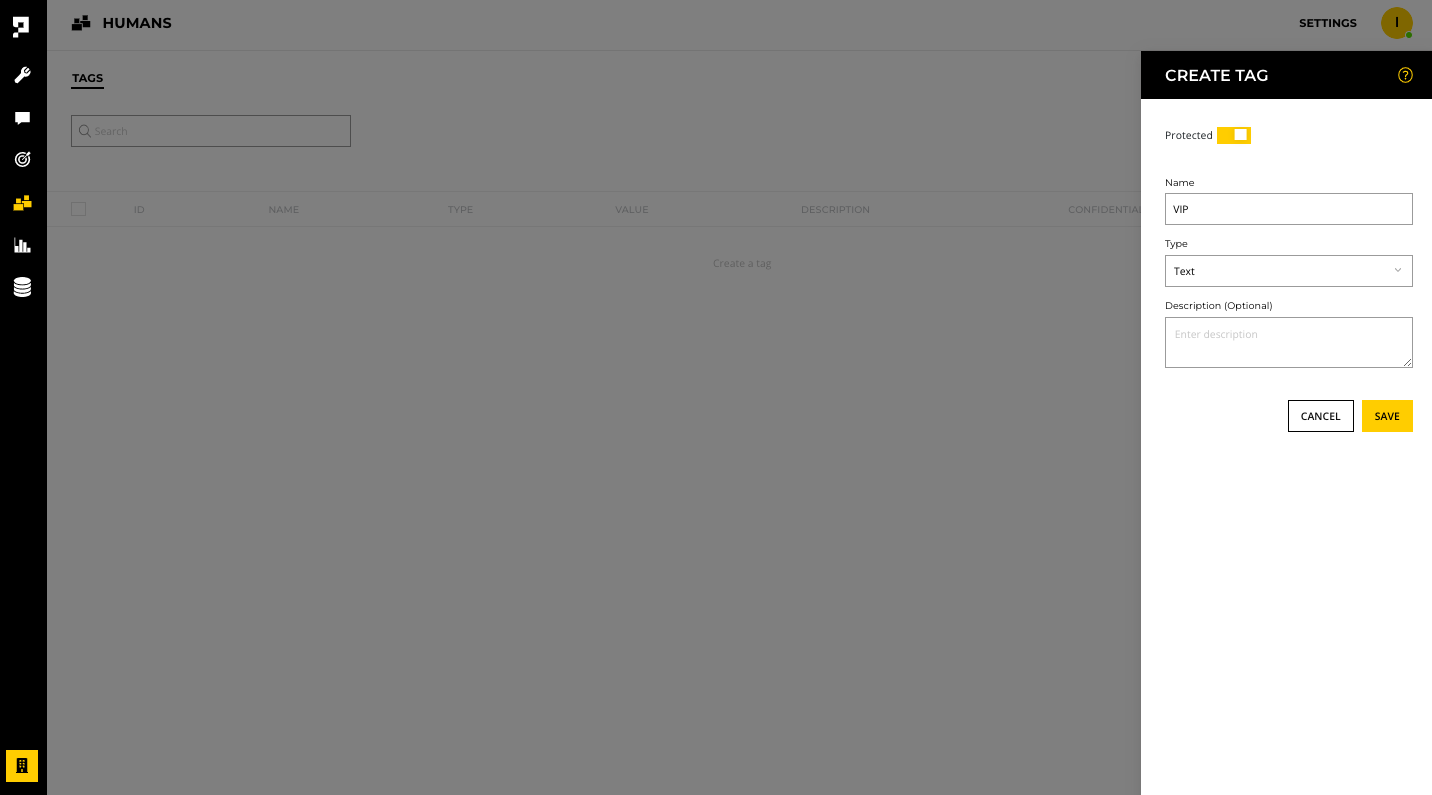
To edit a tag, use the cursor to hover over the desired tag and click the pencil icon.
To delete a tag, use the cursor to hover over the desired tag and click the trash icon.
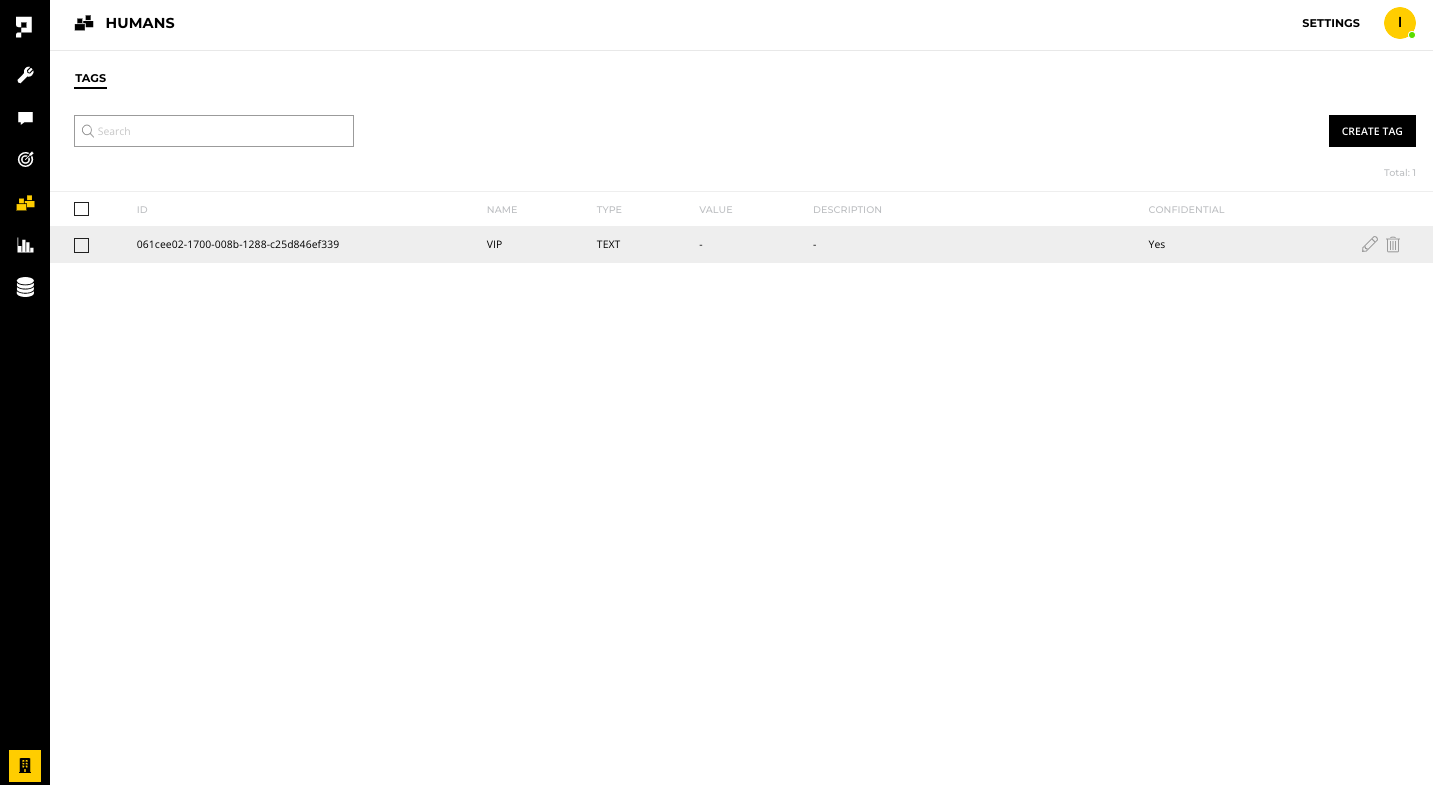
Updated over 1 year ago
What’s Next
