Adding observers to respondents
Observers can be added to a Respondent to log into the Proto AICX platform and manage cases that have been lodged against them.
Note
Observers can only view cases that have been assigned to them.
To add observers to a respondent go to Track under the SETTINGS tab click on RESPONDENTS.
Select the respondent from the list.
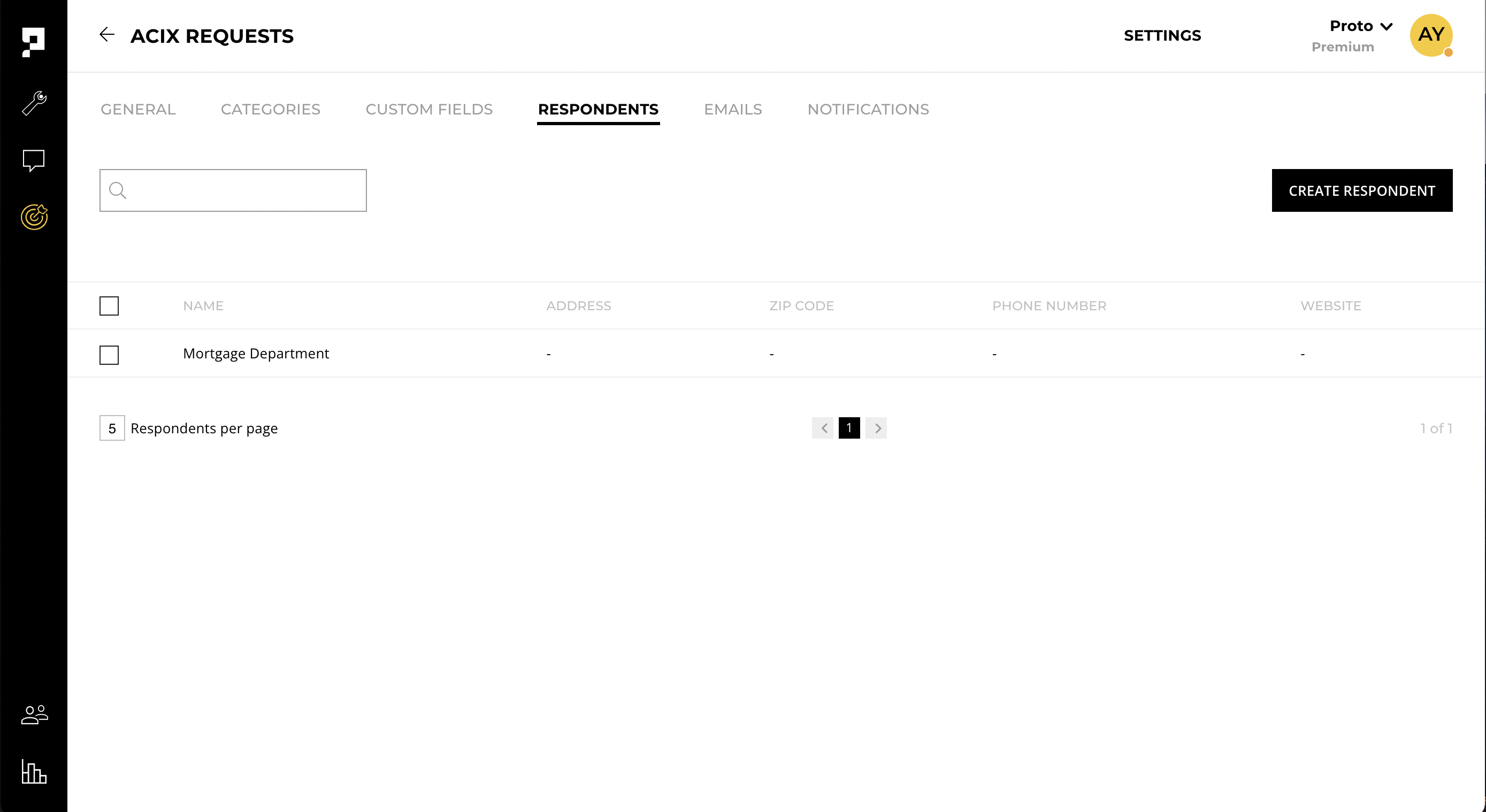
Under the OBSERVERS tab click on the ADD OBSERVERS button.
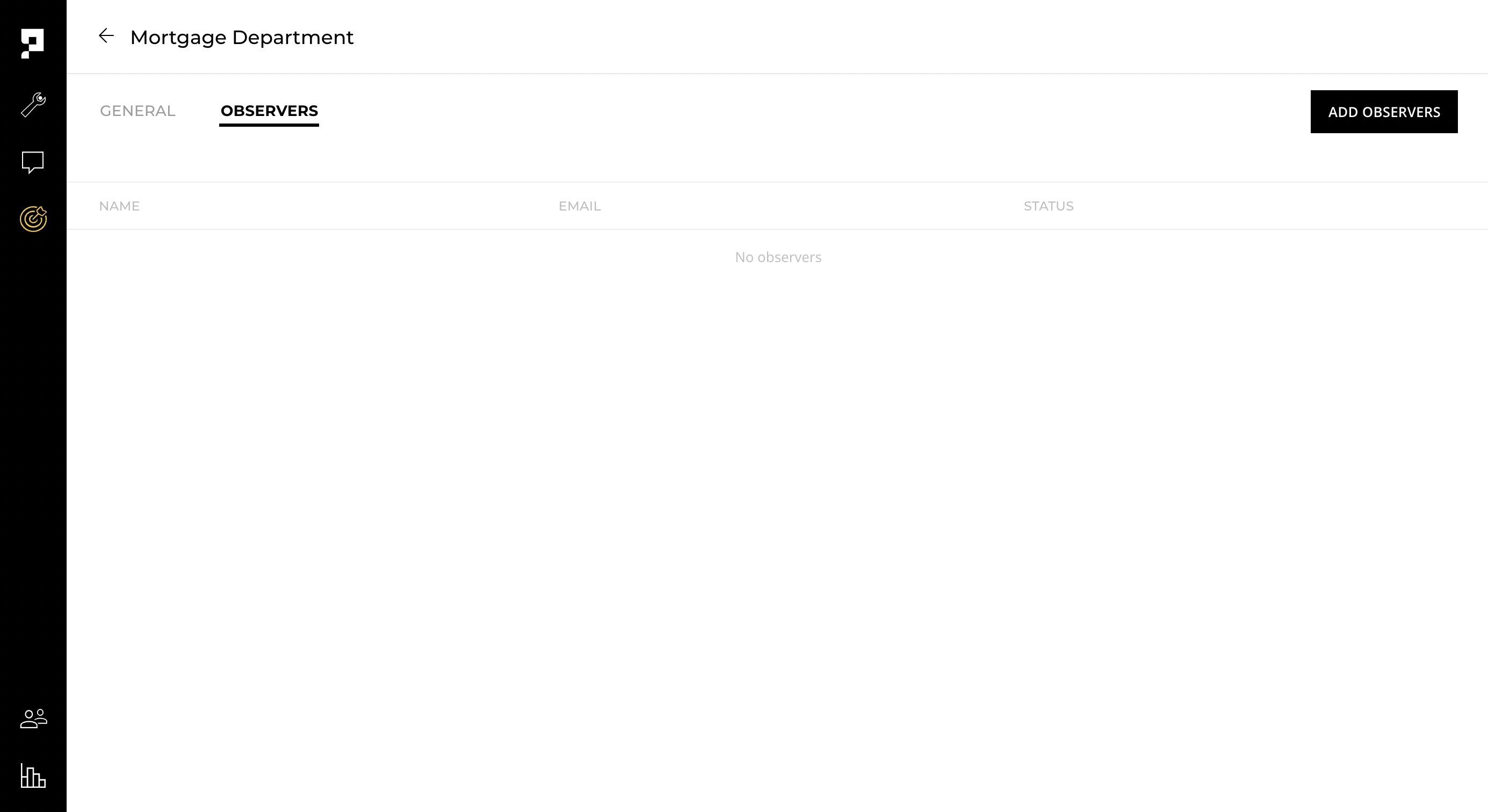
Enter the email address or name of the observers. Five (5) email addresses can be added at once.
Click SAVE.
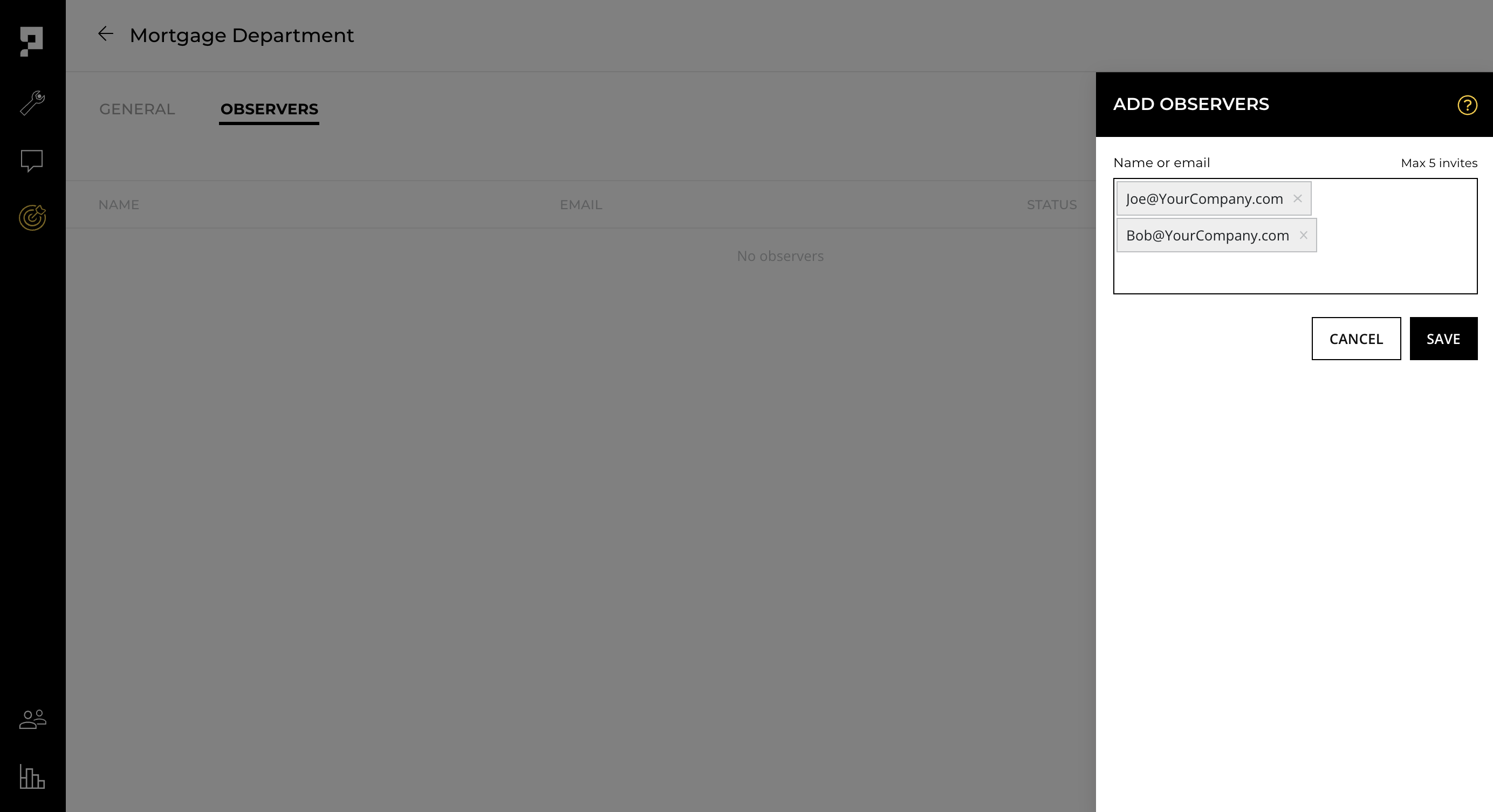
Once added to the platform new Observers will receive an email invitation to sign up. The Observer is to press GET STARTED from their email and complete the sign up process.
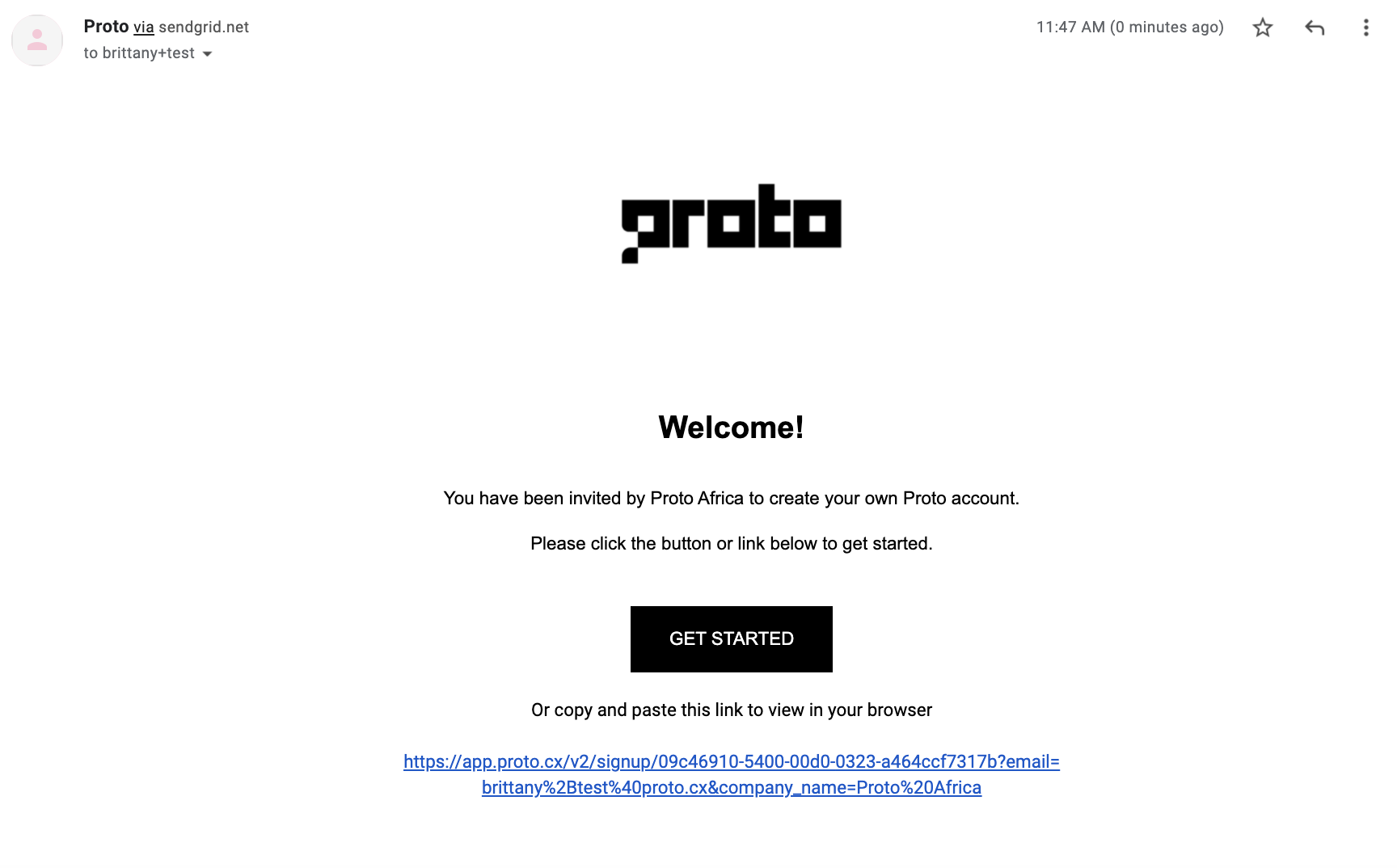
Updated almost 3 years ago
