Creating internal notes
An internal note can be used to create a private note that only users of the platform can view. Complainants will not receive a notification when an internal note has been added to a case.
To add an internal note in Track select Internal note from the dropdown menu at the top of the text box.
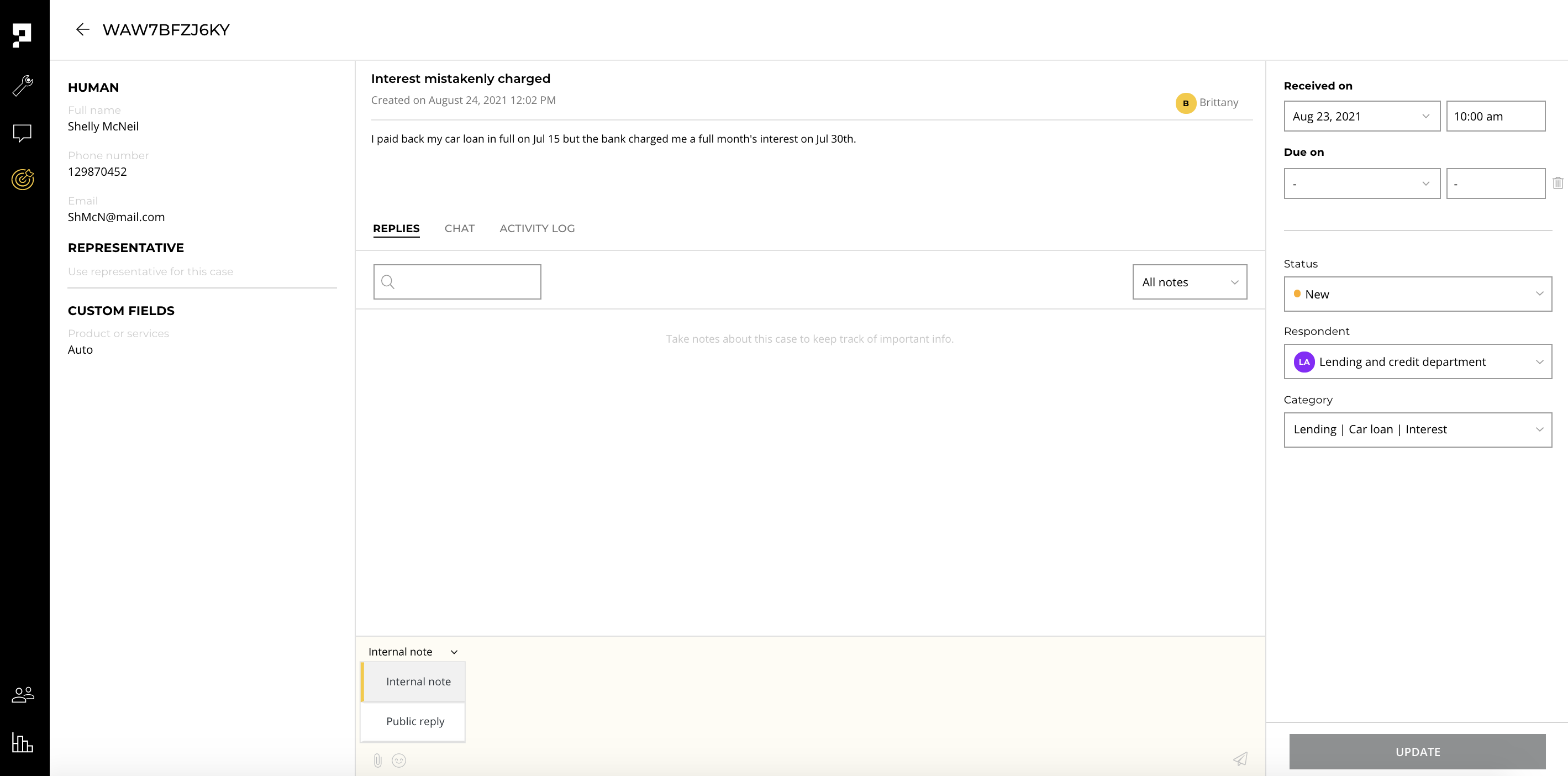
Enter your Internal note in the yellow highlighted textbox. Once you have completed your note click on the paper airplane icon to post the message on the REPLIES board.
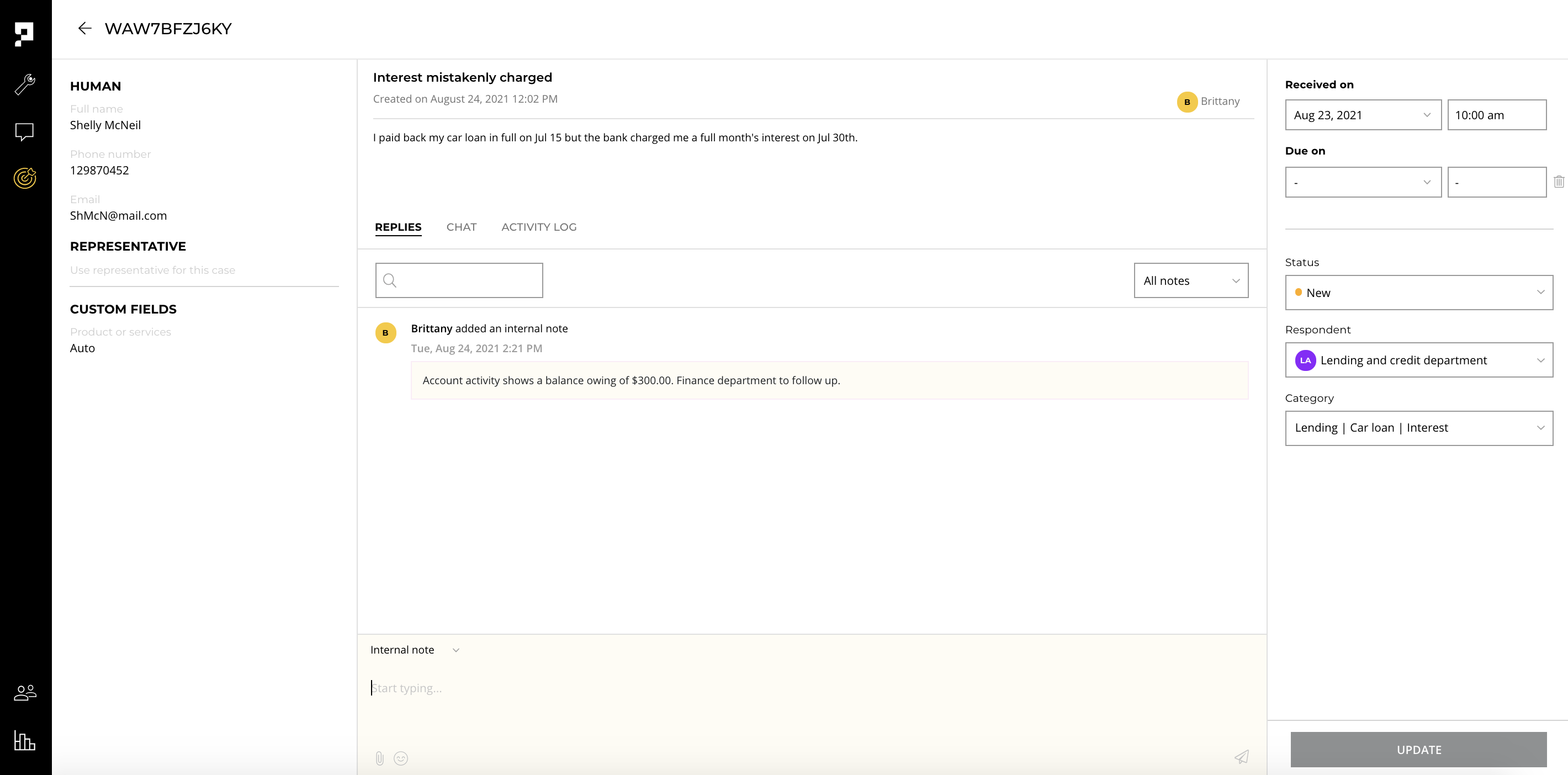
Updated about 3 years ago
