Adding categories
The categories allows chatbot to automatically label cases based on customer intent.
To create a category, go to the CATEGORIES tab in the case group's SETTINGS page.
Click on the CREATE CATEGORY button on the top of the page.
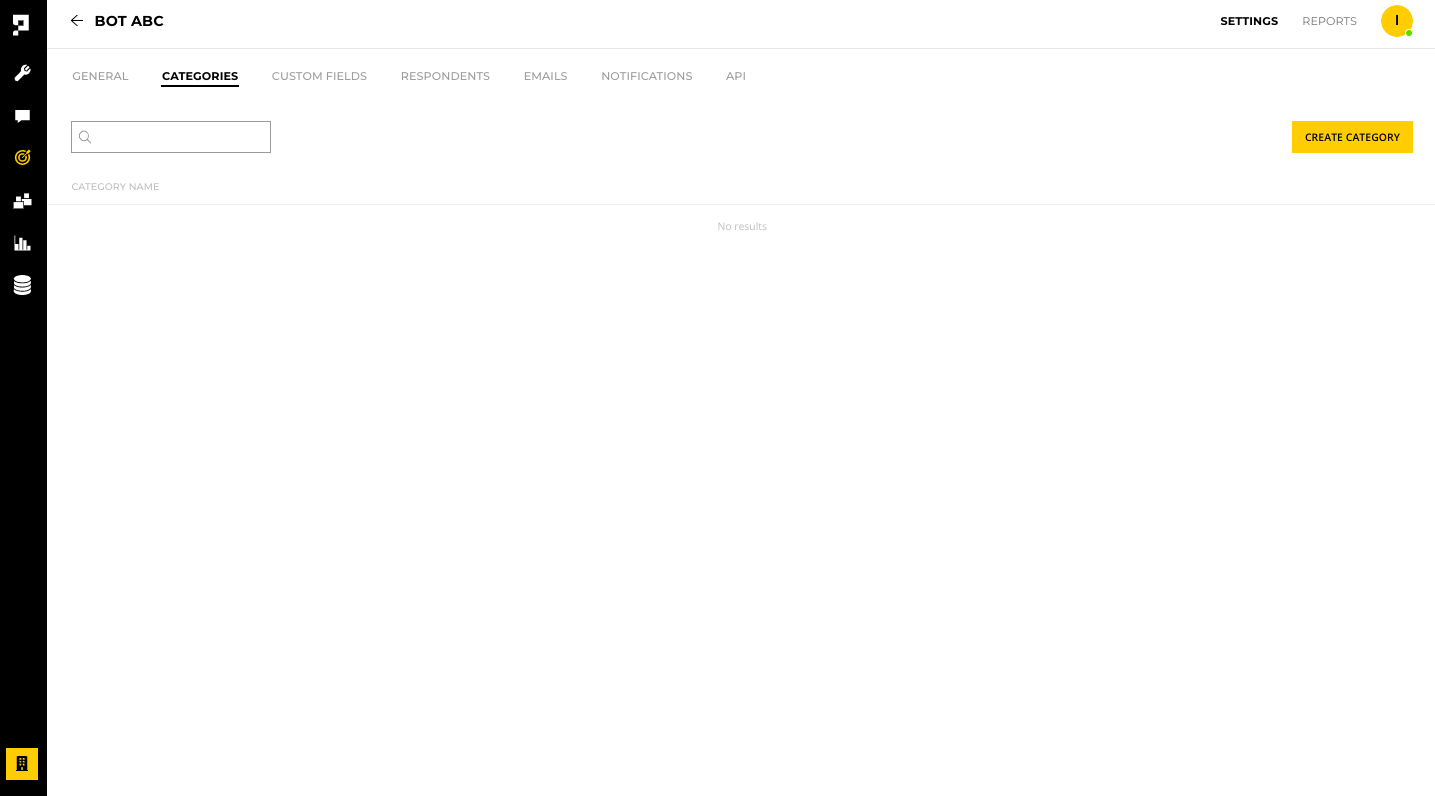
Enter the name of your category and click CREATE.
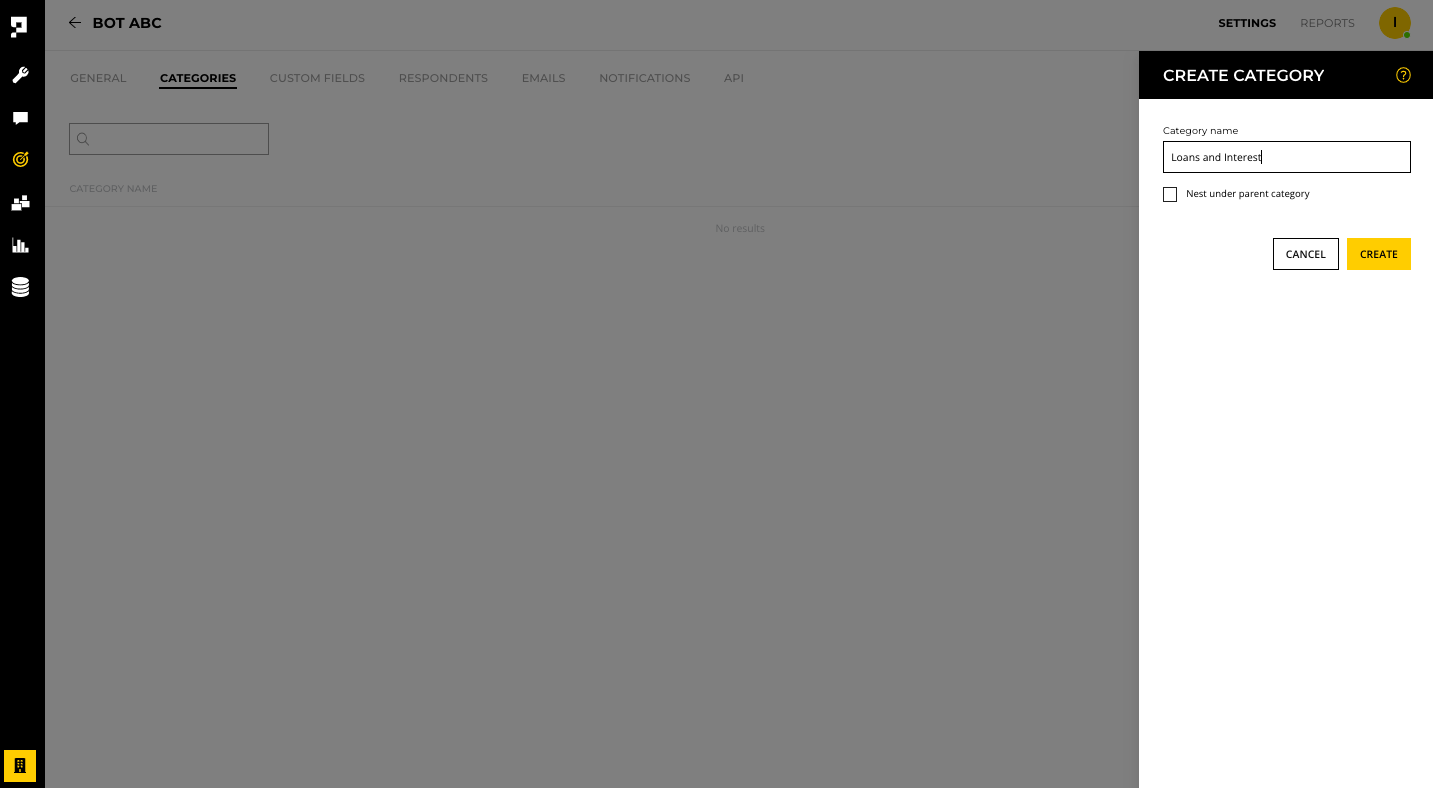
To add a subcategory enter the name of the subcategory and tick the Nest under parent category checkbox. A dropdown menu will appear. Select the parent category from the list and click CREATE.
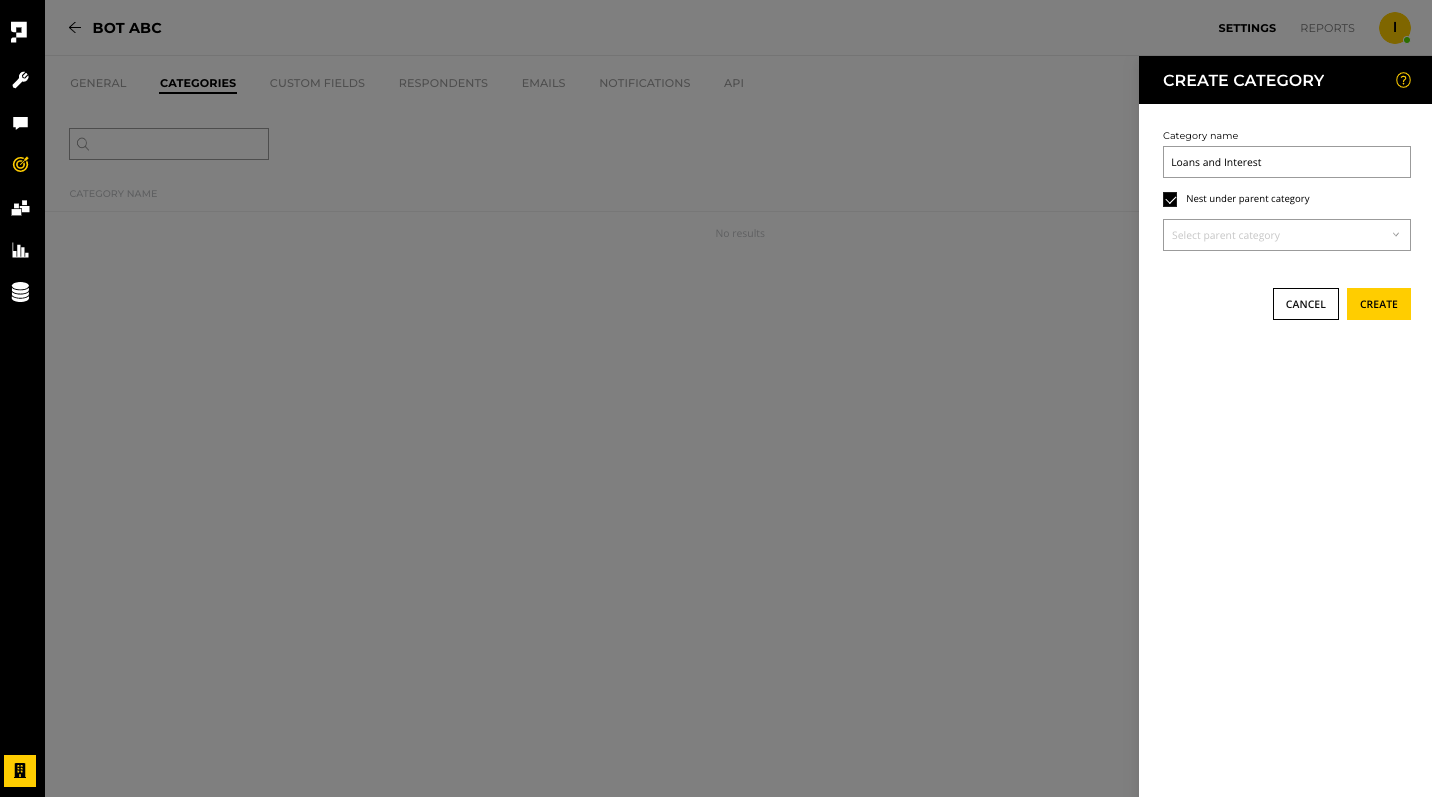
Updated over 1 year ago
What’s Next
