Adding human blocks
The starting point for your chatbot will be the chat start block. All chats will start with the bot blocks inside the chat start.
To begin building your chatbot, you will first need to utilize human blocks, which can be accessed by clicking the green human button at the bottom of each block.
A human block refers to a customer's intent. In chatbot terms, an intent refers to the objective behind a customer query, which can be conveyed through various mediums such as text, media, and webpage behavior. There are several types of human blocks that we will describe in the next document.
To delete a human block, click on the three dots located at the top right of each block and select Delete.
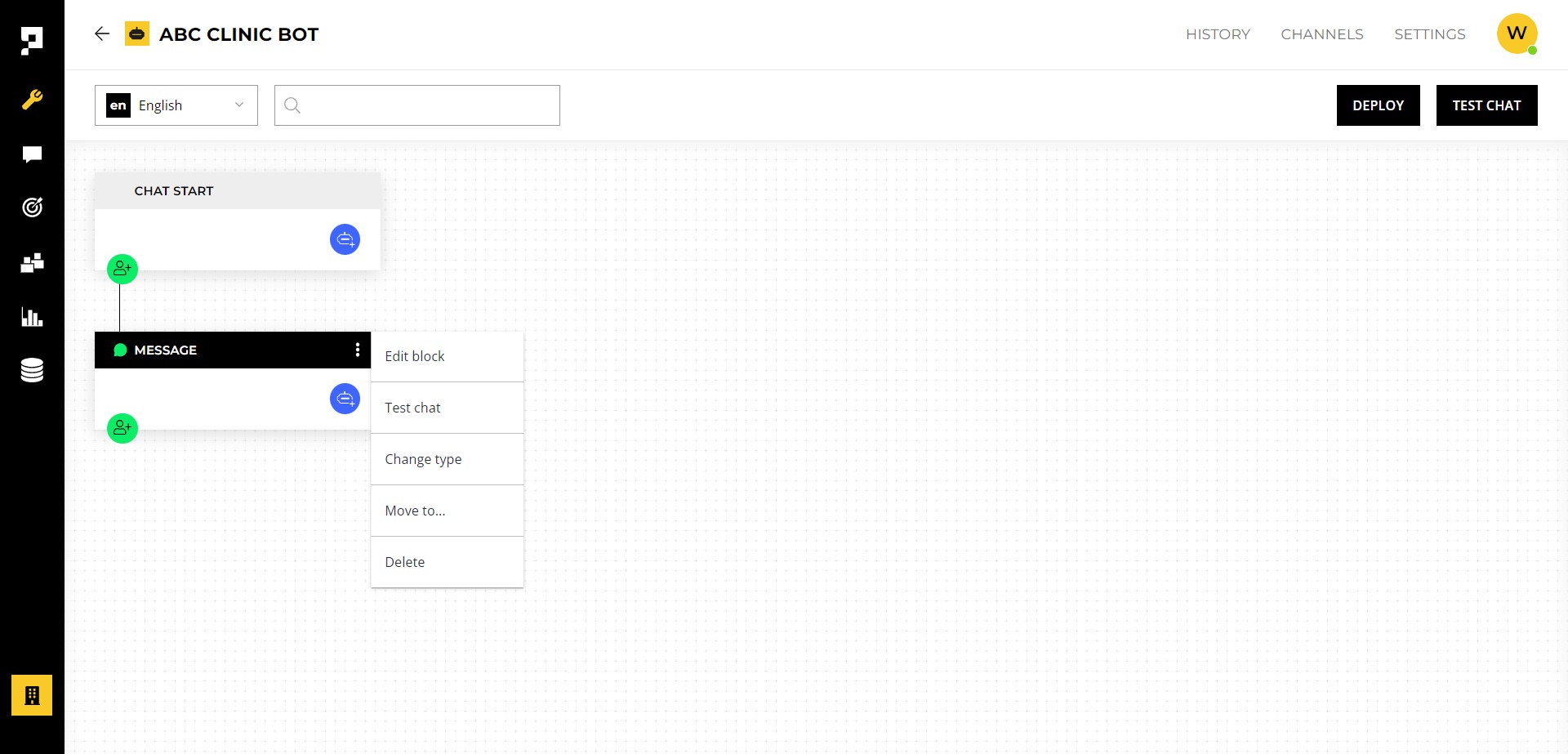
To rename a human block, click on its header to open the editor window on the right-hand side. Double-click on the block's name and enter the new name.
Best practice
Rename your human blocks so they are easy to search later on.
You can change a human block type by clicking on the three dots located at the top right of each block and selecting Change type. Please note that you can only change the type for Message, Greeting, Goodbye, Bio, Negative, Positive, and Filler.
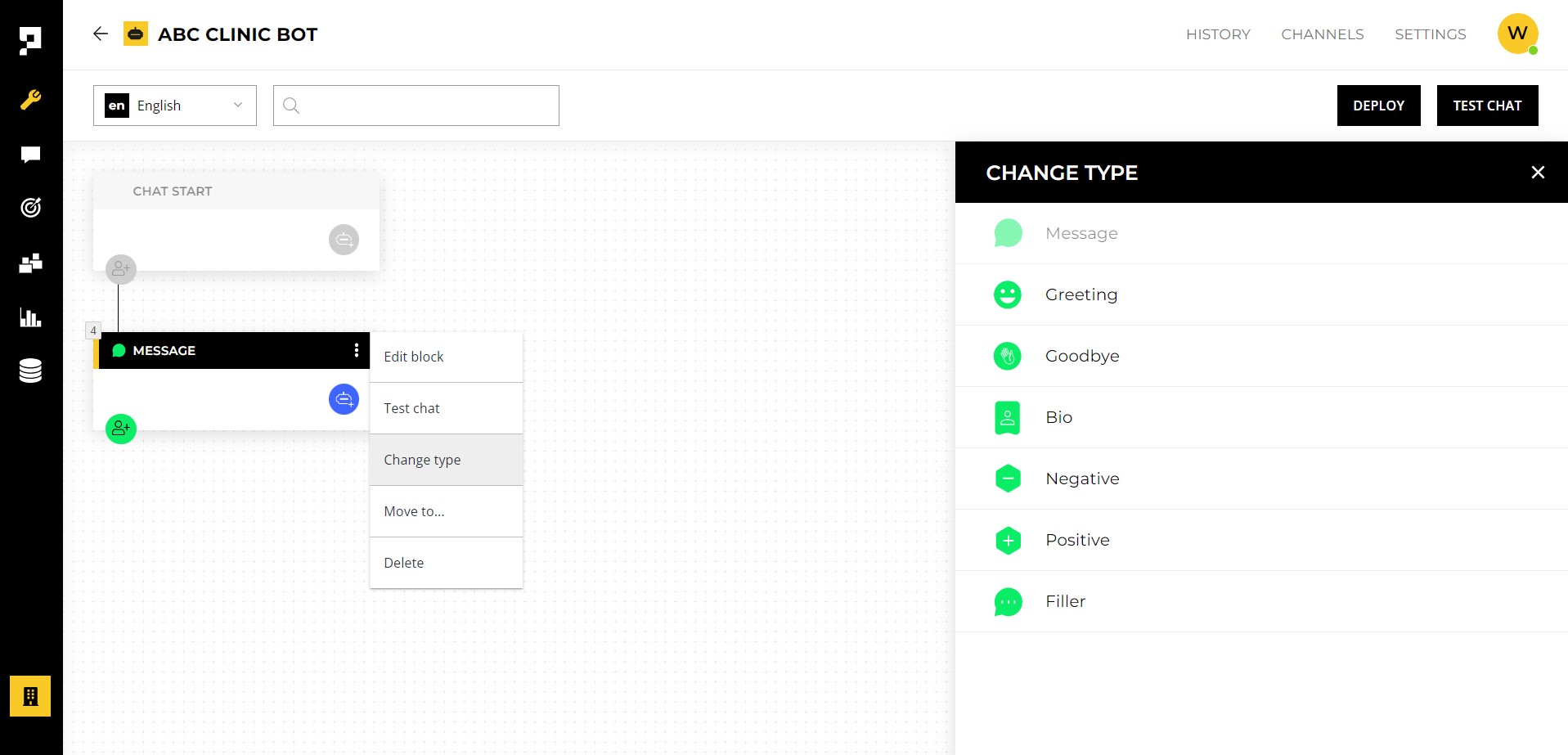
To move a human block to a different level, click on the three dots located at the top right of the block and select Move to.
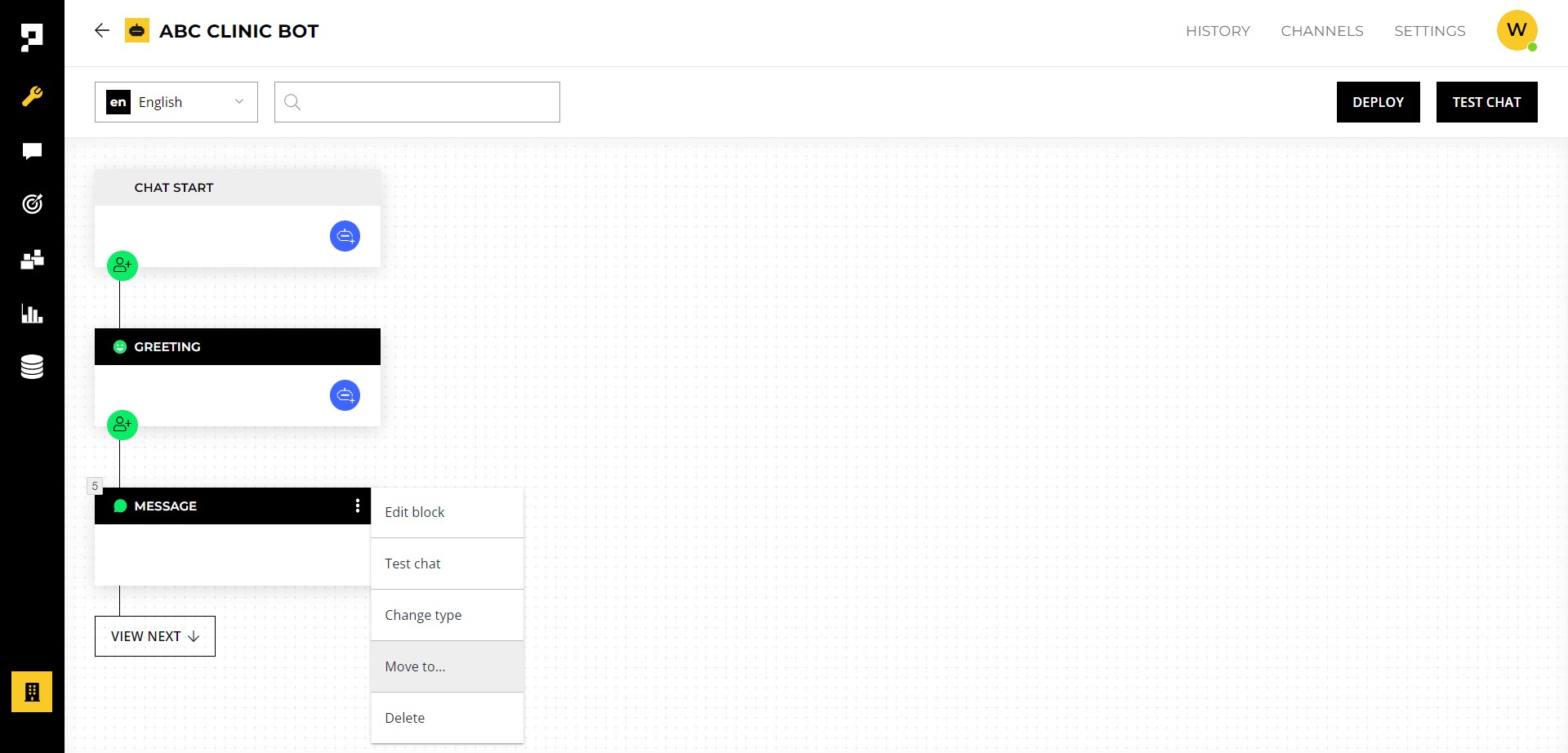
Locate the desired destination block by name or numeric ID and click on Move.
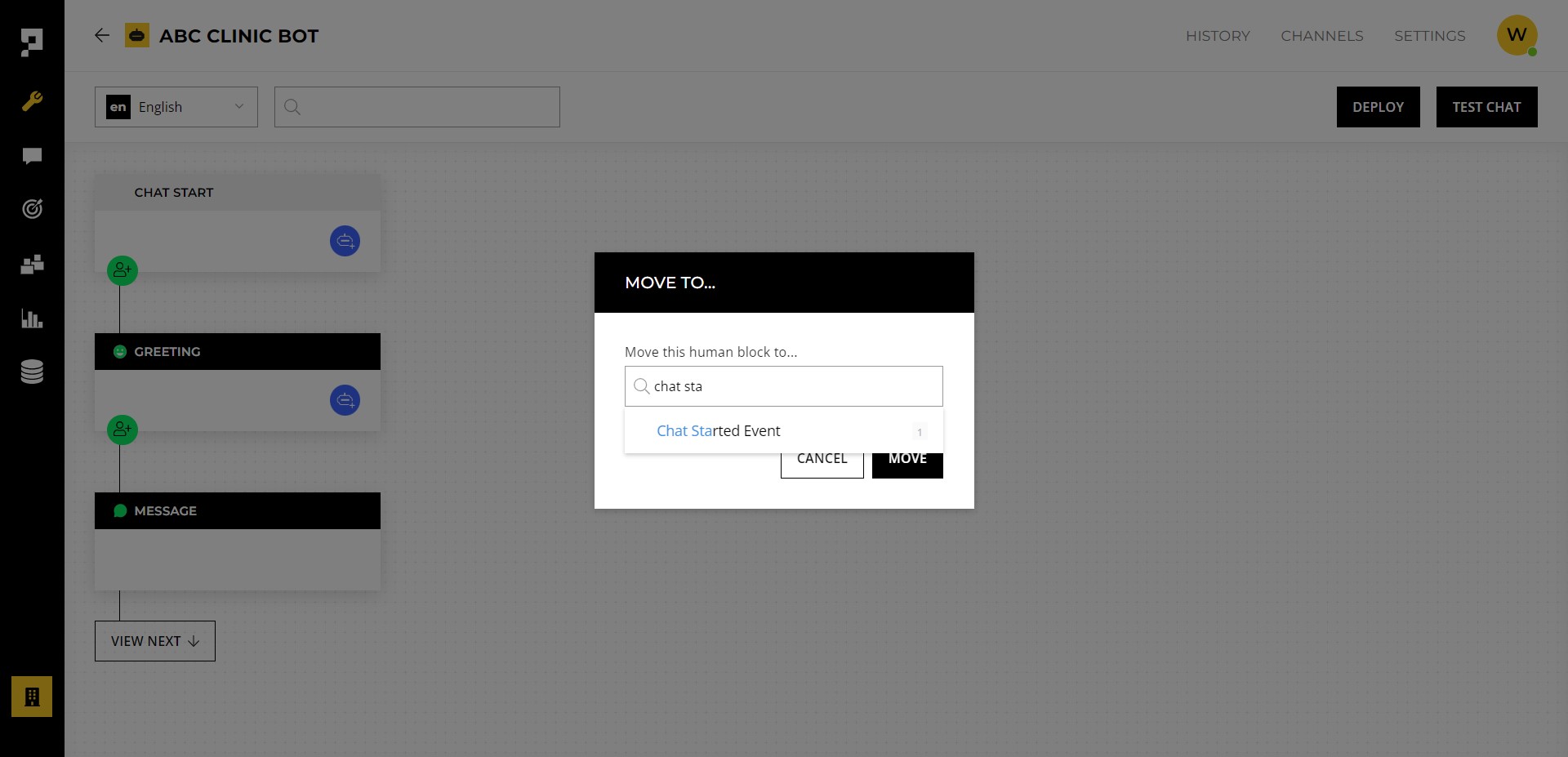
Updated over 1 year ago
