Switch language block
The switch language block allow the chatbot to change its language at any time during its chat with customers.
To add a switch language block to a dialogue flow, click the blue chatbot button and select Switch language.
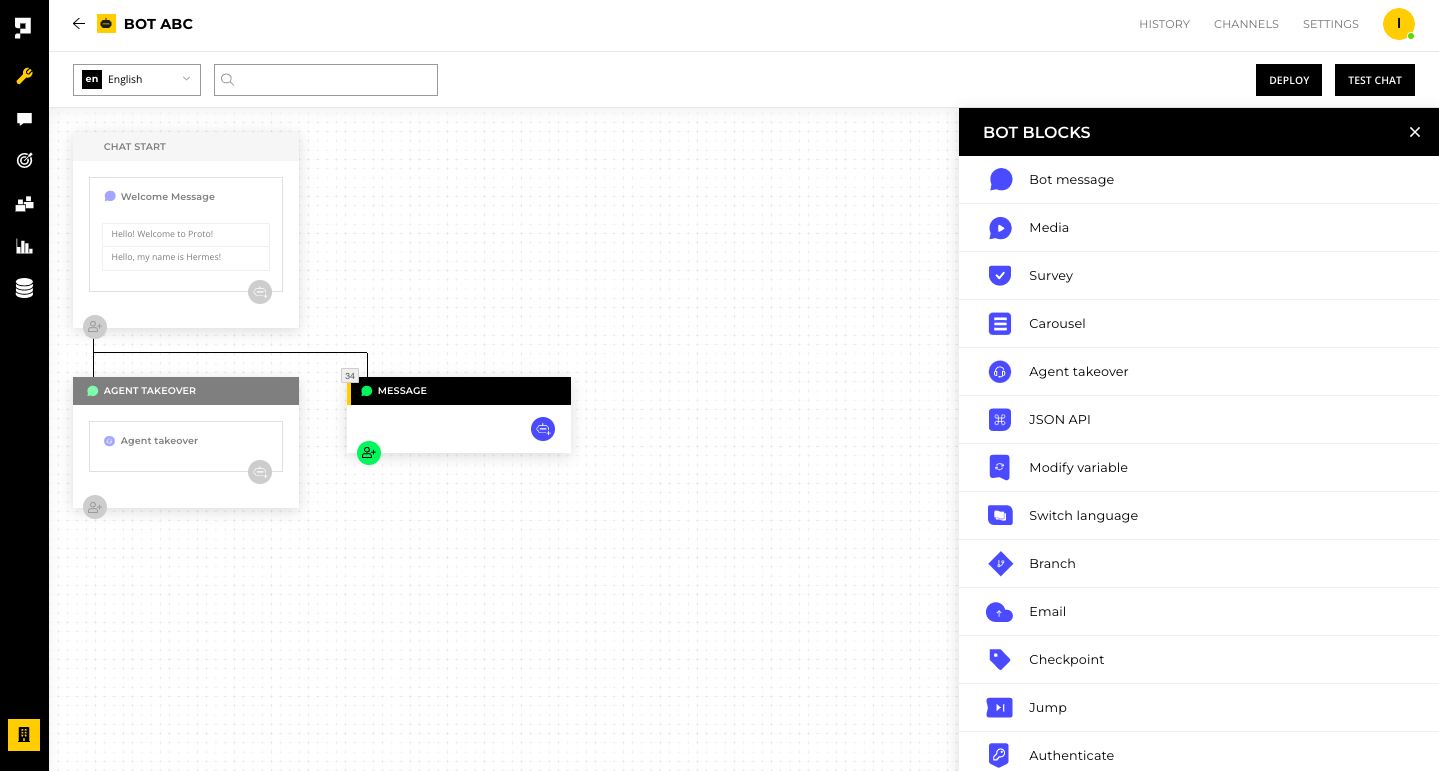
Requirement
The chatbot can only switch to languages that are added in the in the chatbot settings.
Under Language, select the language that the chatbot will adopt and then click SAVE.
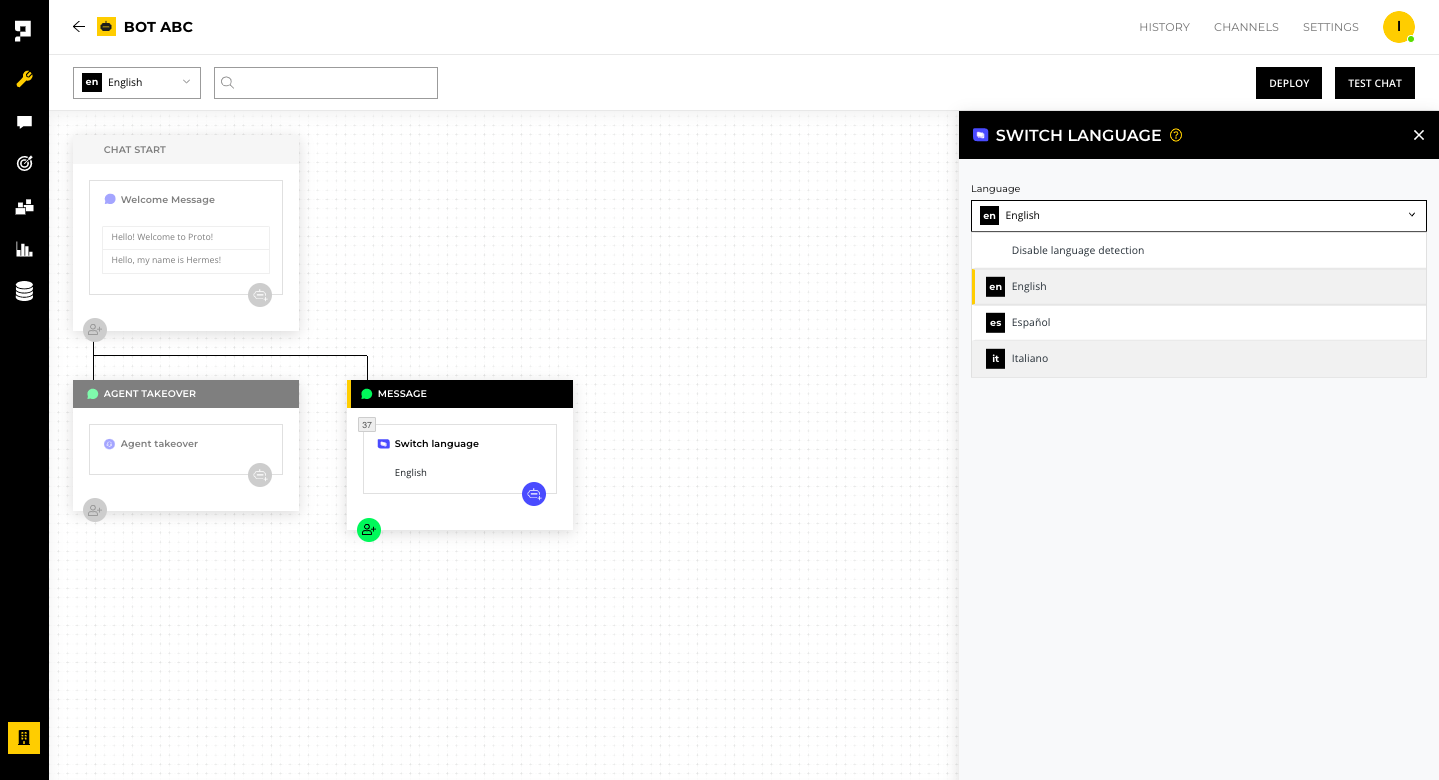
After the switch language block, make sure to add a jump block to another block so the chatbot can send the correct message. This could be, for example, the initial "Welcome block" or a "Menu block".
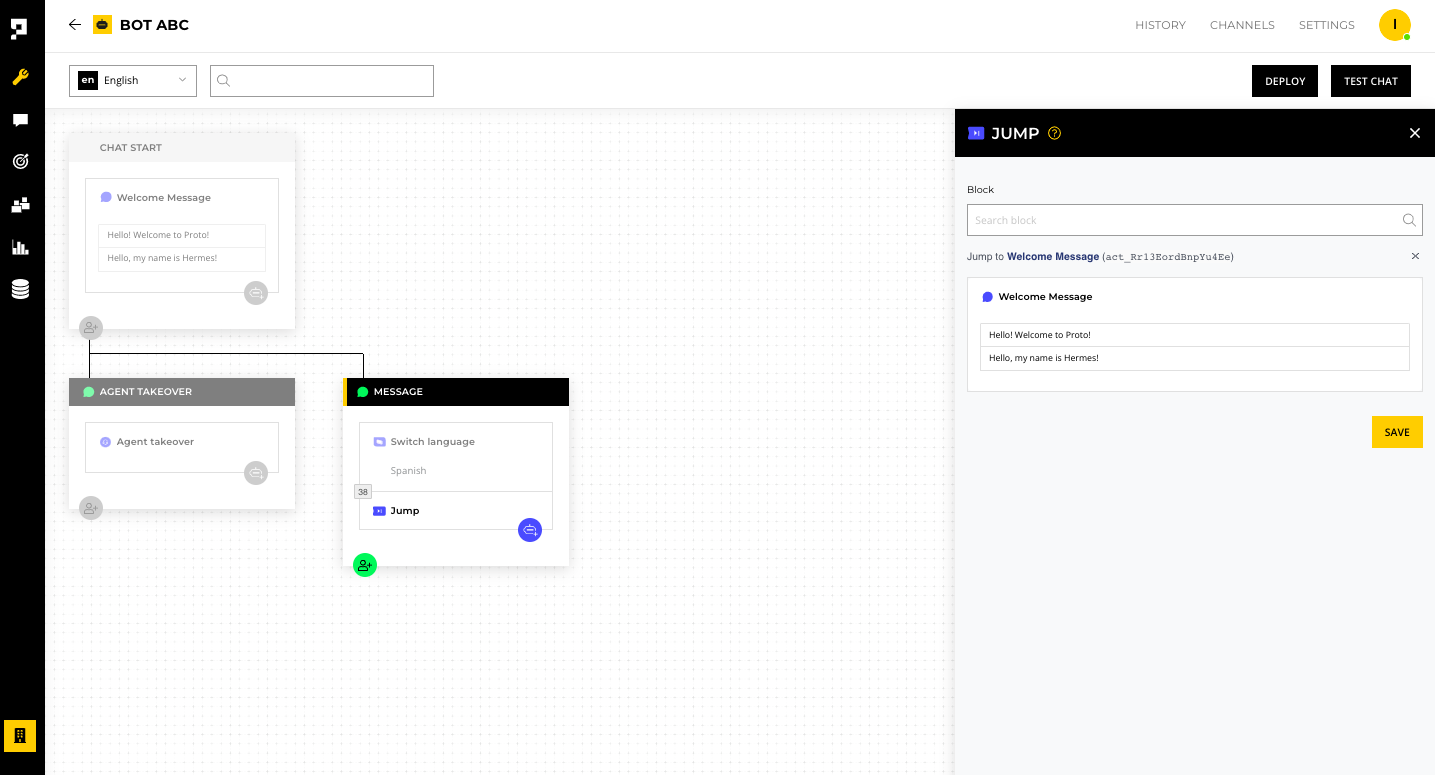
Updated over 1 year ago
What’s Next
