Adding respondents
A respondent is the internal or external party tasked with resolving a customer case. For example: in the financial industry, a commercial bank would be a respondent for complaints received by its central bank.
To create a respondent, go to the RESPONDENTS tab in the case group's SETTINGS page and click CREATE RESPONDENT.
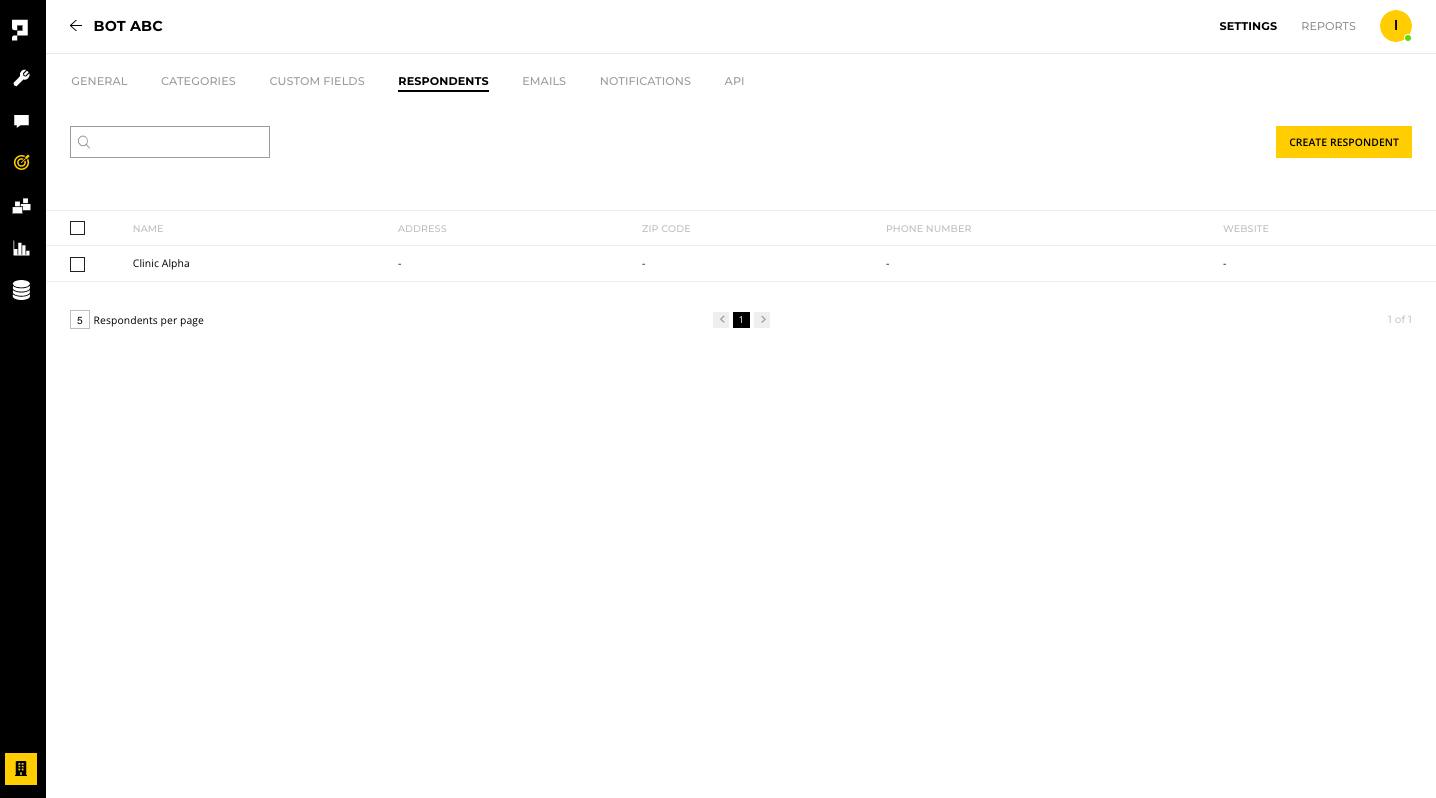
A sidebar will appear. Enter the name and contact information of the respondent, and then click SAVE.
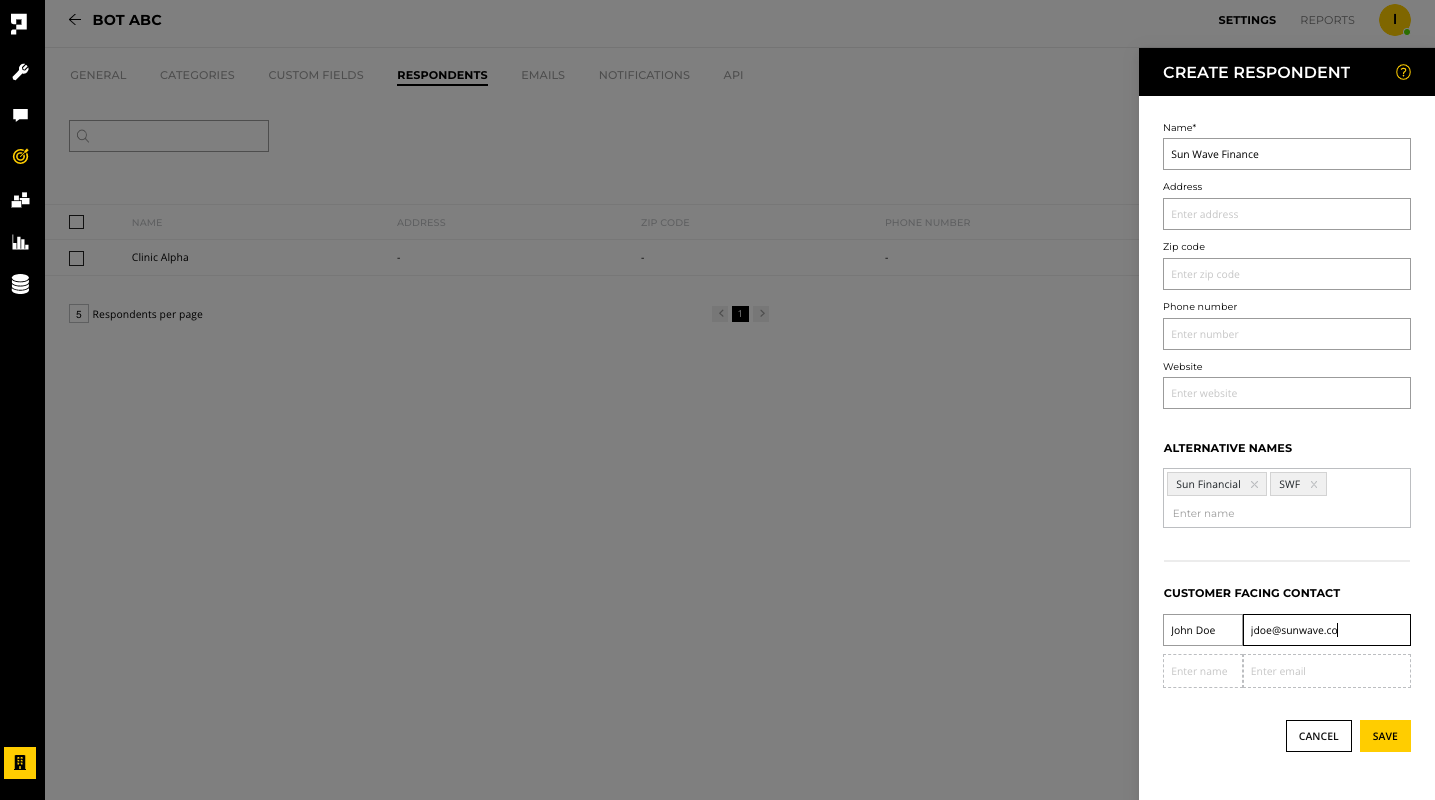
Updated over 1 year ago
What’s Next
