Chat takeover
An agent can takeover a chat from the Pending list for their team. A senior agent can also take over a chat from any agent.
To takeover a chat from the Pending list, select that chat, and then click on the TAKEOVER button.
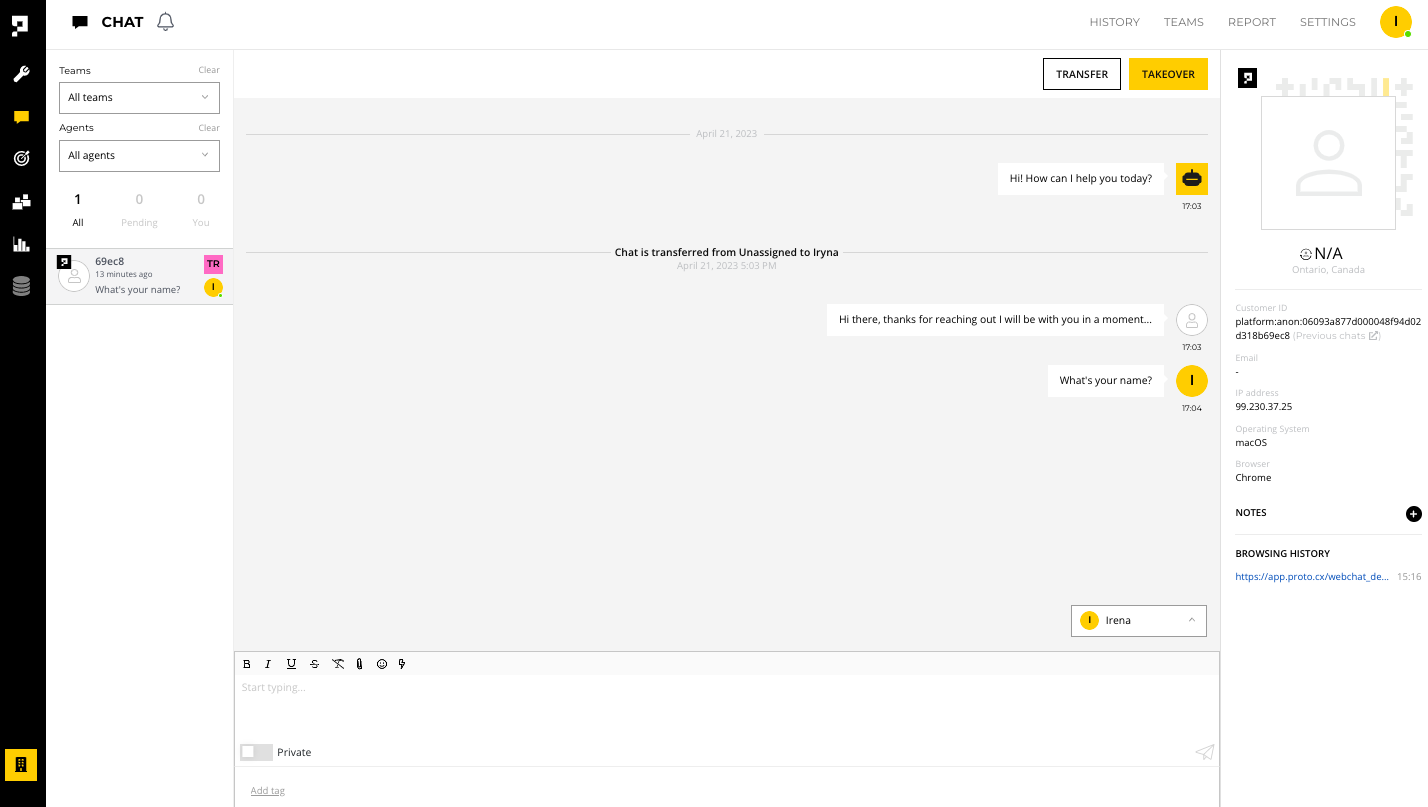
The chat will be assigned to your list. You will also see a chat transfer message stating "Chat is transferred from Unassigned to {your name}".
If you are a senior agent and would like to takeover a chat from an agent in your team, go to the All list, select that chat, and then click the TAKEOVER.
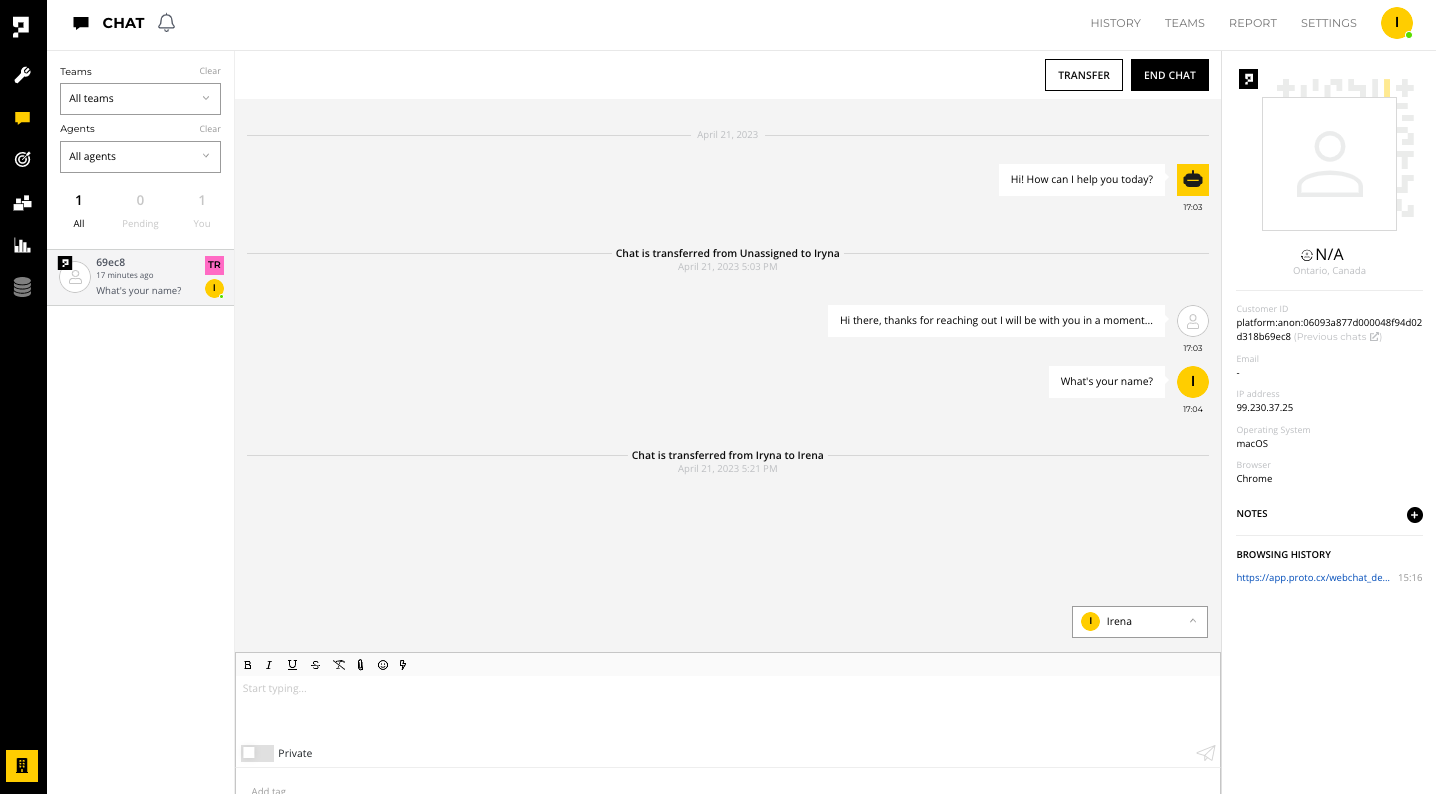
The chat will be assigned to your list and you will also see a chat transfer message "Chat is transfer from {agent's name} to {your name}".
Note
Senior agents can only takeover chats that are assigned to their own team.
Updated over 1 year ago
