Customer notes
The customer notes allows agents to record important information during conversations with users.
To create a note, go to the right sidebar. In the NOTES section, click the plus sign.
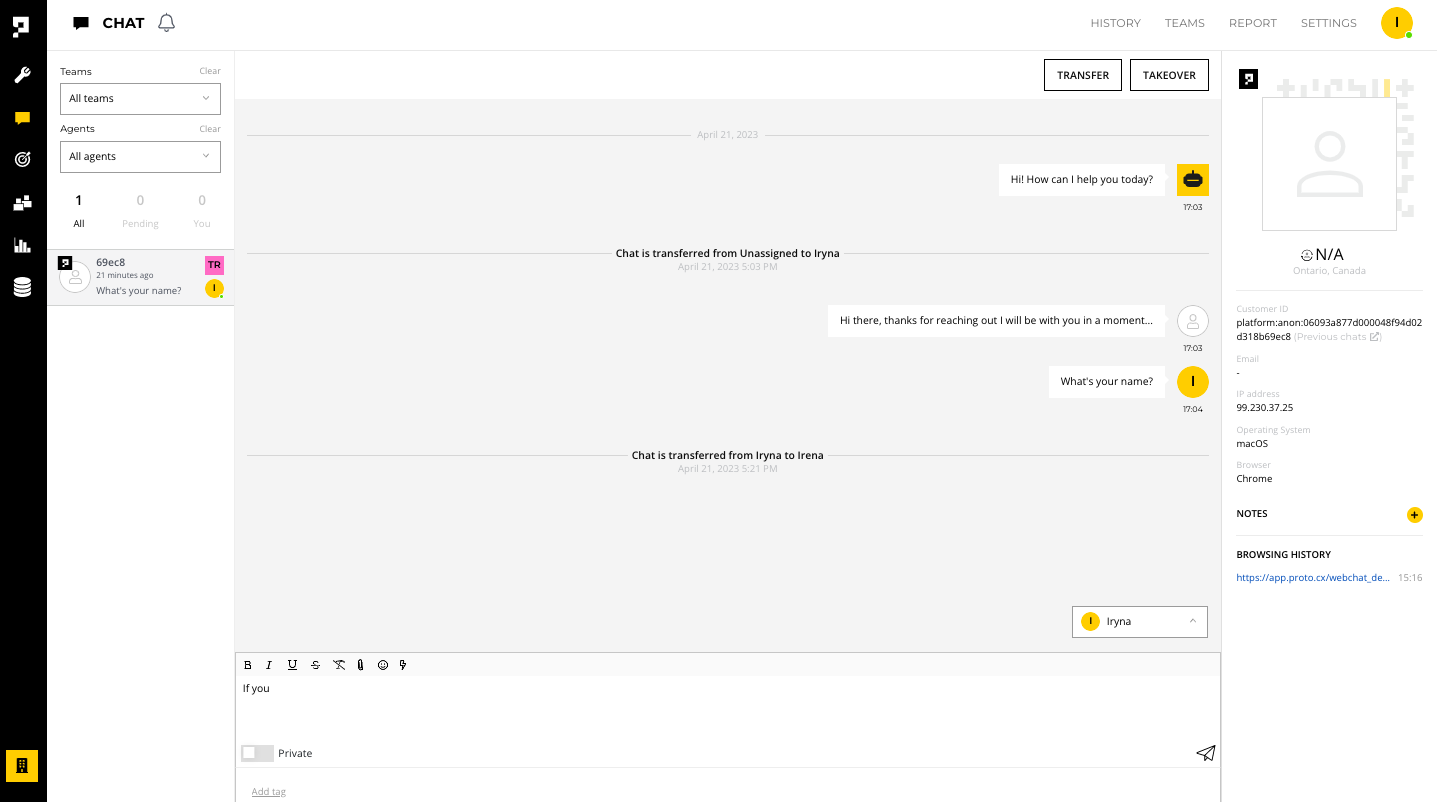
Type the desired note and click ADD.
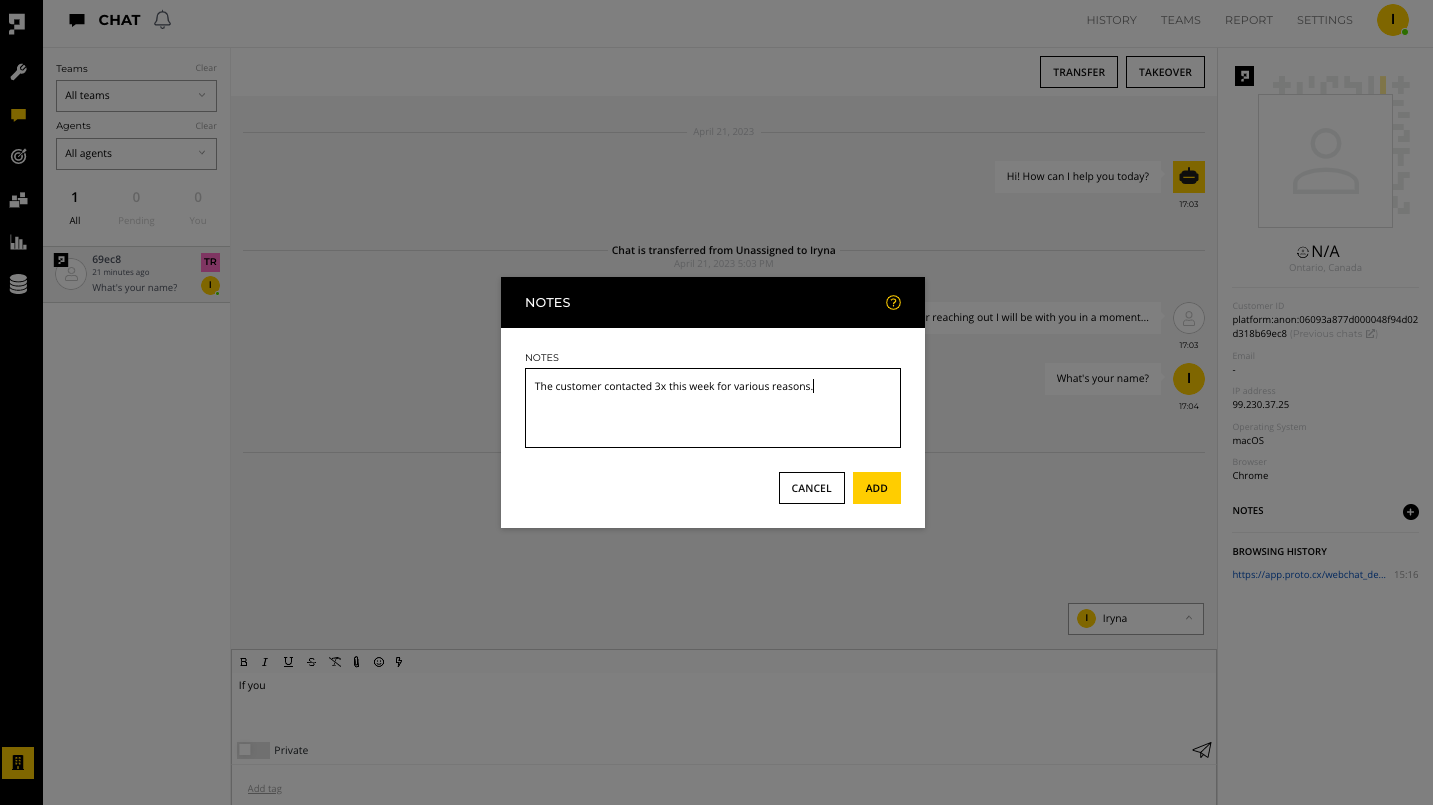
After adding the note, it will be saved under the NOTES section, along with the name of the agent that made the note and a timestamp.
Updated over 1 year ago
What’s Next
