Adding agents
To add agents, go to the TEAMS and click on the pencil icon on the correct team.
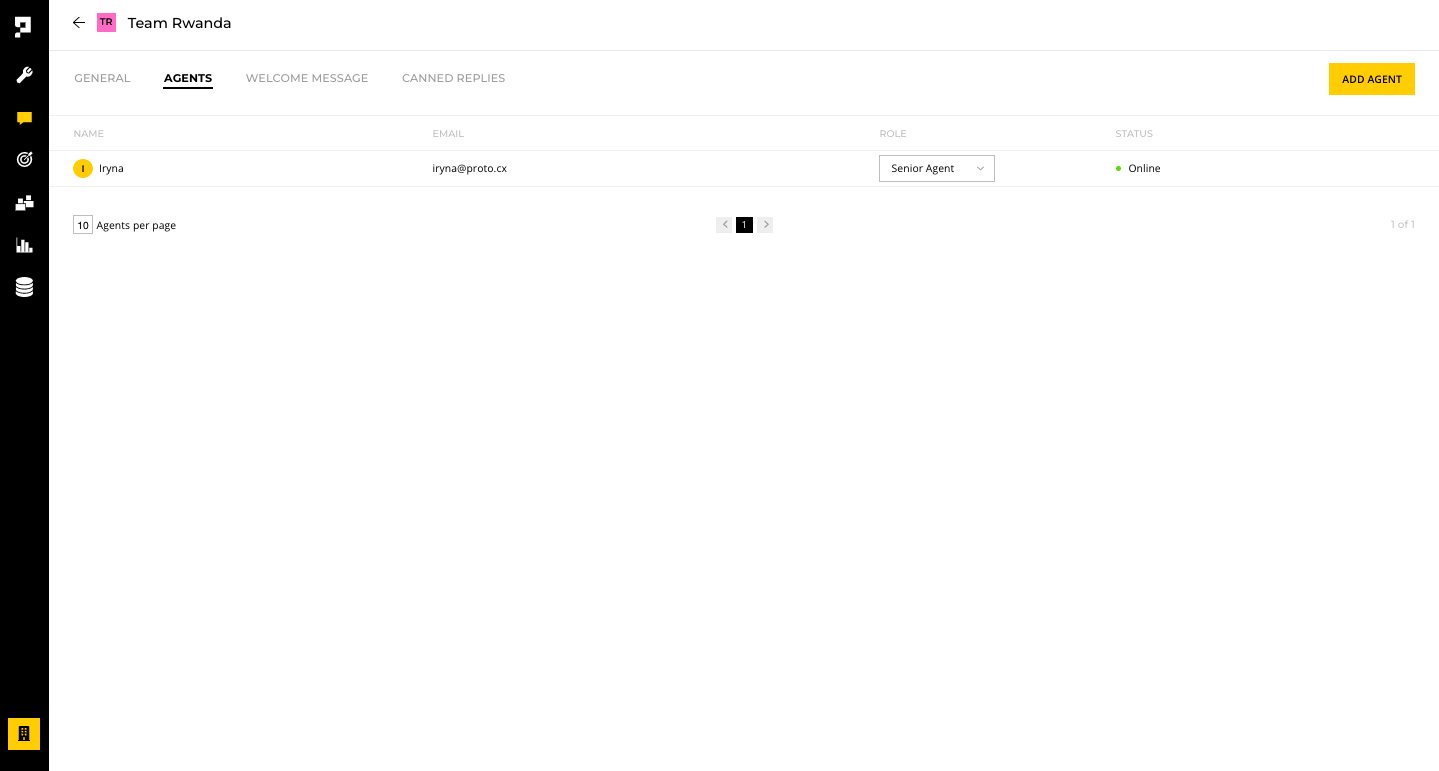
Under the AGENTS, click ADD AGENT. Type the agent's name or email address and assign a role.
After filling in the agent information, click ADD.
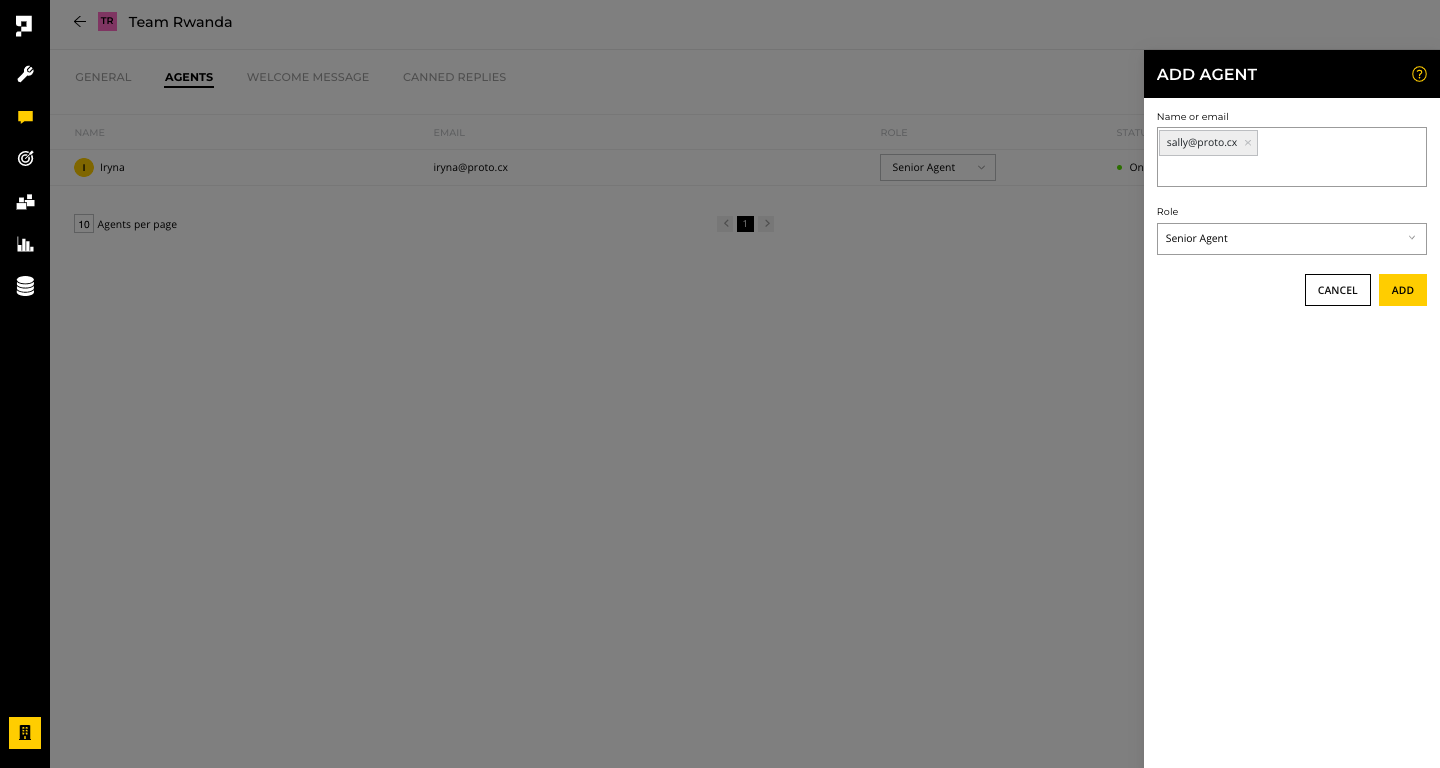
Requirement
Agents must have at least a member role.
Updated over 1 year ago
What’s Next
