Email block
The email block allows the chatbot to send emails during chats with the customers.
To add an email block to a dialogue flow, click the blue chatbot button and select Email.
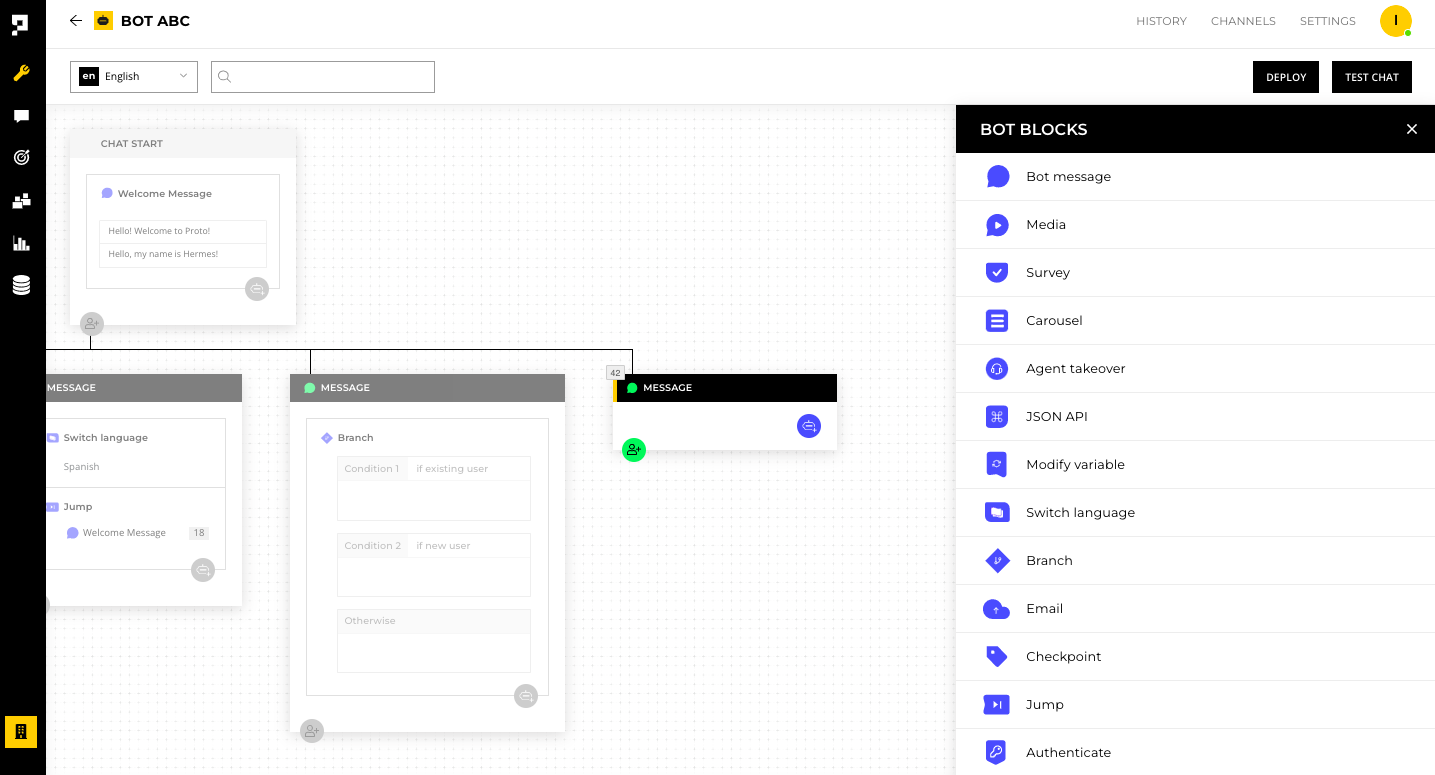
When the Recipient, Subject, and Message are complete, click SAVE.
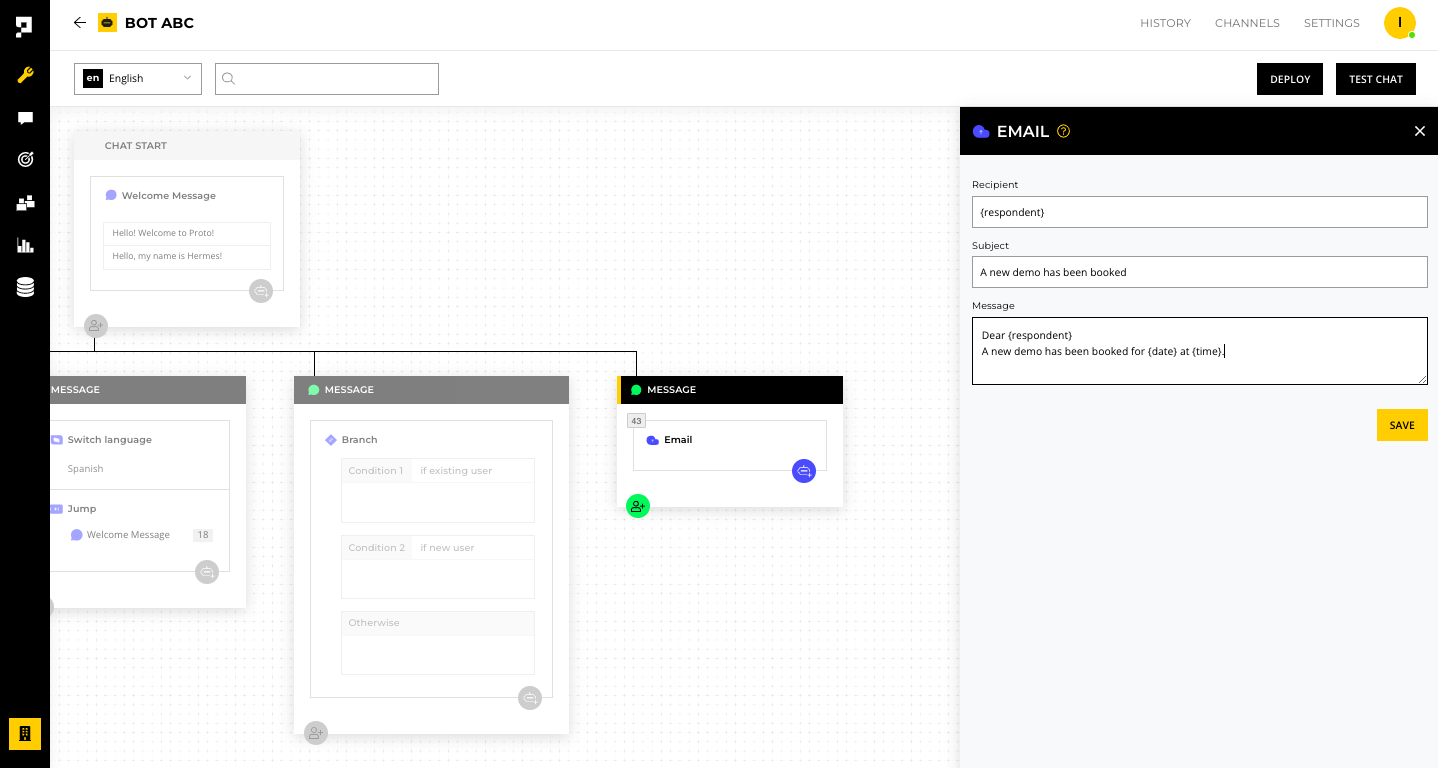
To add multiple recipients in the Recipient, use a comma to separate the recipients email addresses. For example: [email protected], [email protected], [email protected].
To use the customer info collected from the survey block or JSON API block, use the curly bracket syntax {} to represent the variables.
Updated over 1 year ago
What’s Next
