Viber
The Viber channel allows chatbots and agents to chat with customers via Viber.
Once you add a Viber channel, click anywhere on the channel row to configure it.
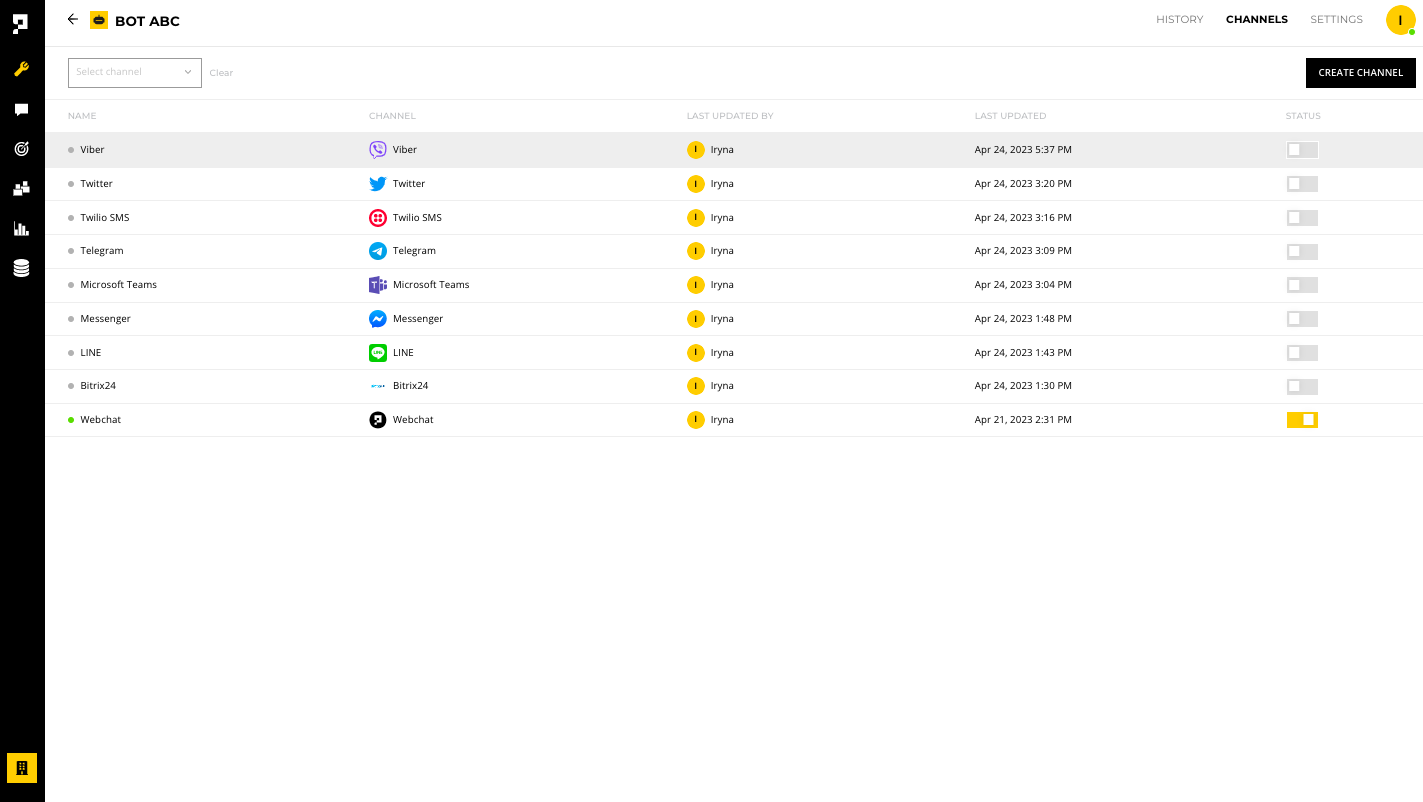
Requirement
The Viber channel must be enabled before you test it. To enable the channel, click the STATUS toggle.
Before starting
Before starting, you must have an active Viber account.
This Viber account will automatically be set as the account administrator during the account creation process.
Settings
Under the SETTINGS tab, you have the following options:
Enable - make the channel live to the public
Name - edit the channel name within the AICX platform
Language - set the default language for customers using this channel
In development - toggle the slider to make chatbot edits live only after when the chatbot is deployed
Channel ID and Secret - required for the deploy script
Delete - remove the channel
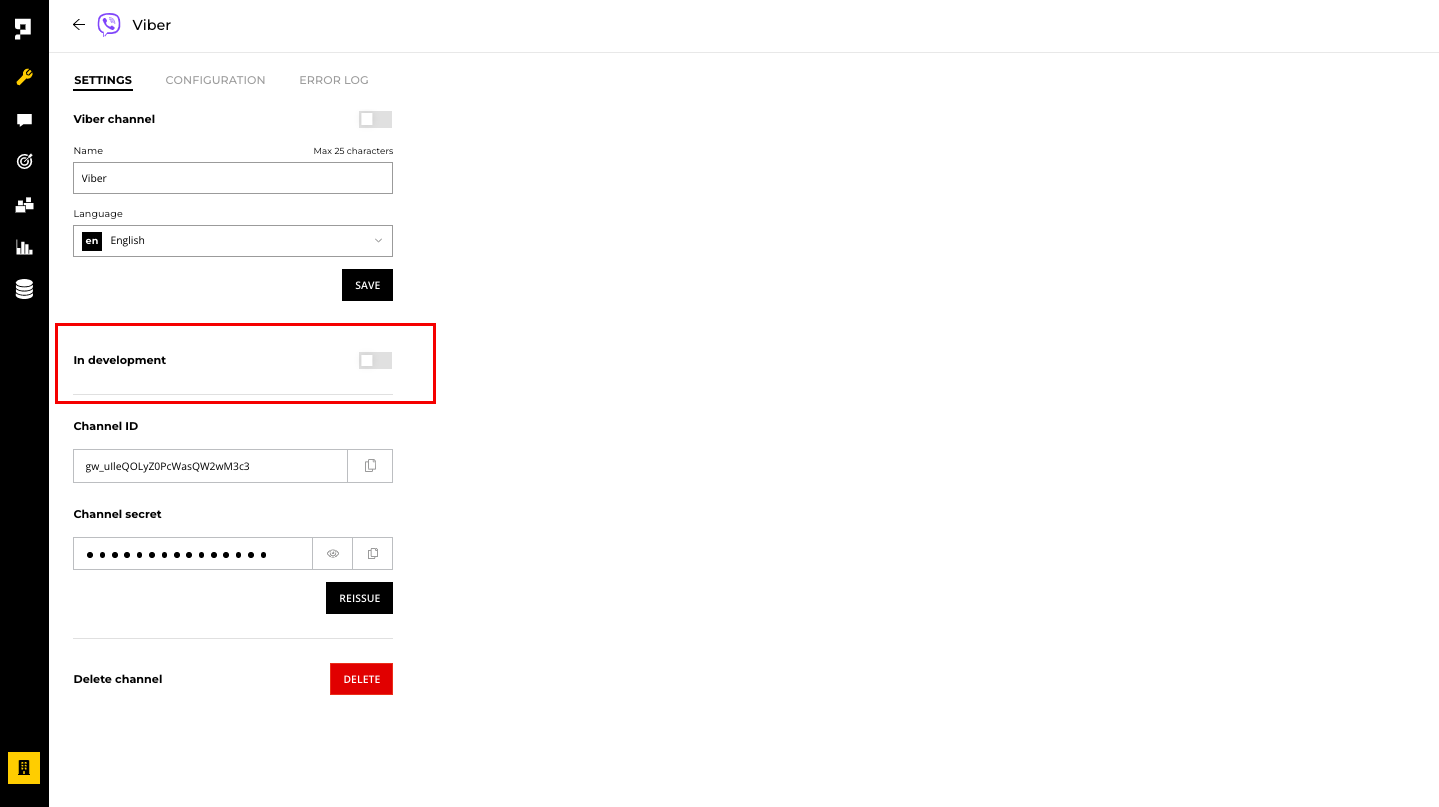
Important
Once a Viber channel is deleted, you will need to reenter your Viber token in the channel configuration page .
Reminder
Once the channel is set to Live, please make sure you click the Deploy button every time you made changes on the bot.
Viber Create Bot Account
- Login to your Viber Admin Panel here.
Requirement
An active Viber account is needed to receive the login code to access the bot creation page.
- Create a Bot Account and fill in all the required information.
- Once the account is created, copy the private token provided.
- Go to Viber channel on the Proto AICX platform. Under the CONFIGURATION tab, paste the private token copied in the Token field and click SAVE.
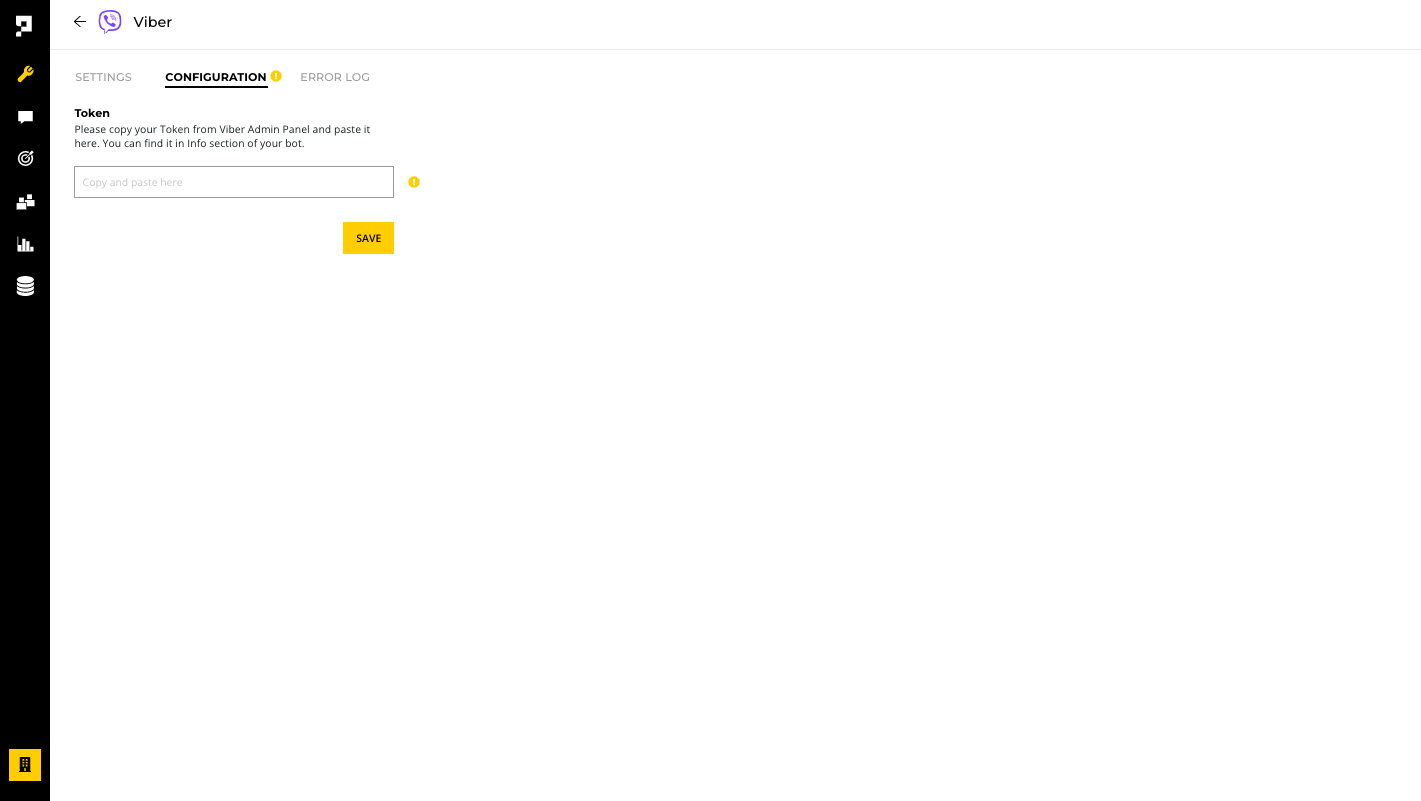
- Go to the Viber channel SETTINGS tab, enabled the channel and click SAVE.
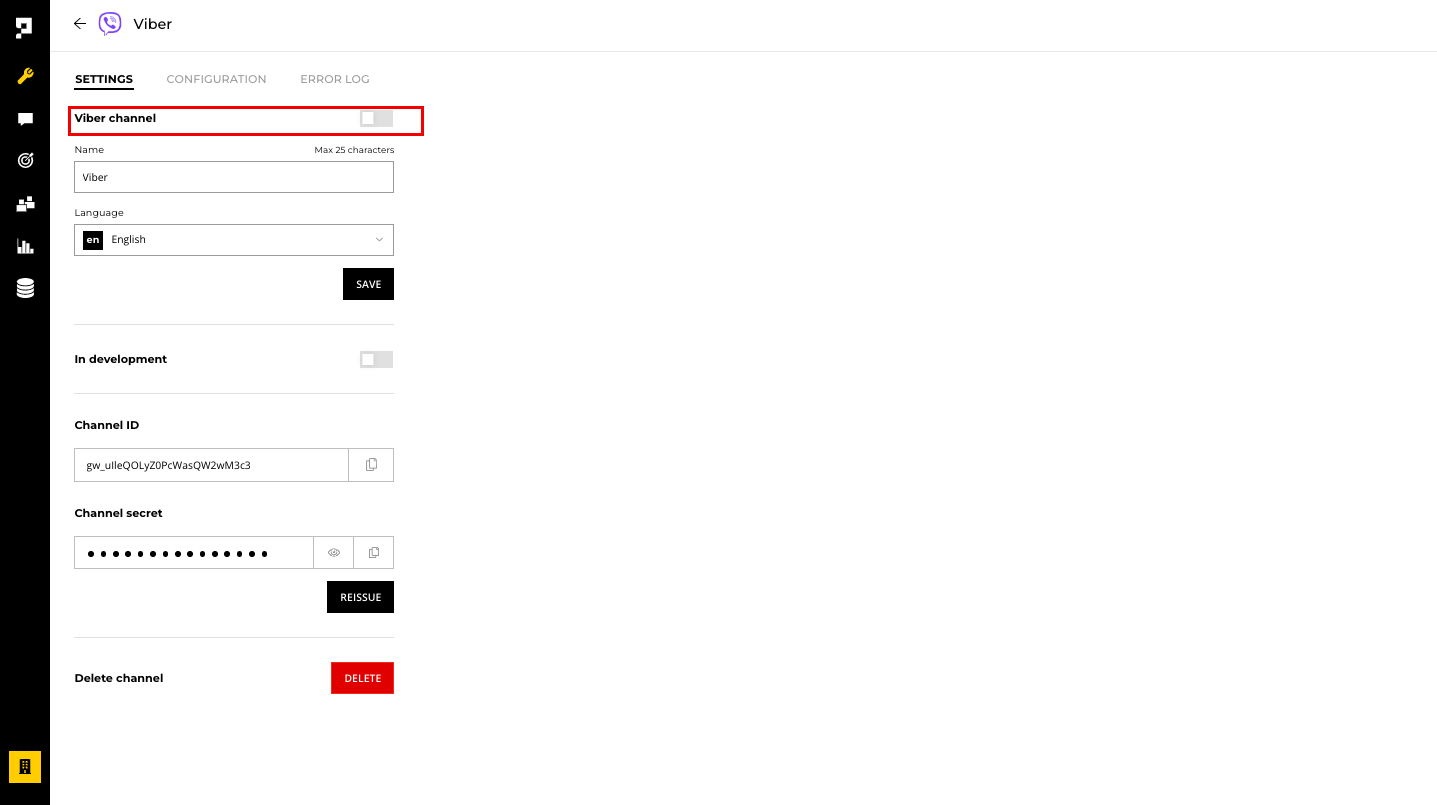
Updated about 1 year ago
