Negative block
The negative block allow the chatbot to reply appropriately to negative customer intent such as, "no", "that's not what I wanted", "you are bad", etc.
To add a negative block to a dialogue flow, click the green human button and select Negative.
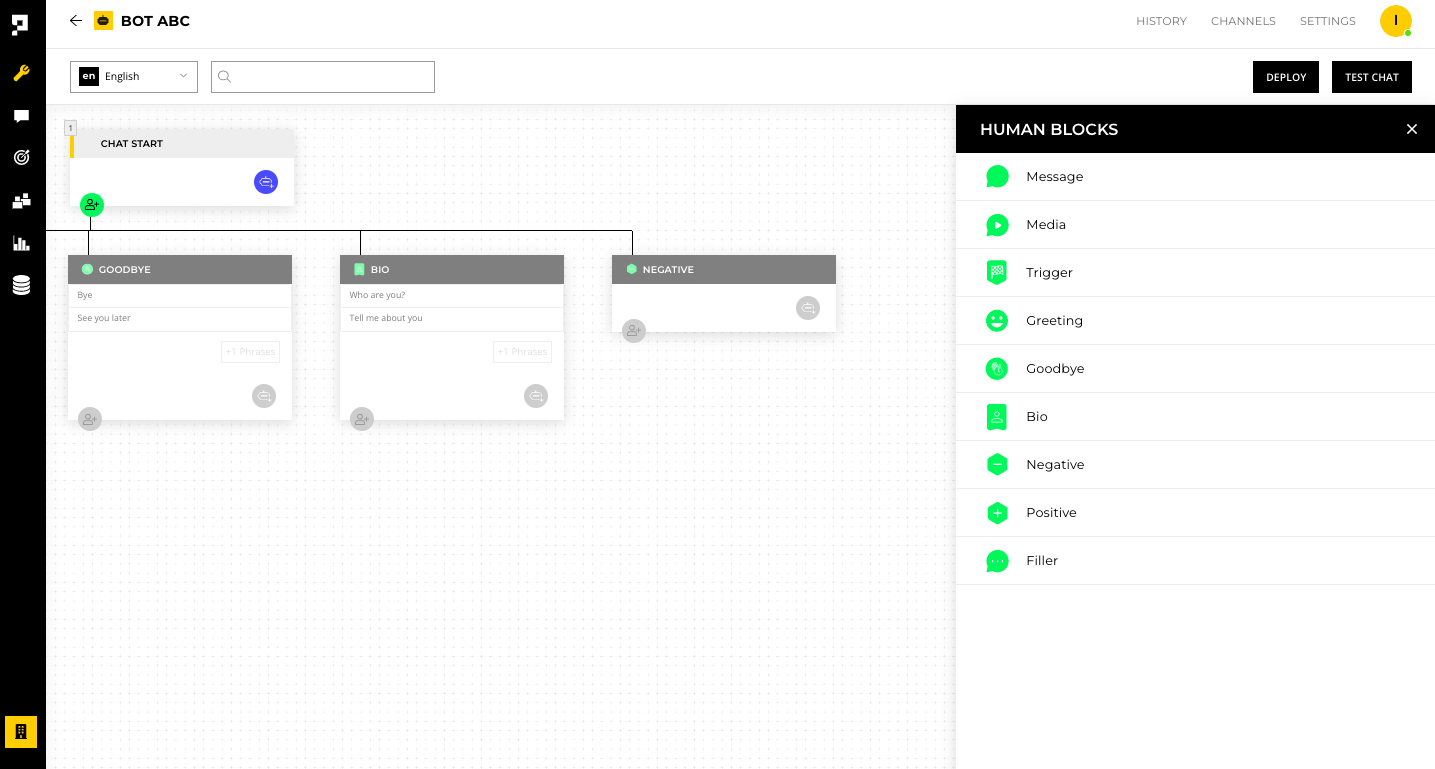
True & false phrases
Proto's HermesAI™ natural language processing engine is trained to detect multilingual negative phrases automatically. However, there might be some negative phrases that need to be specifically included or excluded, depending on the language and industry.
Under the TRUE tab, type the negative phrases to which the chatbot will certainly reply.
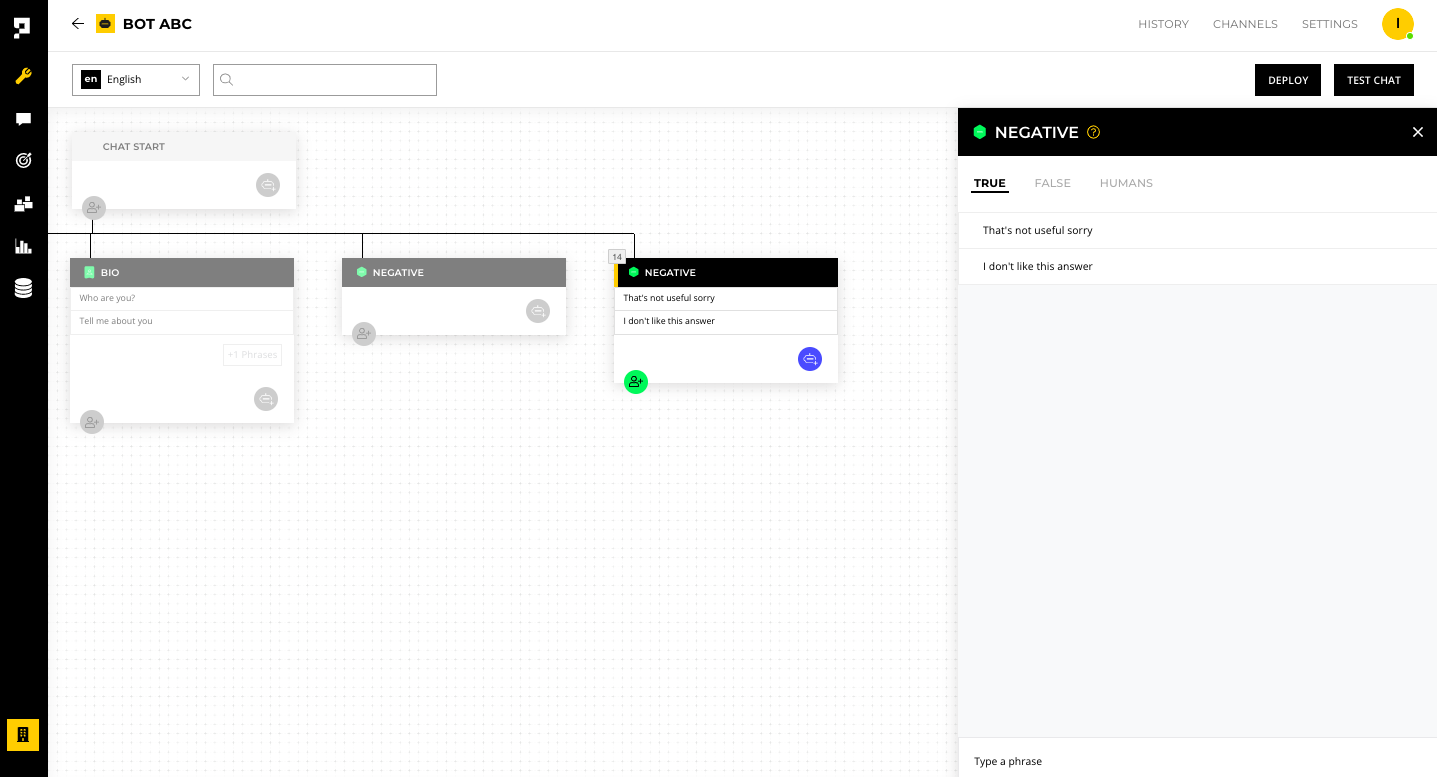
In the opposite case, under the FALSE tab, type the negative phrases to which the chatbot will certainly not reply.
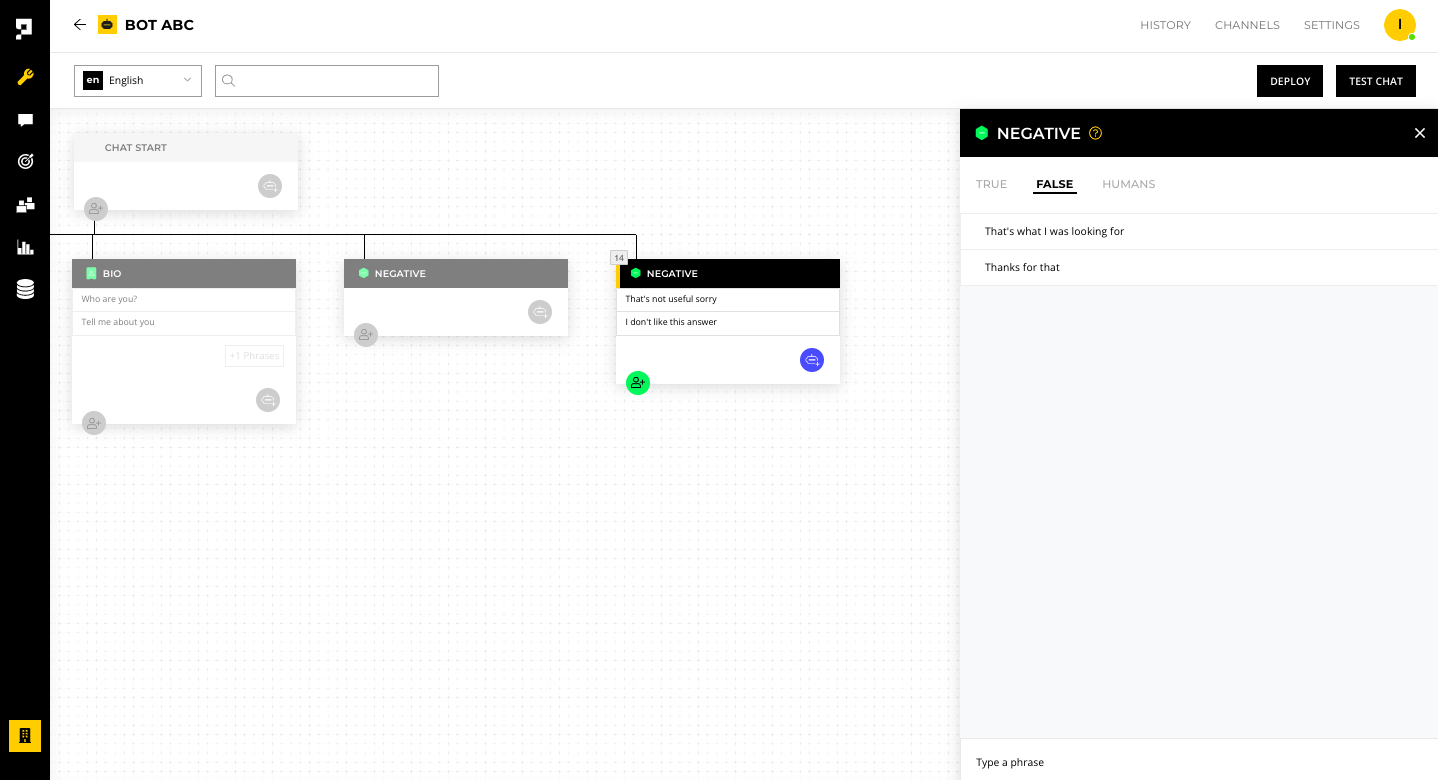
Updated over 1 year ago
What’s Next
