Adding canned replies
The canned replies are pre-written agent responses to common customers' questions. Each team can have its own canned replies.
To create canned replies, choose CHAT from the vertical left menu, select TEAMS on the header, and click on the pencil icon of the team you'd like to add canned replies to.
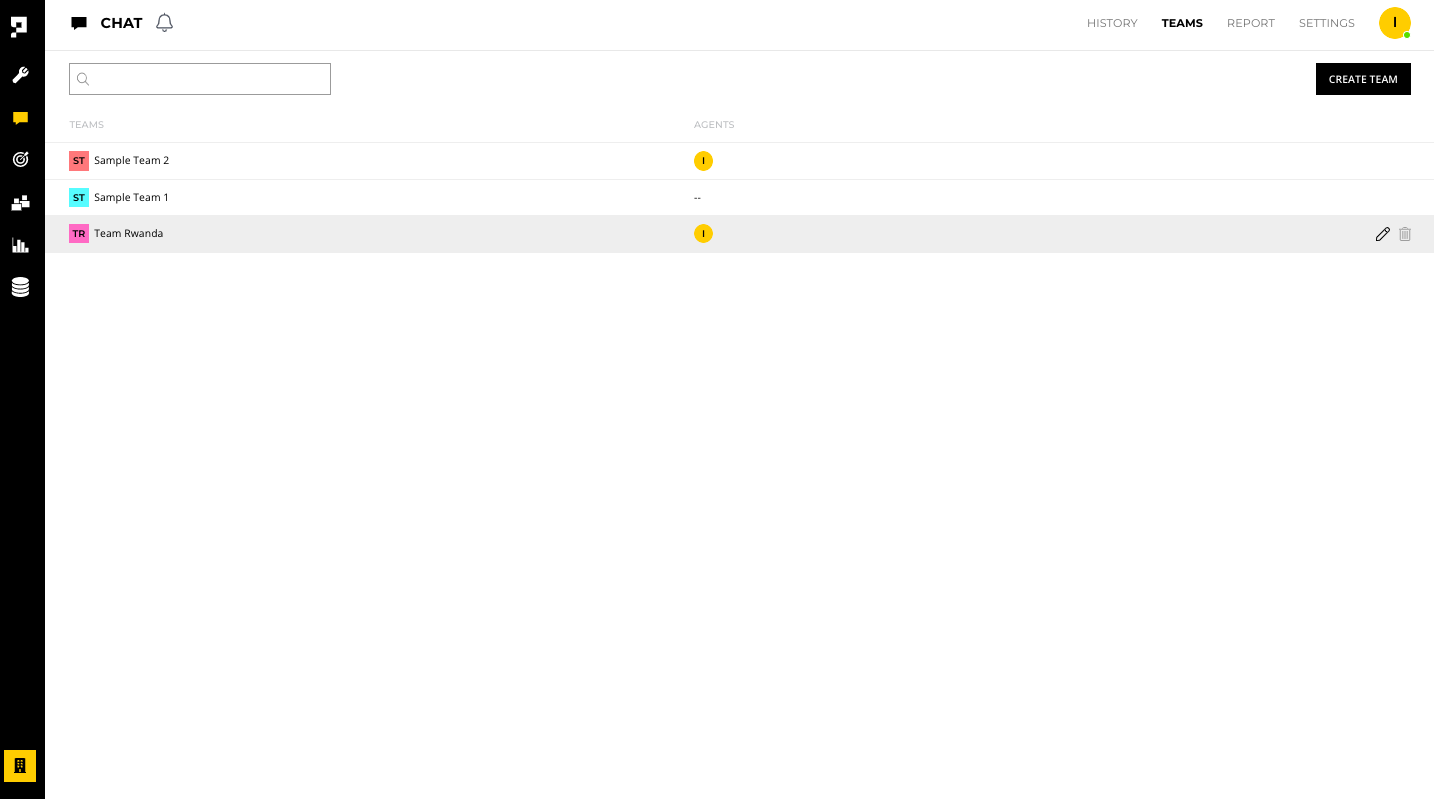
Under the CANNED REPLIES tab, click CREATE REPLY and add the information:
- Name - name of reply
- Language - the language of the reply
- Reply - the reply message
Once complete, click CREATE.
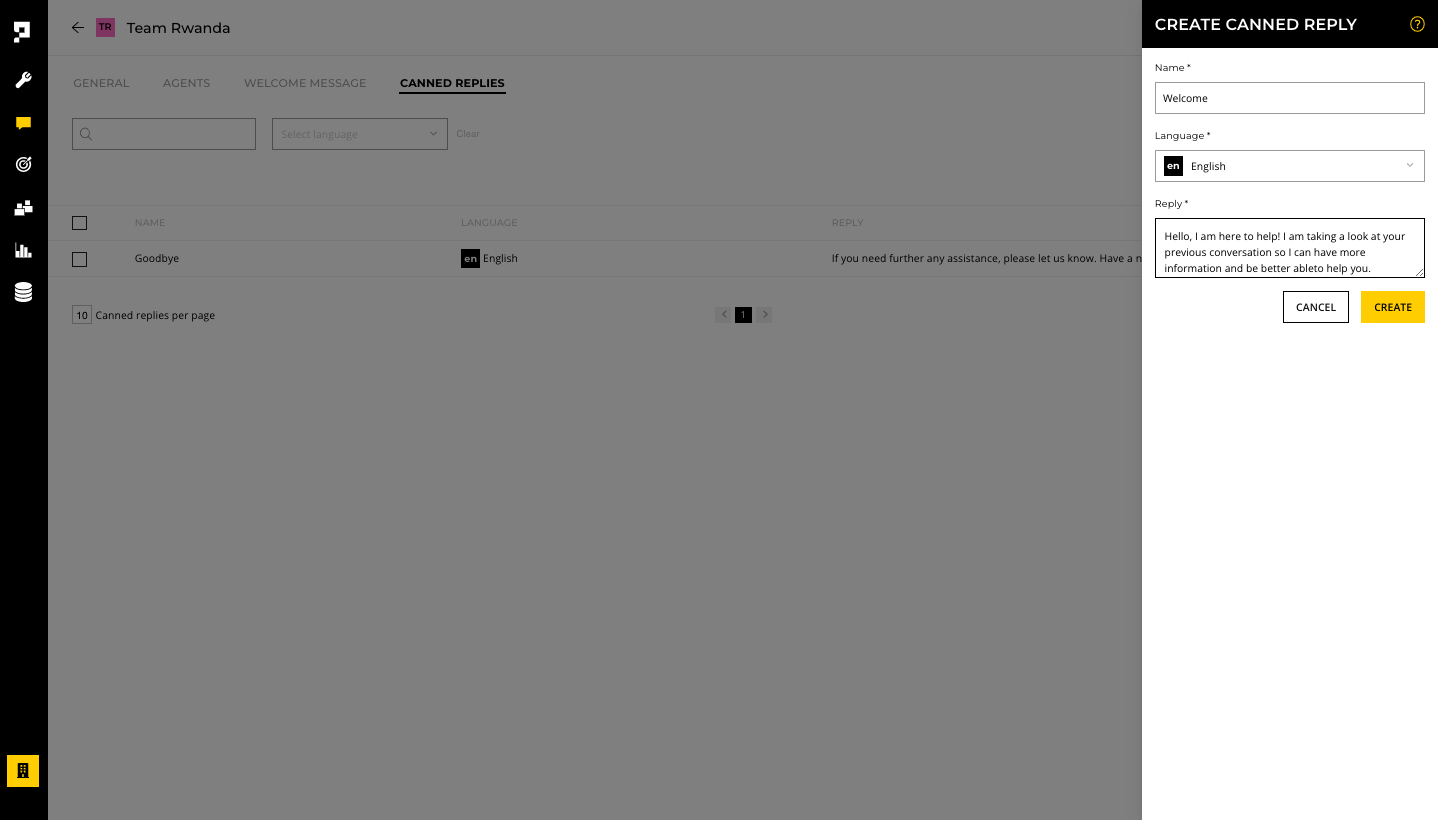
Note
Only admins or managers have the permission to create and edit canned replies.
Updated over 1 year ago
What’s Next
