Adding welcome messages
The welcome message is an automated message that is sent to customers every a livechat starts with an agent. You can set up only one welcome message, however, it can be personalized for different teams.
To create a welcome message, go to the TEAMS page and click on the pencil icon.
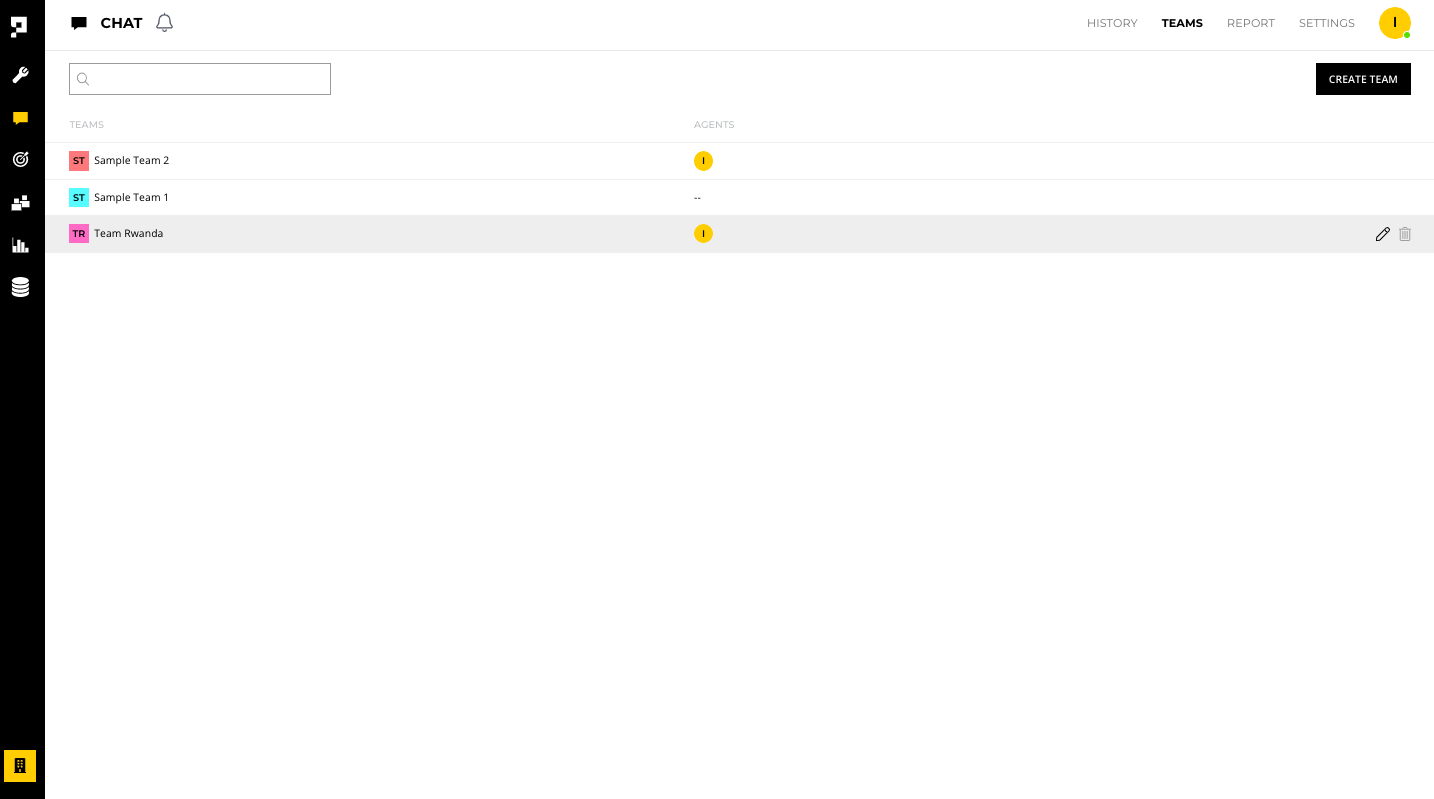
Under the WELCOME MESSAGE tab, enable the toggle, enter the message, and click SAVE.
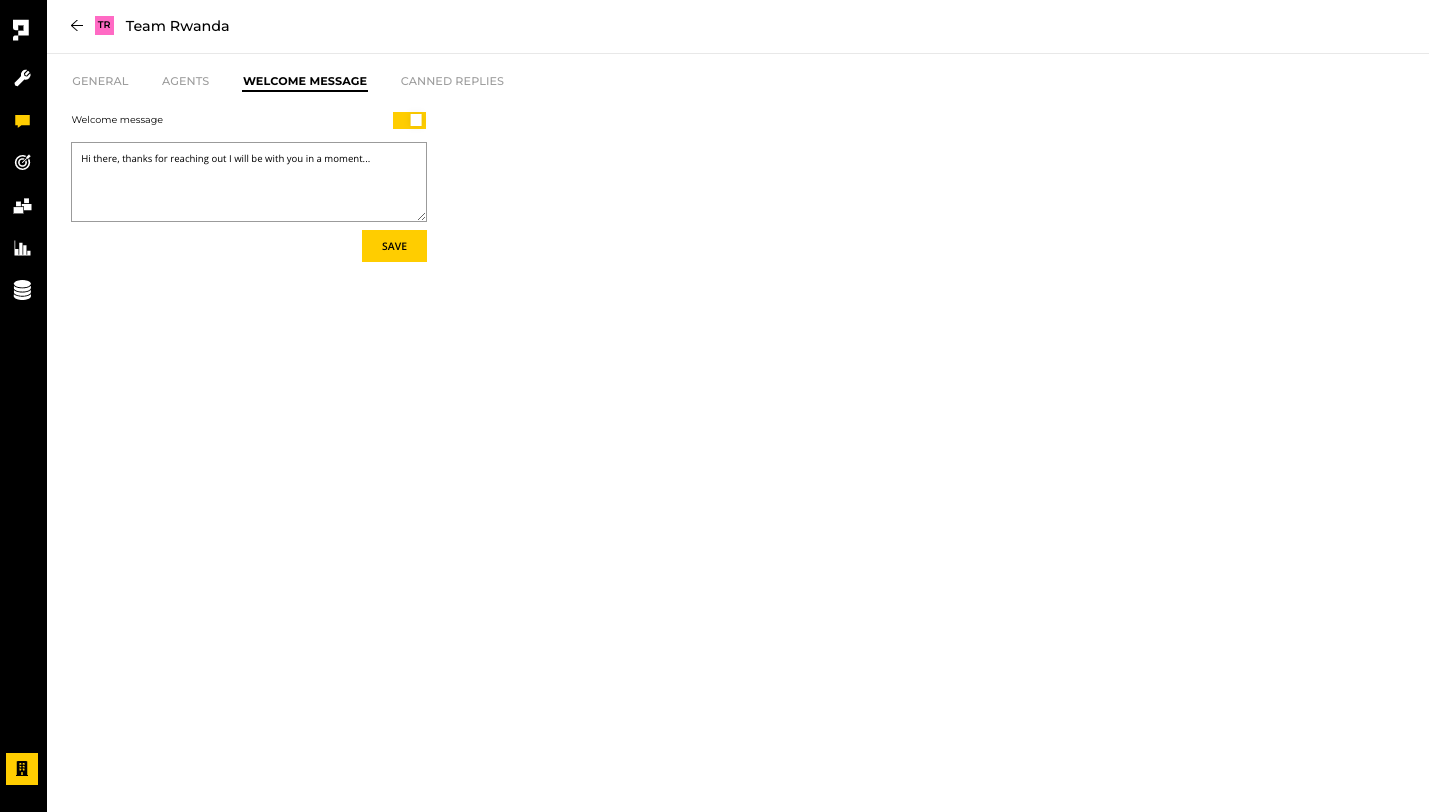
Updated over 1 year ago
What’s Next
