Restricting IPs
Manage your Proto AICX platform account access to specific IPs only.
You can increase the security of your company's access to the platform by enabling the IP Allow list on the Security page. This feature is only accessible to Admin(s) of the company.
To enable the IP Allow list, simply check the Enable box and add the desired IP ranges to the whitelist. You can exempt all users with Admin roles from this setting if you prefer. Once you're finished, click SAVE to activate the changes.
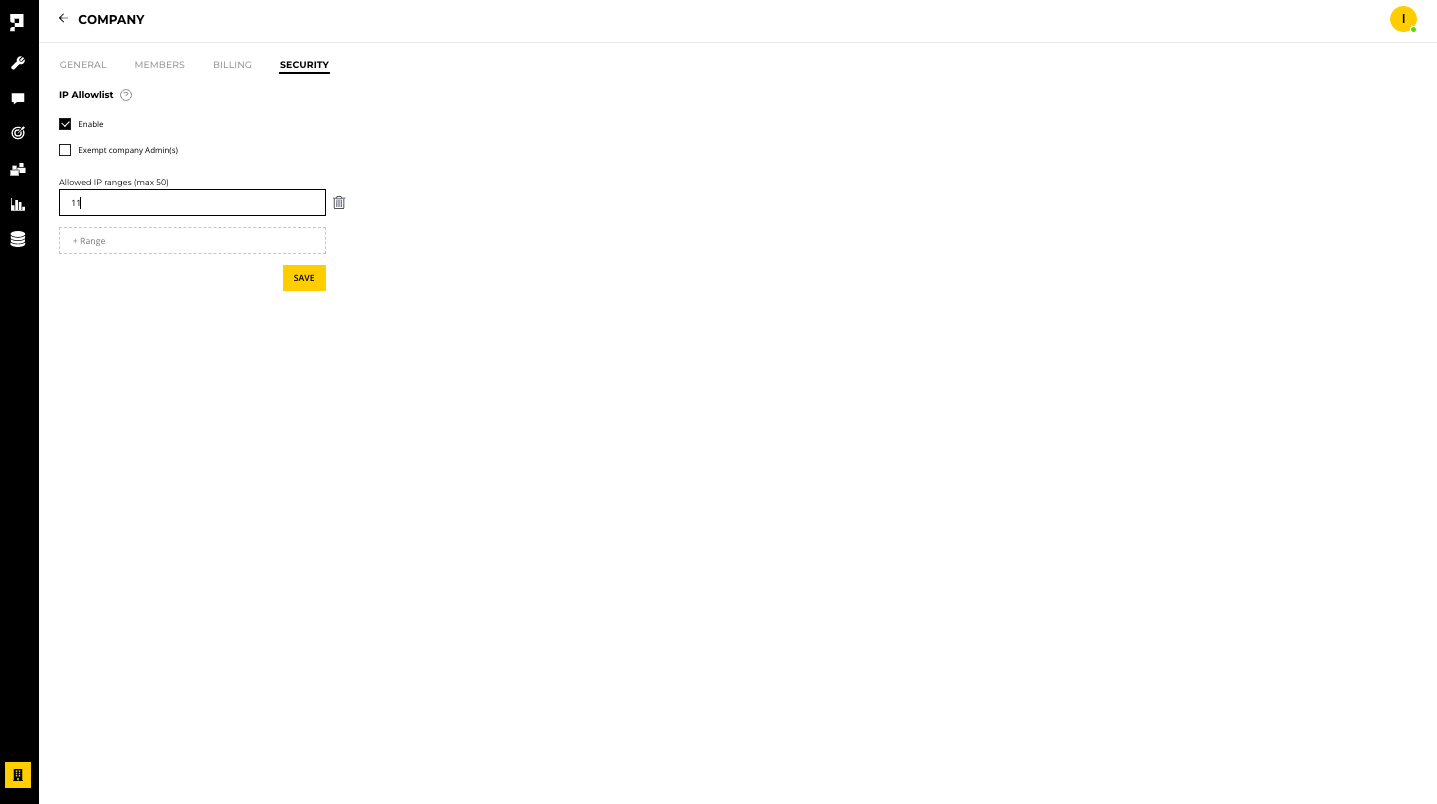
If a user attempts to access the platform from an IP address that is not on the allow list, an Access Denied message will be displayed.
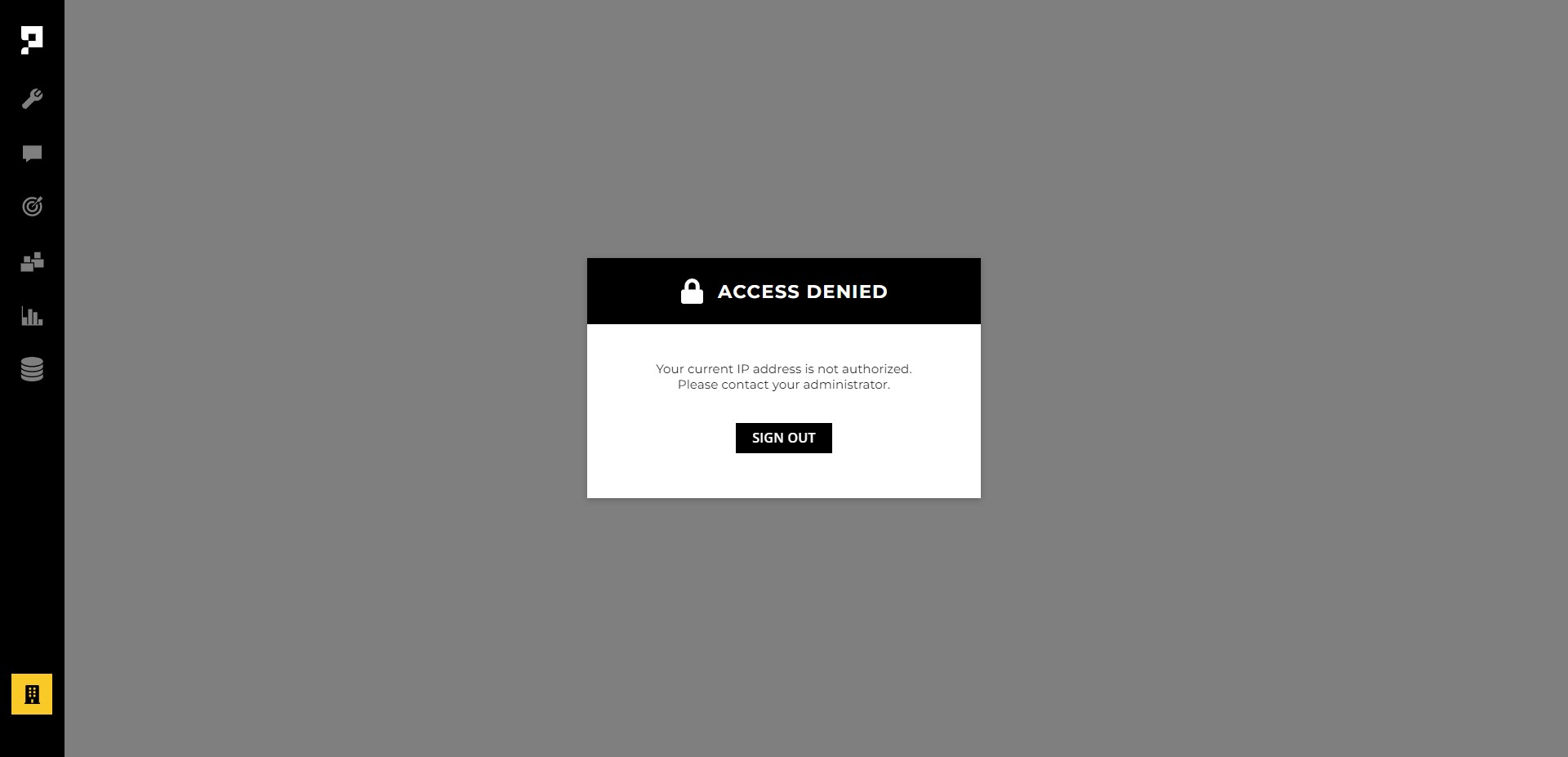
Reminder
It's important to note that for best results, you should whitelist a static IP address. Whitelisting a dynamic IP that changes frequently may result in difficulties accessing the platform. If you have any issues or questions, please contact your AICX manager for assistance.
Updated over 1 year ago
