Creating an observer account
OBSERVERS can be added to a Respondent to log into the Proto AICX platform and manage cases that have been lodged against the Respondent that they are assigned to.
To add an OBSERVER, go to Track and then select the Case Group. Next, click SETTINGS, click RESPONDENTS.
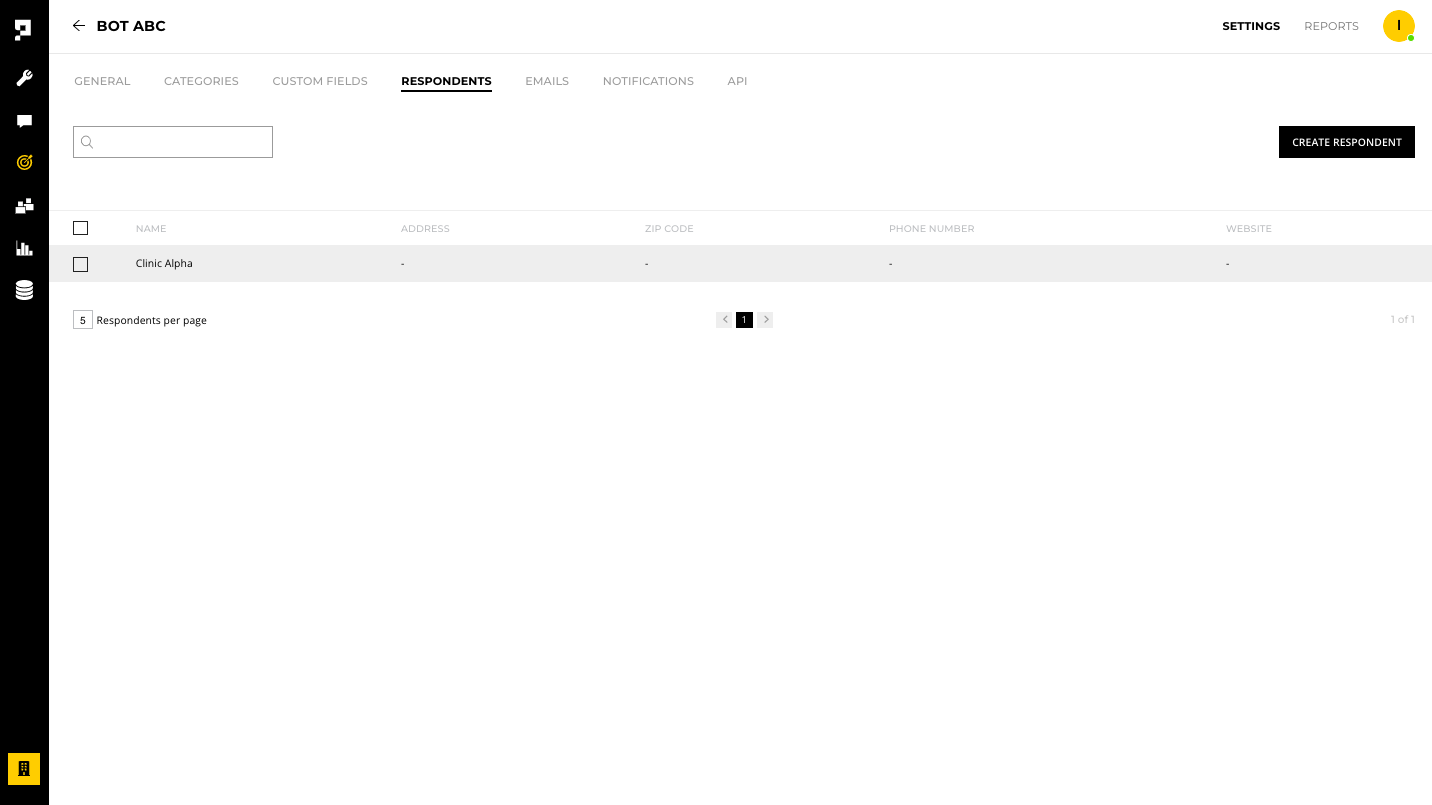
Select the Respondent that the Observer will be added to.
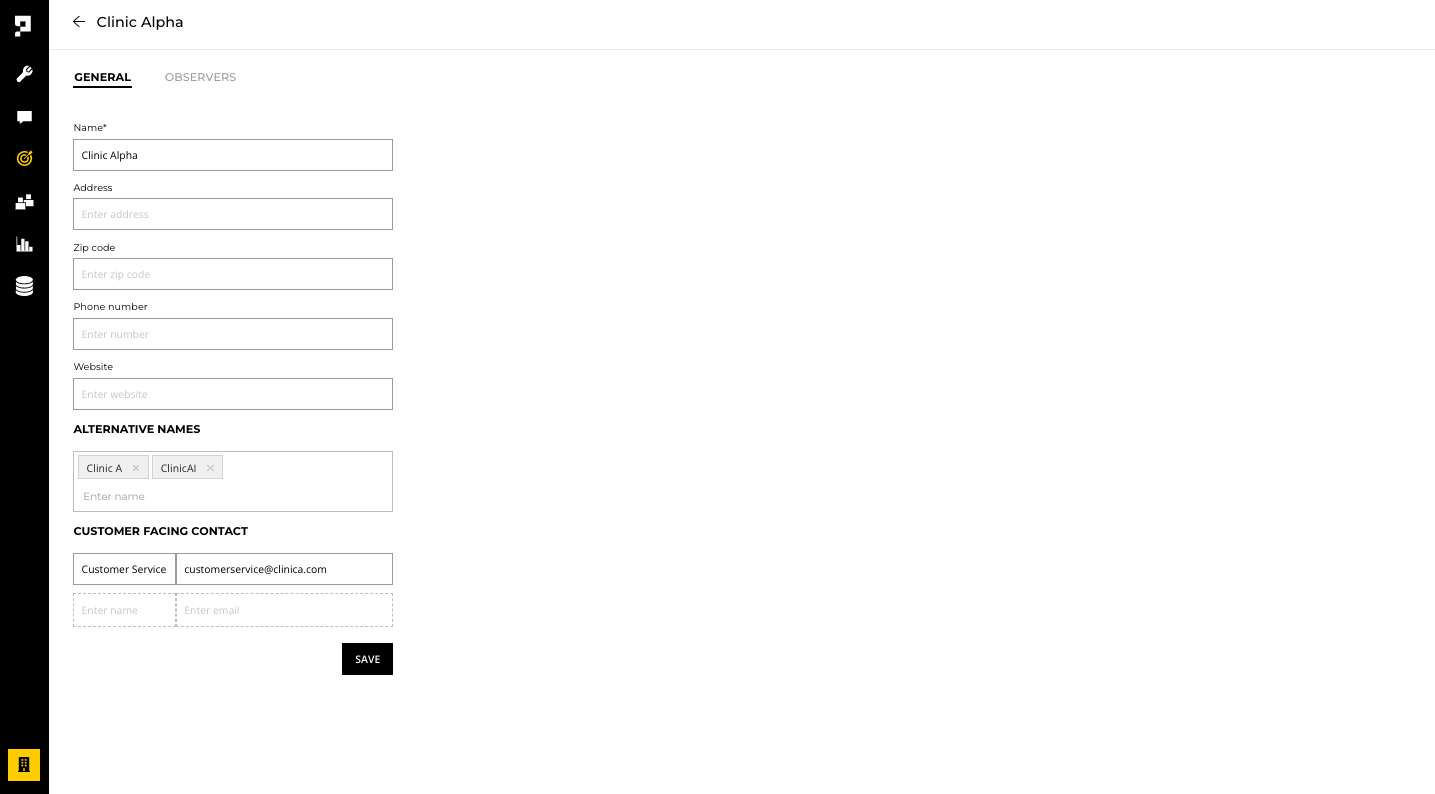
Click OBSERVERS and then click the ADD OBSERVERS button. Type in the email addresses of the Observers. You can type up to five (5) emails at once.
Click SAVE once completed.
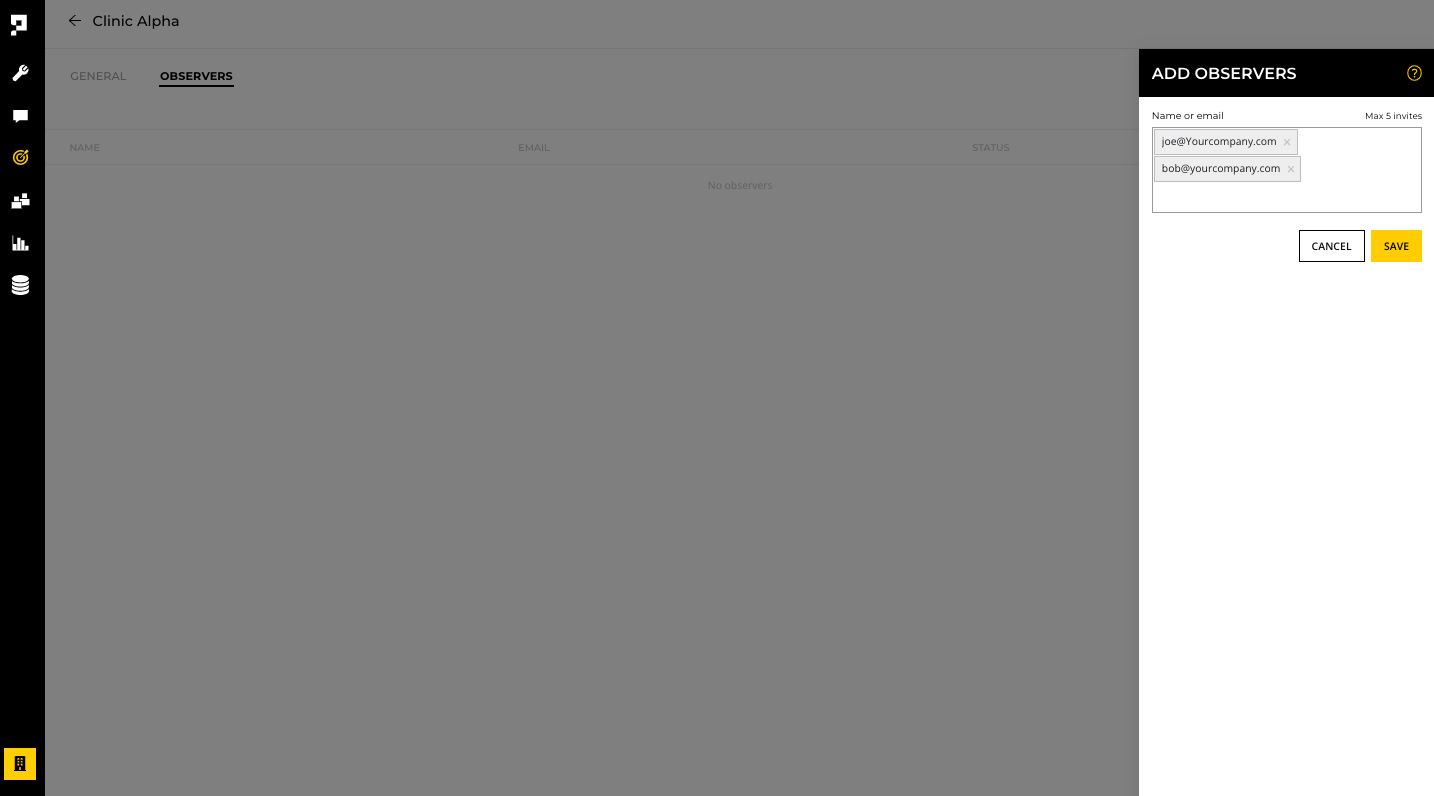
New observers will receive an email invitation to sign up.
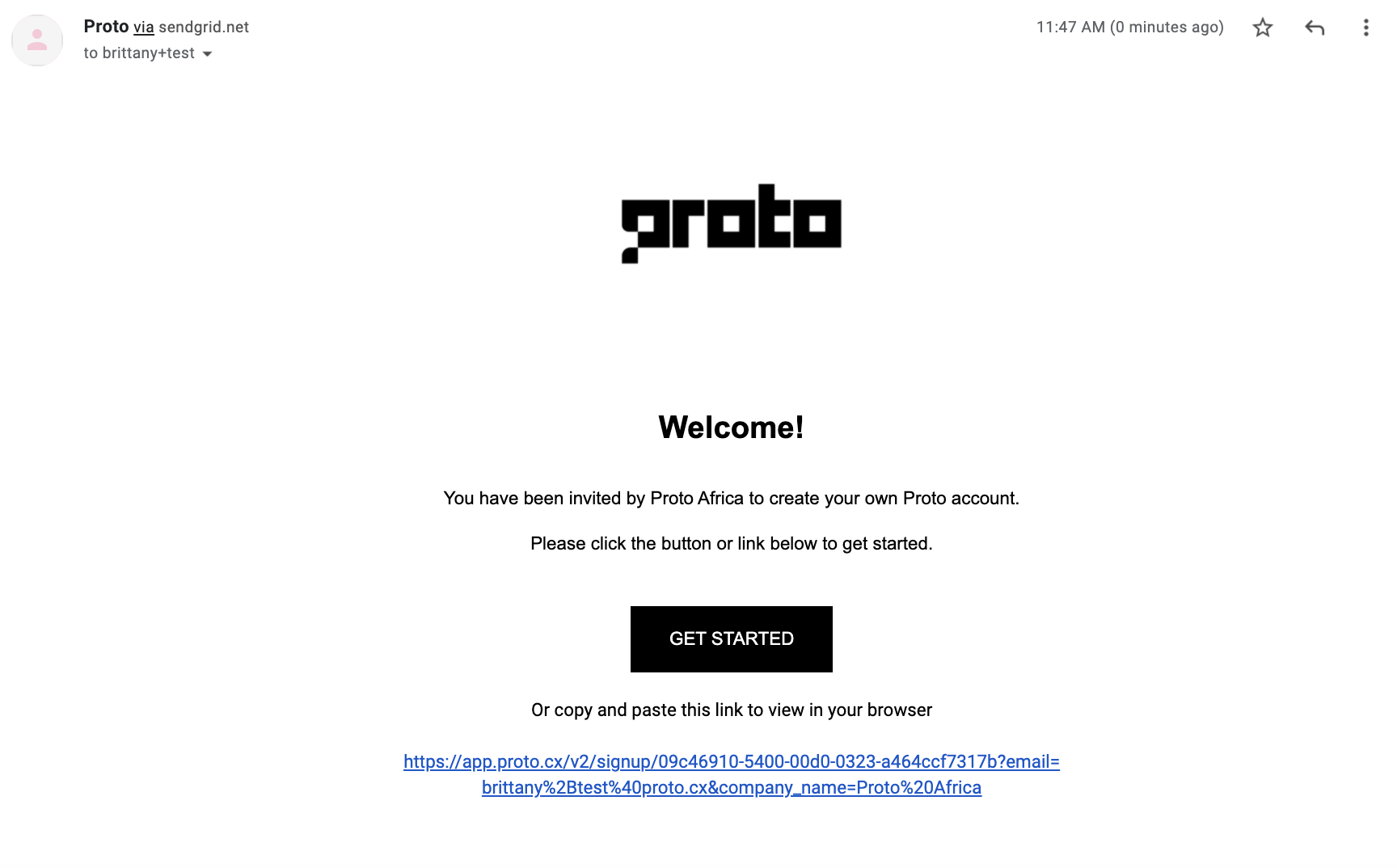
Once a user clicks on the GET STARTED button from their email they will be redirected to the Proto sign-up page. The email and company name are automatically assigned and cannot be changed.
Enter your name, create a password, and click SIGN UP.
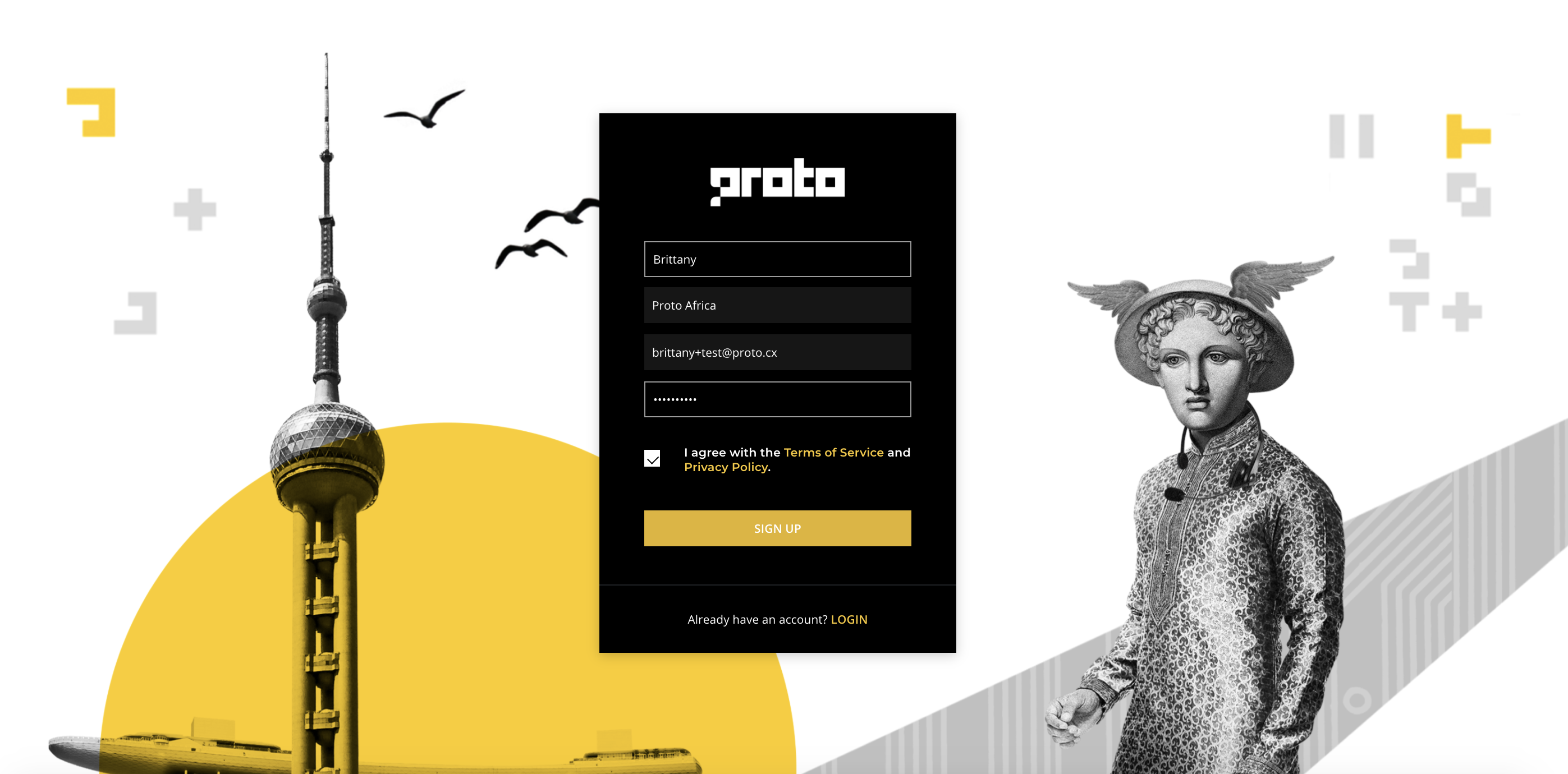
Updated over 1 year ago
