Adding case notifications
NOTIFICATIONS send emails to relevant recipients when a customer case is added.
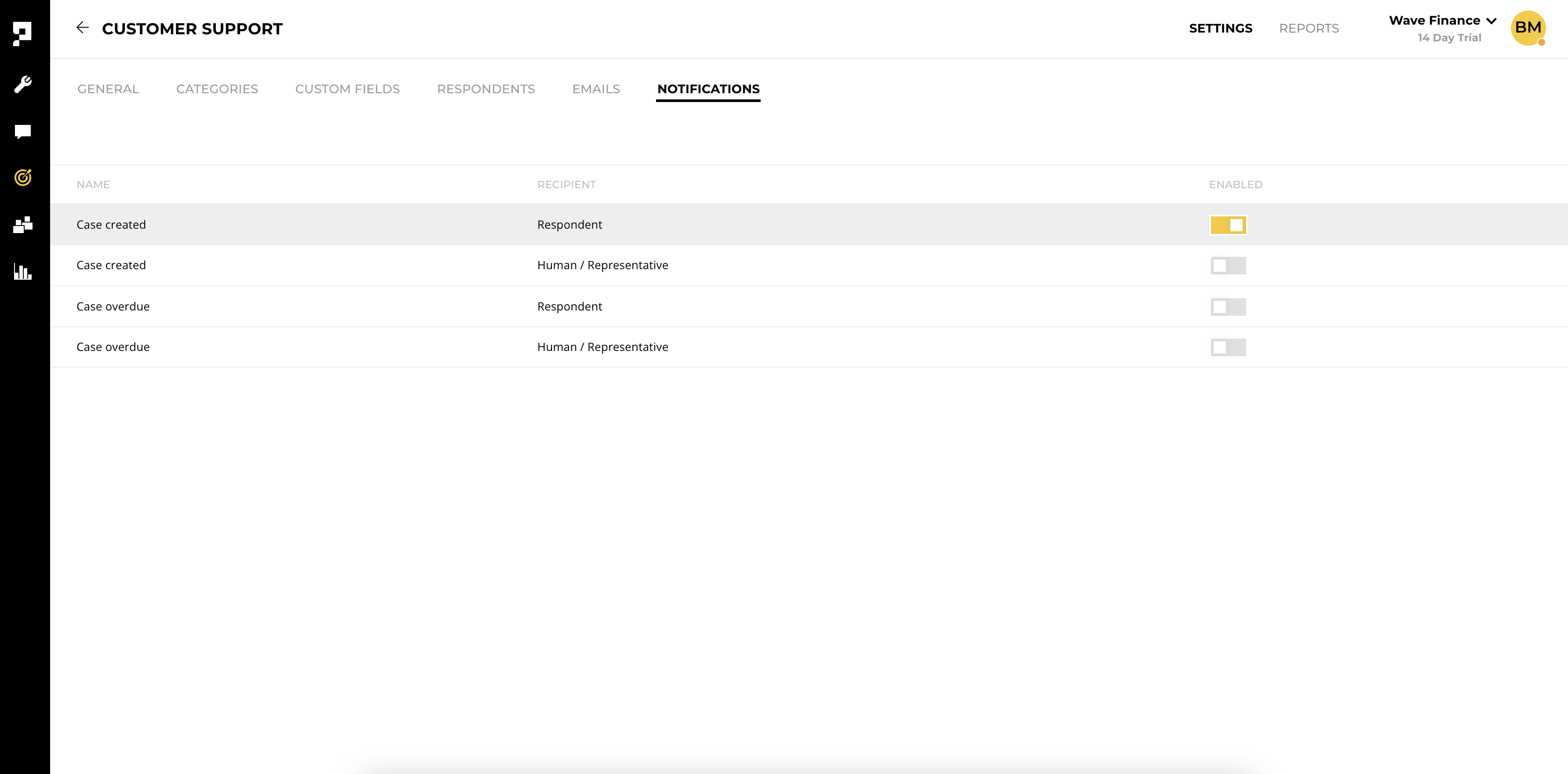
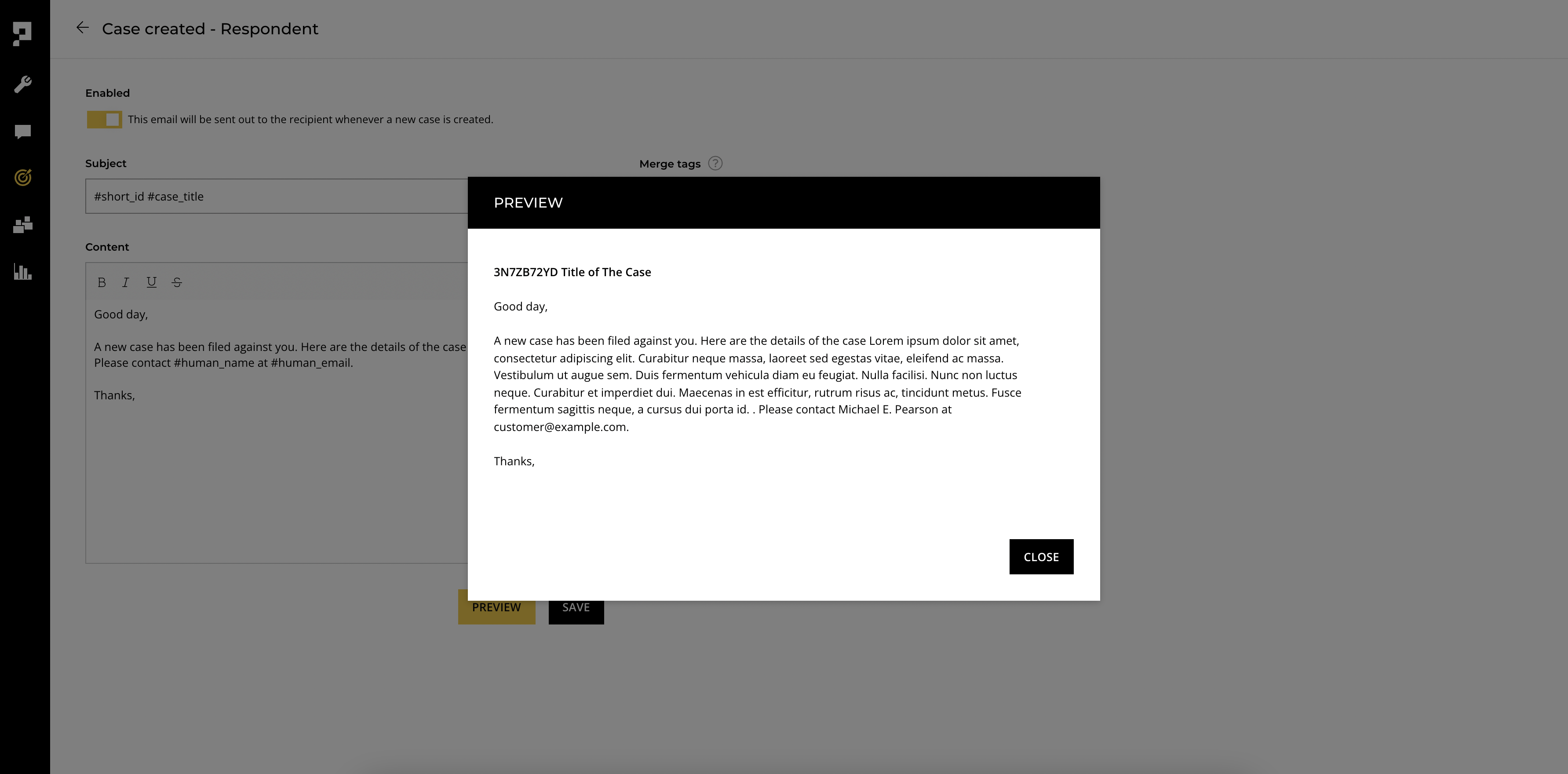
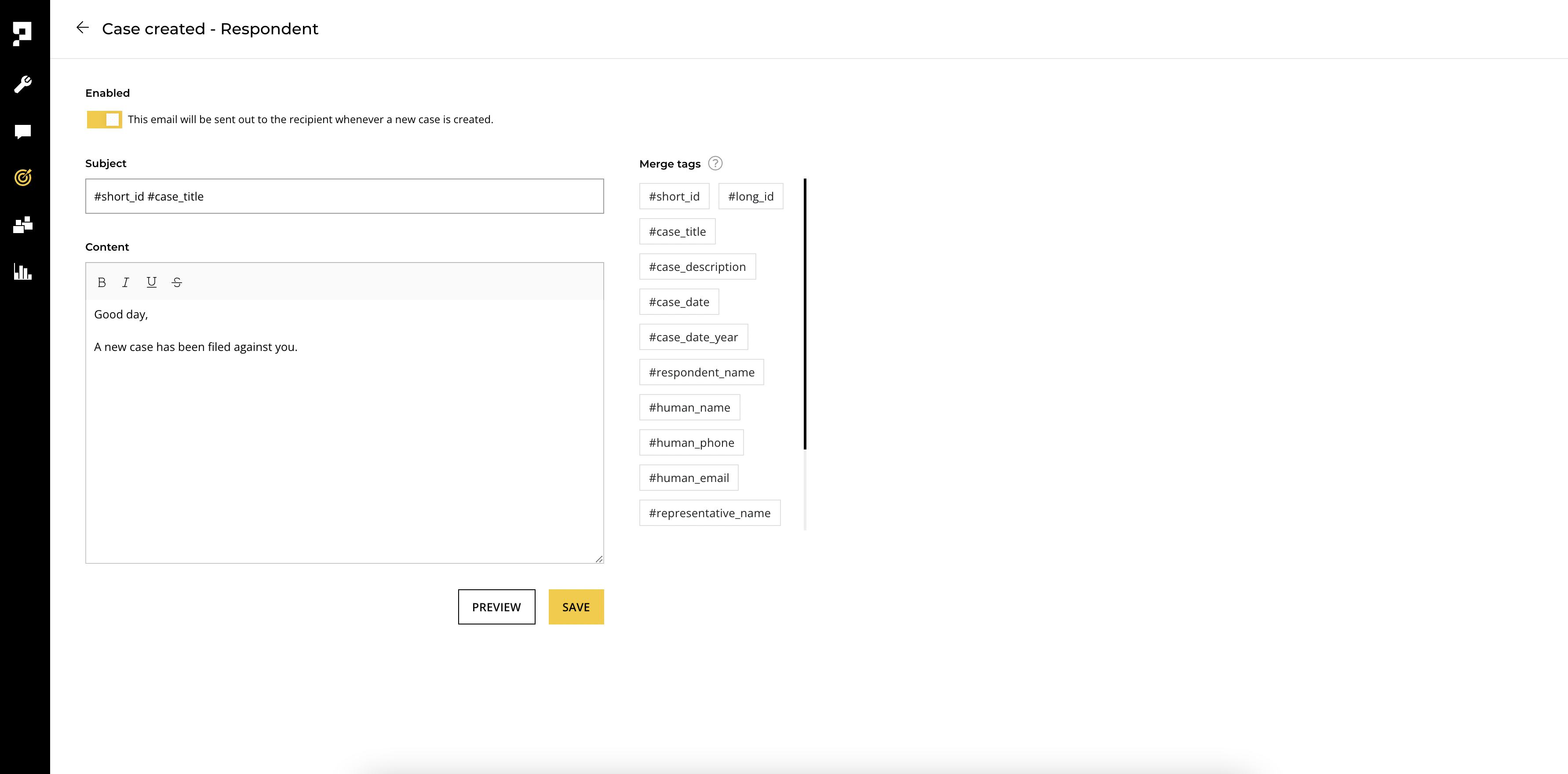
Once the case notification info is complete, click SAVE.
Note
The case notification will be automatically sent to a case's respondent. You can disable this function by tick the Disable notification email to respondent.
Updated almost 3 years ago
What’s Next
