Message block - Human
The message block under human block represents a customer intent.
An intent is chatbot jargon that refers to the goal of a customer query, which may be expressed with missing information, slang, typos, etc.
For example, a customer might type: "Credit card blocked pls help." The intent behind this message is to unblock a credit card, which will require your chatbot to gather additional identity verification information.
To add a message block, click the green human button and select Message.
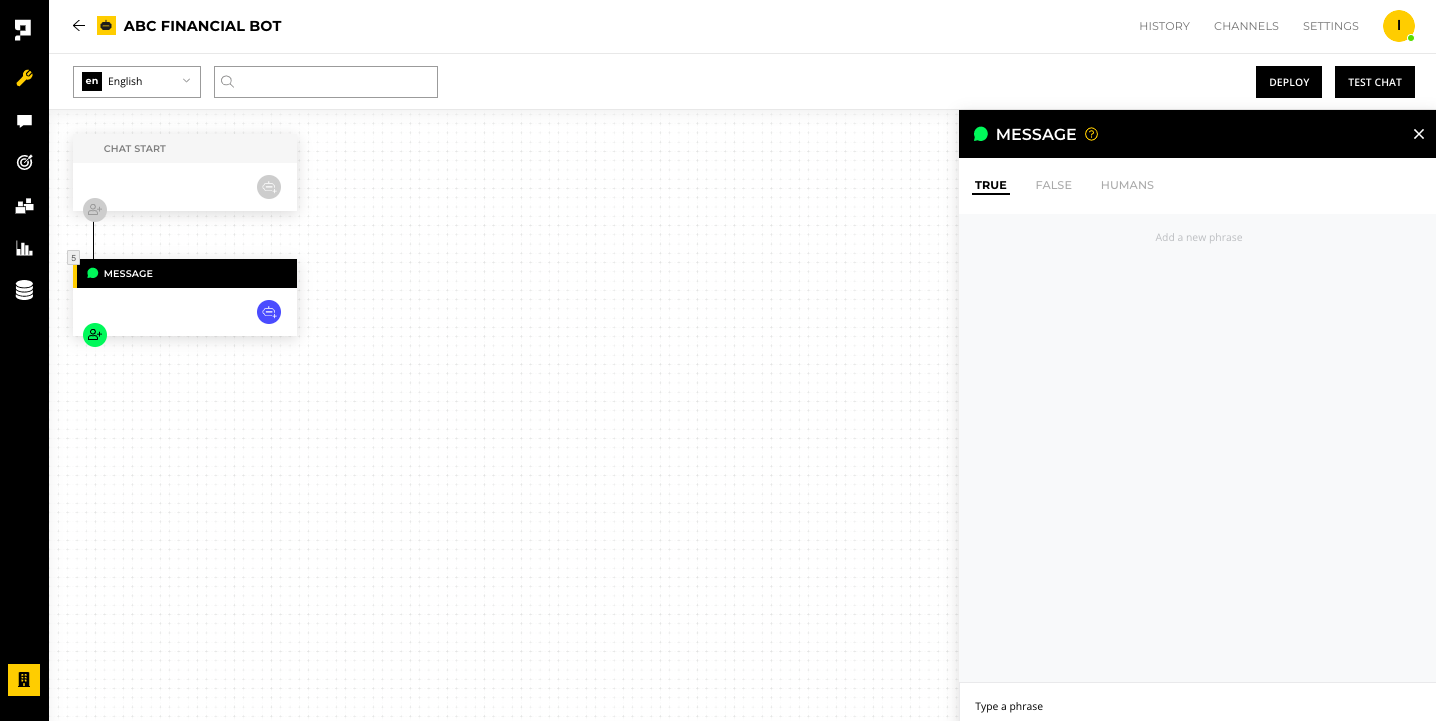
True phrases
In the context of chatbots, true phrases refer to the specific intents that you anticipate customers expressing during their conversations with the bot. By identifying and adding these true phrases, you can help ensure that the chatbot responds accurately and effectively to user inputs.
To add true phrases to your chatbot, navigate to the TRUE tab and enter the phrases that you anticipate customers using to express their intents. For instance, if you're building a chatbot for a bank, some true phrases might include:
- Credit card blocked
- My credit card stopped working
- Unblock my card
Once you've entered these true phrases, your chatbot will be better equipped to handle a variety of customer requests and provide helpful responses.
Best practice
Proto's chatbots are different from many other chatbot builders in that you don't need to provide every possible phrase for each intent. That's because our chatbots use HermesAI™, a powerful natural language processing engine that's capable of multilingual intent classification. With just a few variations of each phrase, you can train your chatbot to understand a wide range of user inputs.
False phrases
False phrases refer to intents that are not meant to be addressed by a particular block, but are mistakenly classified as such. By adding these false phrases to the designated tab, you can prevent the chatbot from responding inappropriately and ensure that it only addresses the true phrases associated with the block. This can help improve the accuracy and efficiency of the chatbot's responses.
By taking the time to add false phrases, you can help your chatbot respond accurately and efficiently to user inputs, ultimately providing a better user experience.
For example, let's say you have a message block for "unblocking credit cards" and another block for "issuing credit cards." To prevent the chatbot from mistakenly responding to a request to issue a credit card in the unblocking credit card block, you can add false phrases like below to the false phrases tab:
- Issue credit card
- I need a credit card
- What cards do you have?
Human tags
Using human tags in message blocks allows your chatbot to filter and prioritize customer intents based on specific criteria. For instance, you might want to restrict certain services or offers to customers with a certain account level or credit score.
To use human tags in your chatbot, you'll first need to create a human profilefor each user and add relevant tags to their profile. You can learn more about creating and managing tags in our documentation.
Once you've created the necessary tags, you can add them to message blocks under the HUMANS tab. From there, you can set the values for each tag based on the specific criteria you want to use for filtering intents. For example, you could create a tag for "Account Type" and set the value to "Premier" for customers with a certain account level.
To learn more about using human tags in message blocks, check out our documentation on adding human blocks. By using human tags effectively, you can provide a more personalized and targeted experience for your customers, ultimately improving engagement and satisfaction.
Updated over 1 year ago
