Creating models
To create a model, go to the TRANSLATOR and click CREATE MODEL.
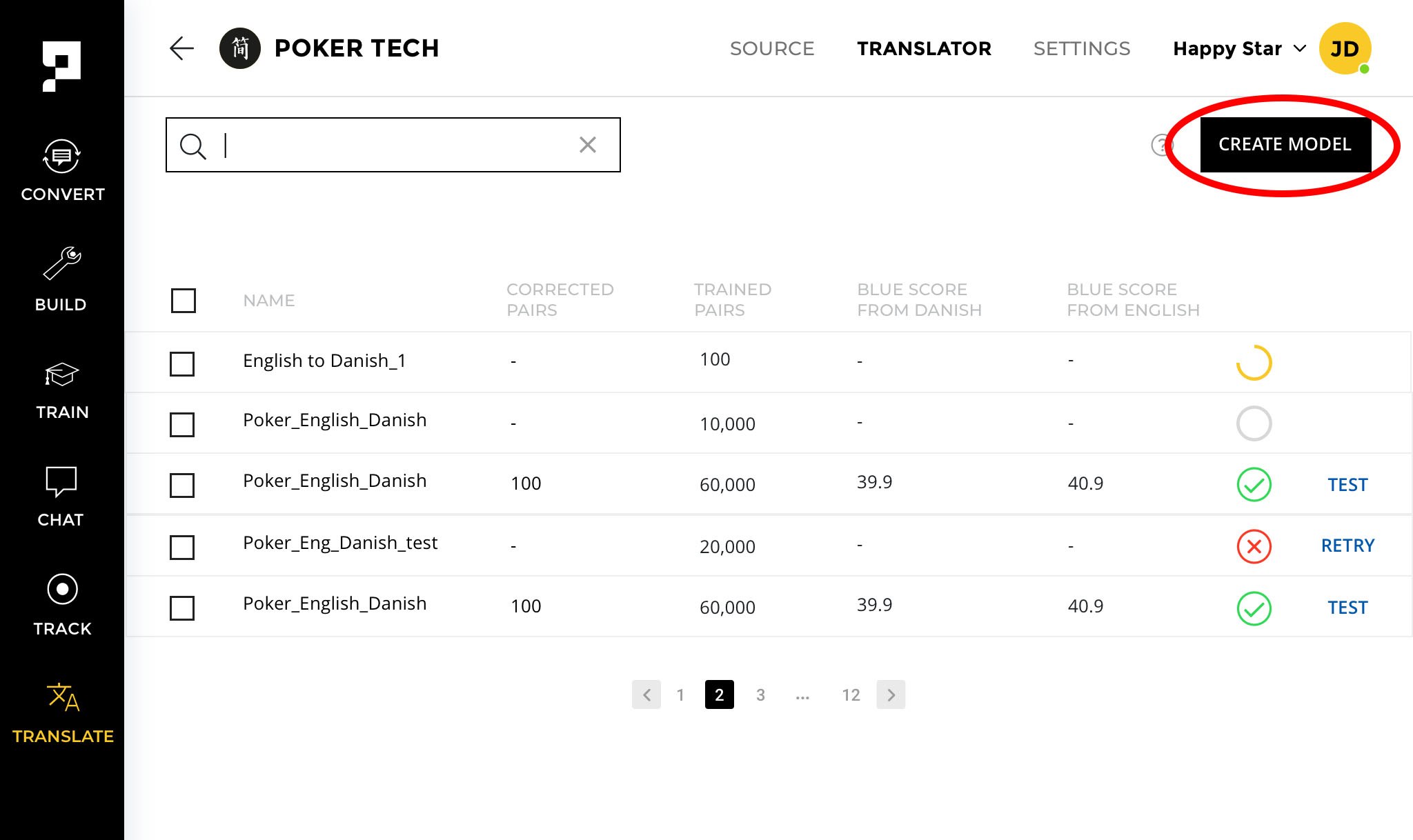
Type a name, select the corpus(es) and select the special terms to be added to the model, then CREATE MODEL.
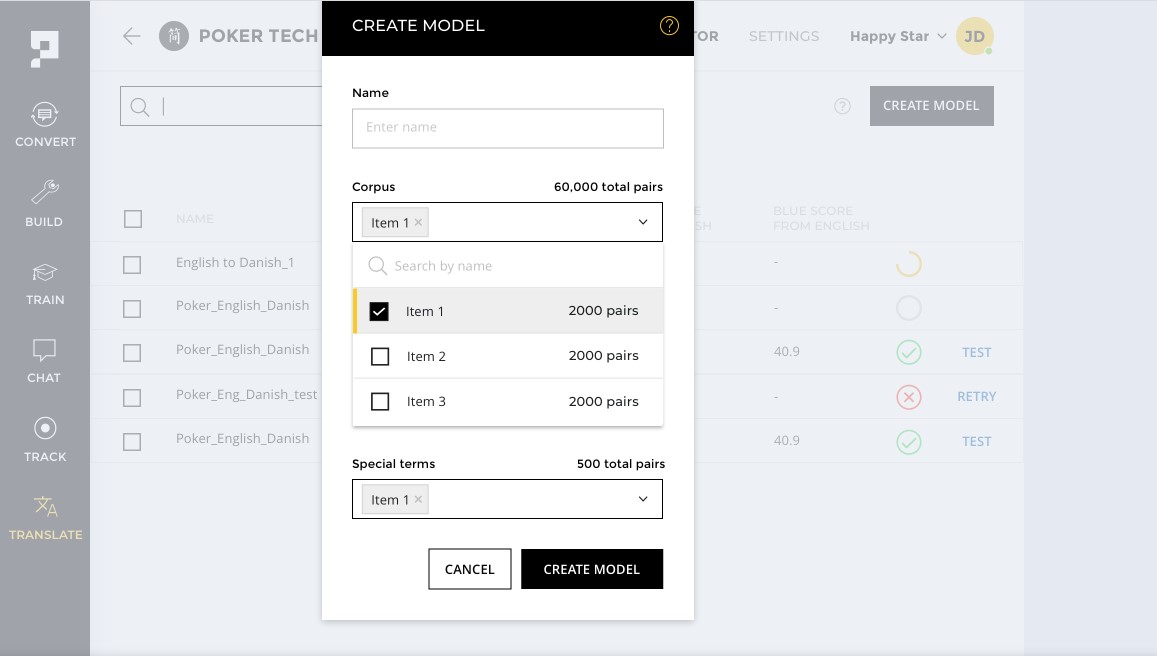
To review how a model is performing, select the model on TRANSLATOR. A sidebar will appear with the API snippet for seamless integration with an external platform for testing.
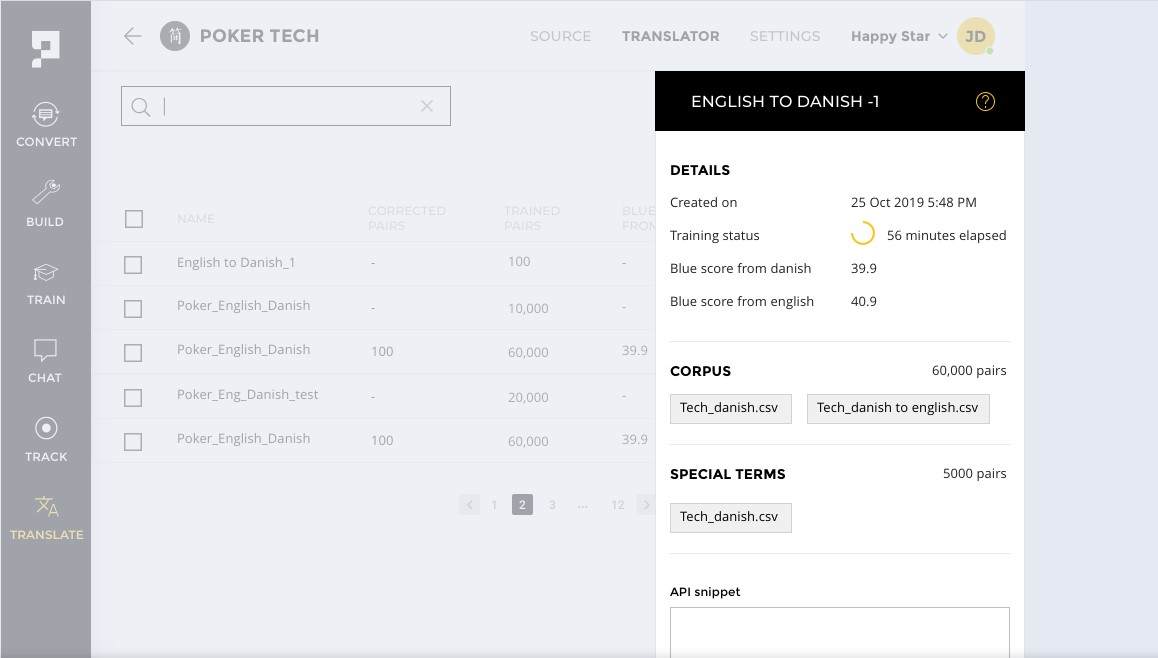
Once training is complete, models can also be tested directly. Click TEST.
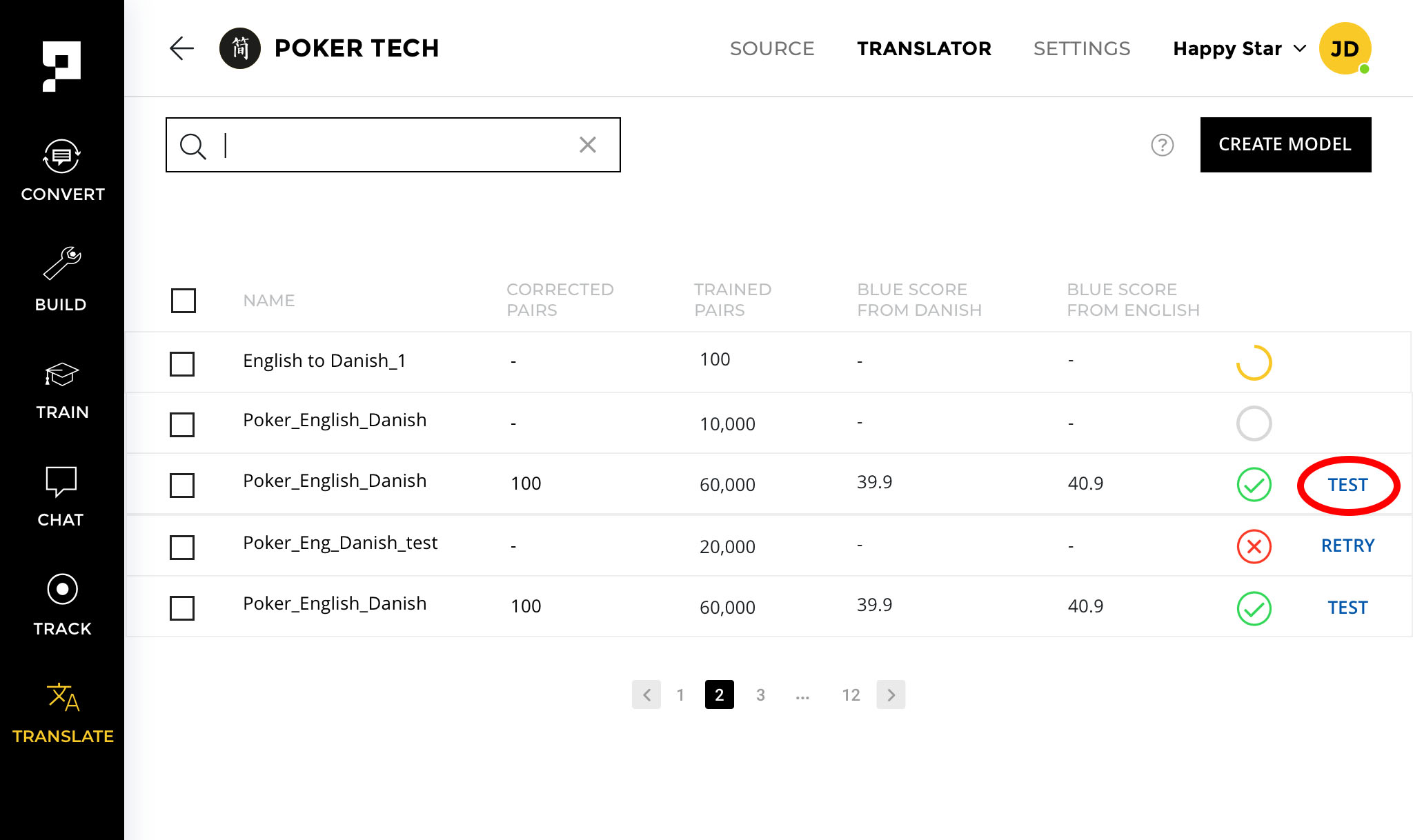
In the testing page, enter phrases from either the master or target language to review the machine translations.
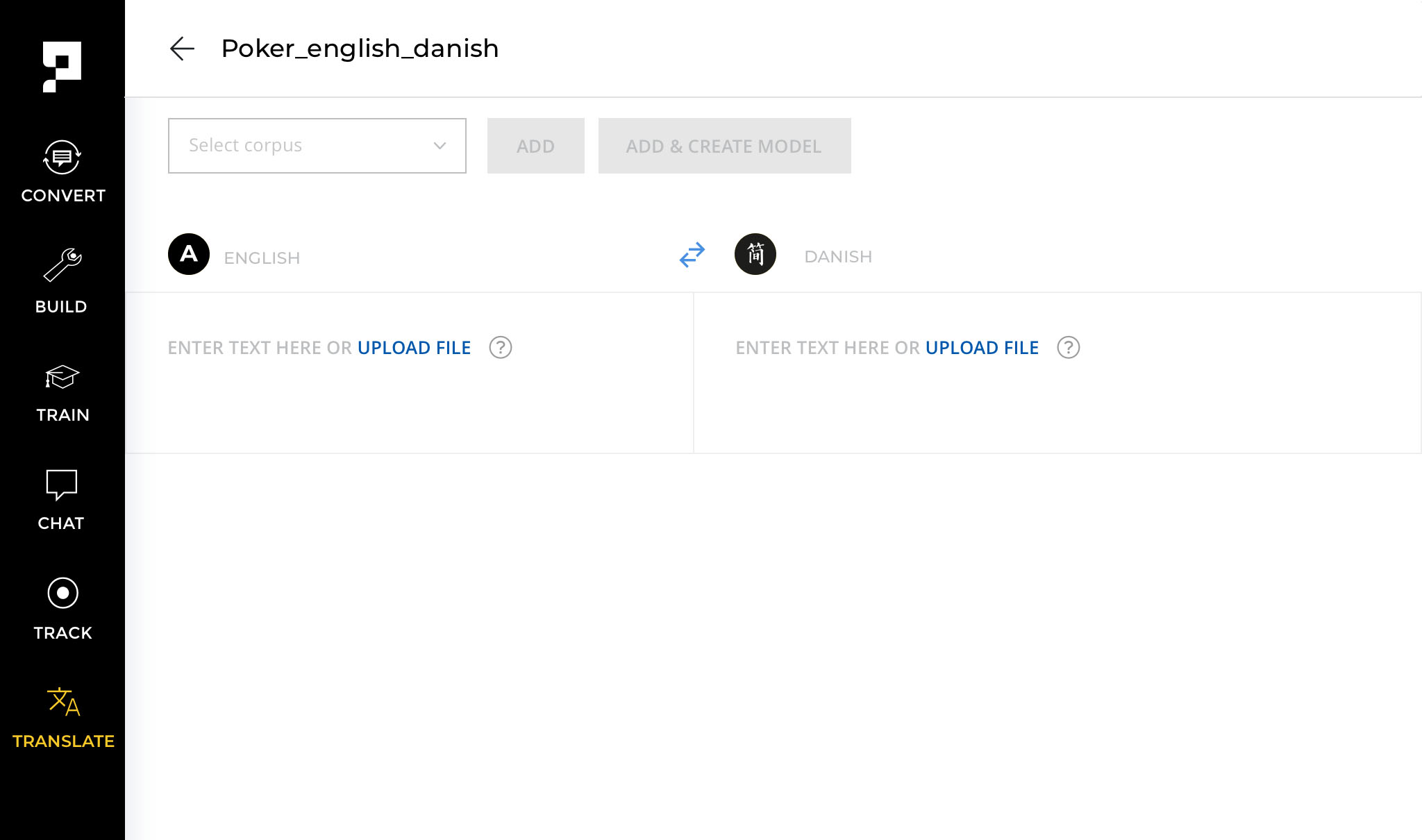
If a correction is needed, you can edit the translation by clicking the pencil icon in the translation result field.
Note
Use a single column for each language you would like to translate, with each phrase entered into a different row.
Updated over 3 years ago
