Reviewing chat history
The chat history can be searched for individual and groups of customers.
To search chats between customers and agents, go to HISTORY.
Choose the desired chatbot.
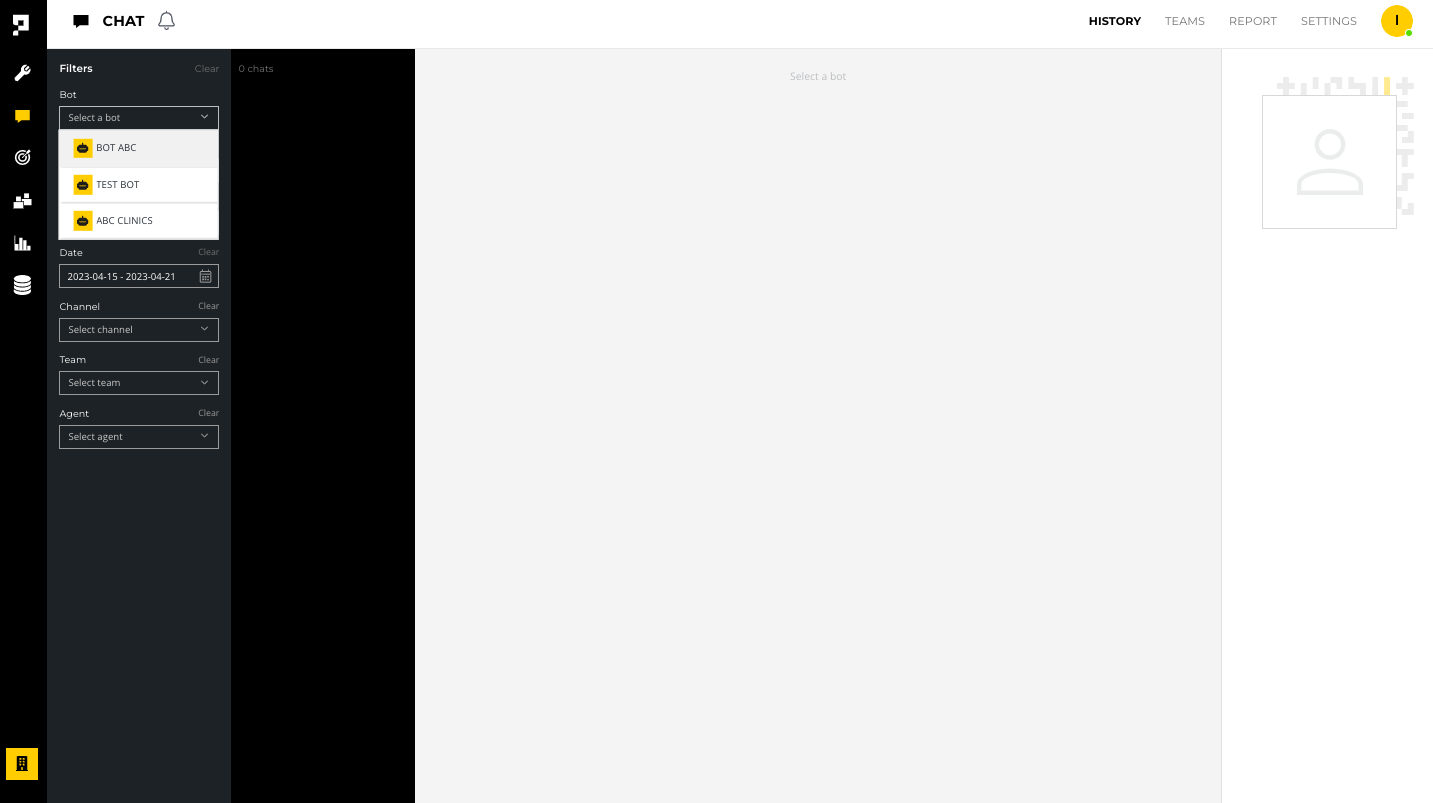
To find chats containing a specific word or phrase, use Keywords field.
To find chats with a specific customer, go to the Customer ID field and type the customer's AICX platform customer ID.
To find chats within a specific time period, go to the Date field and click the calendar icon.
To find chats from a specific channel, go to the Channel field and choose your desired channel.
To find chats handled by a specific team, go to the Team field and choose your desired team.
To find chats handled by a specific agent, go to the Agent field and choose your desired agent.
To reset all filters, click Clear.
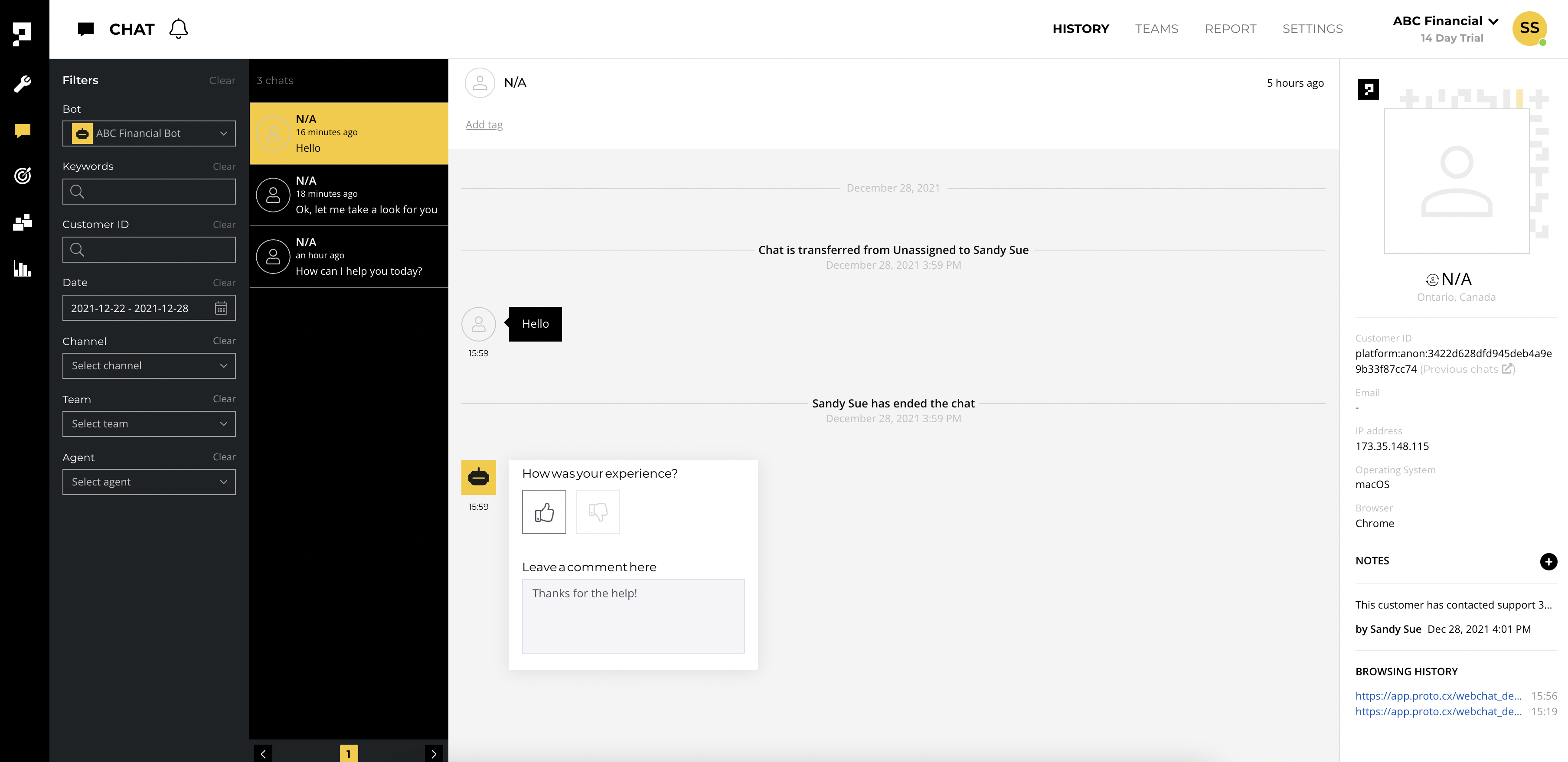
You can also view the chats of a specific customer by clicking on the Previous chats in the LIVECHAT page.
Updated over 1 year ago
