Creating special terms
The special terms are phrases that must be excluded from machine translation models. For example: "crystal palace" is the name of a football team, and should not be translated.
To add special terms, go to SOURCE and under the SPECIAL TERMS tab click CREATE SPECIAL TERMS.
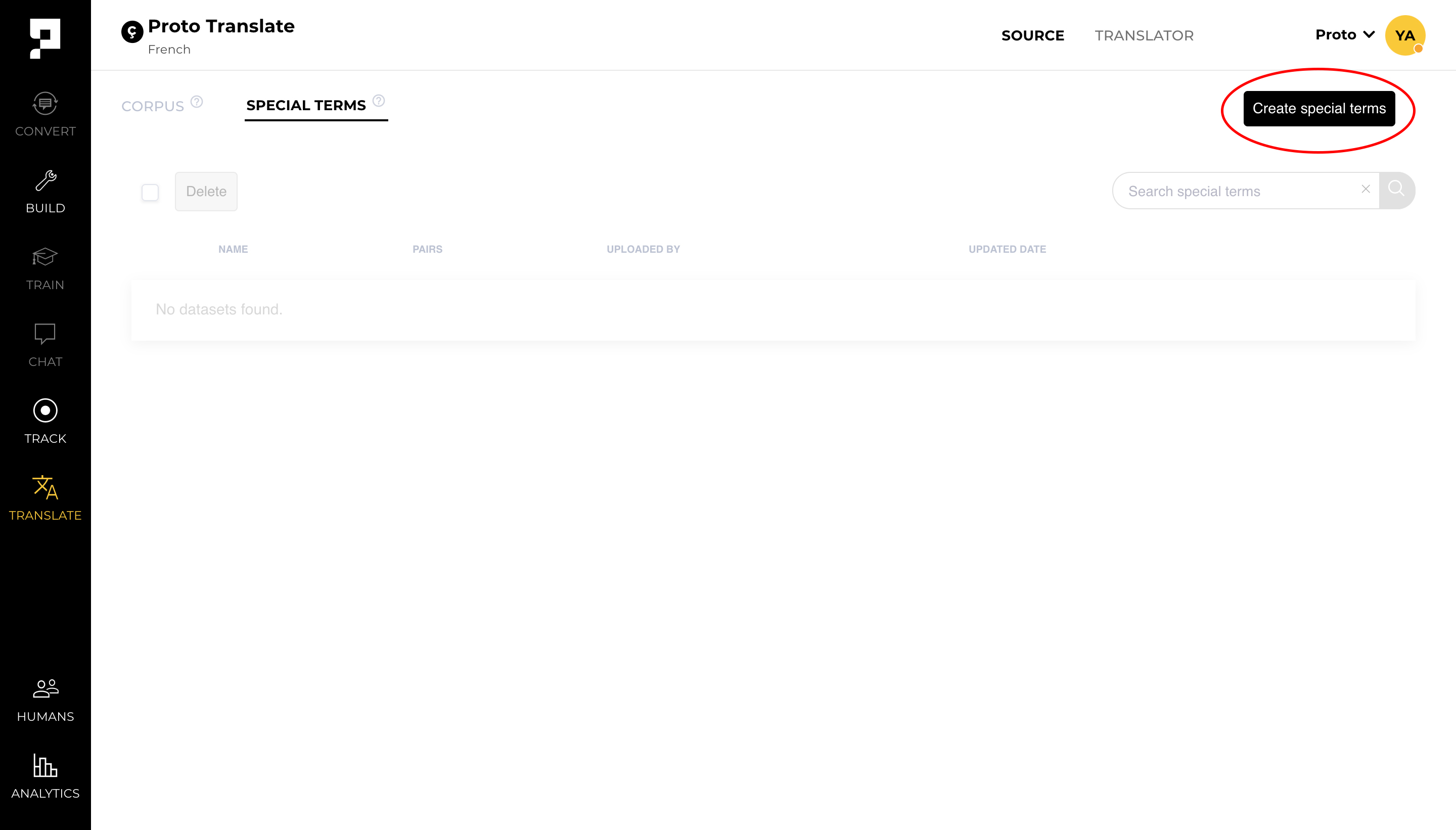
Type a name for the special terms and optionally upload a CSV file, then click CREATE.
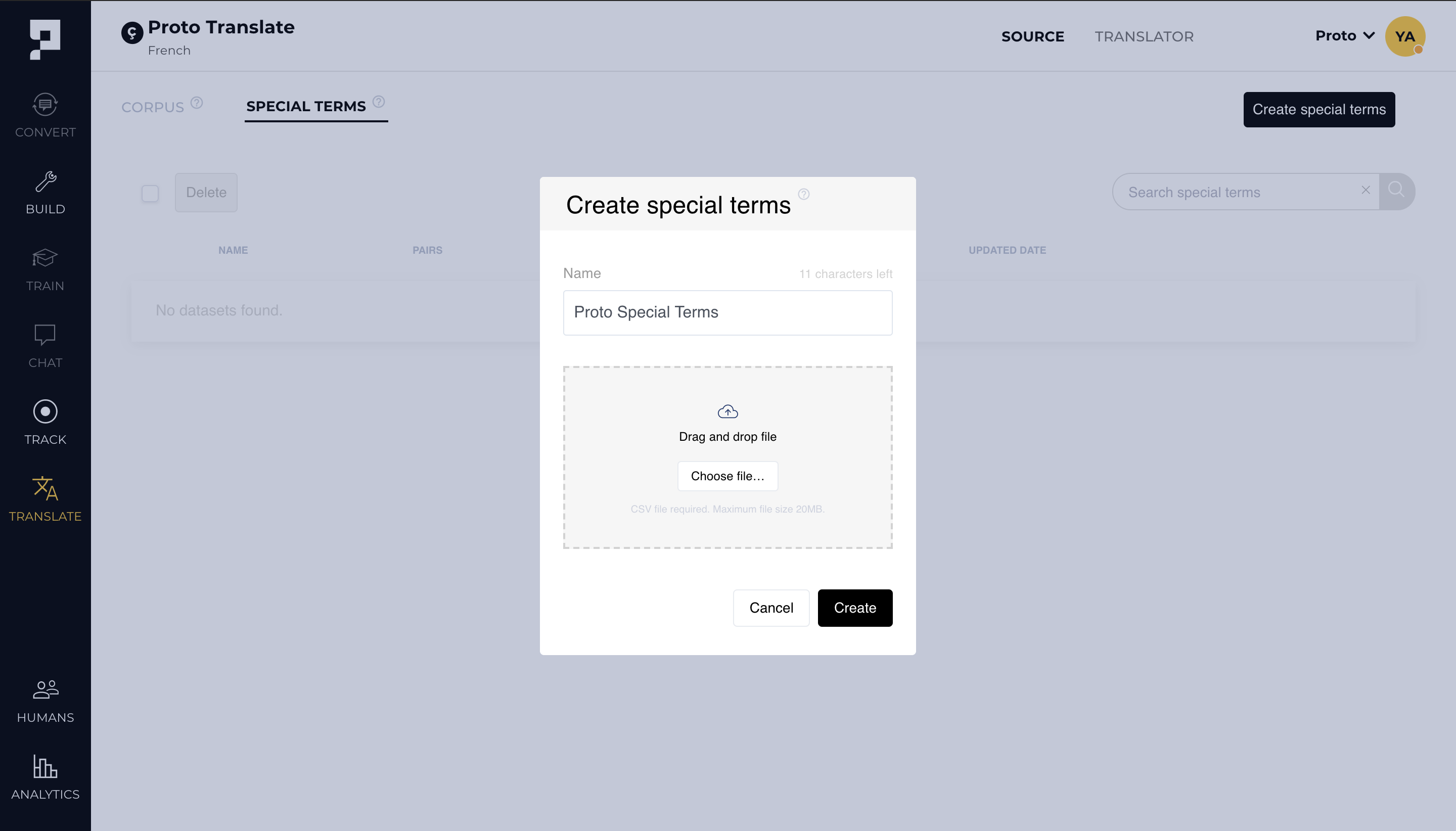
Requirement
Make sure the CSV file is formatted properly.
There are two ways to add sentence pairs for the special terms.
1. Import sentence pairs from a CSV file
- Click IMPORT PAIRS
- See the note above regarding file format
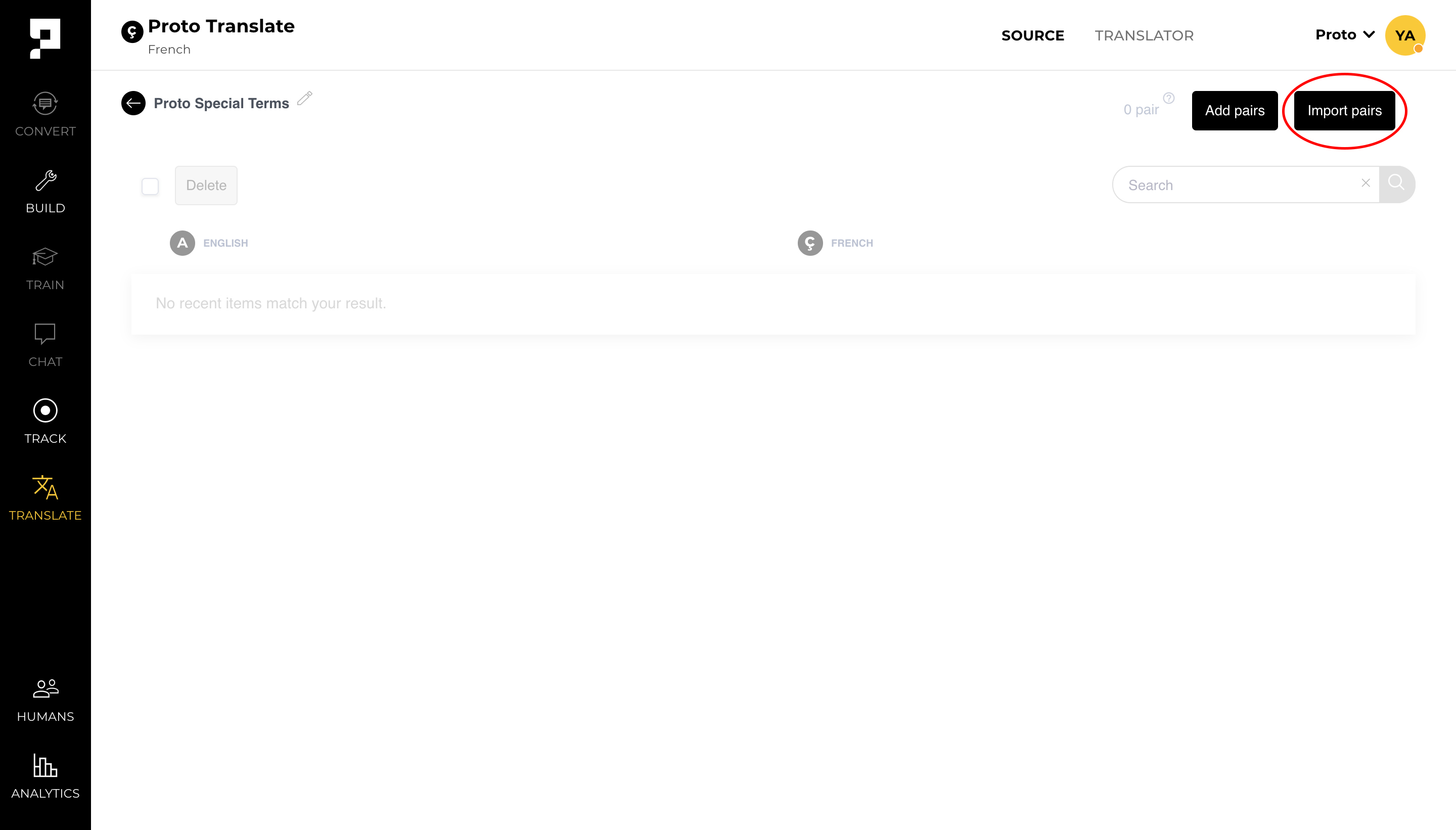
- The corpus will show a preview of the sentence pairs contained in the CSV file
- When the sentence pairs are finalized, click IMPORT (X) PAIRS
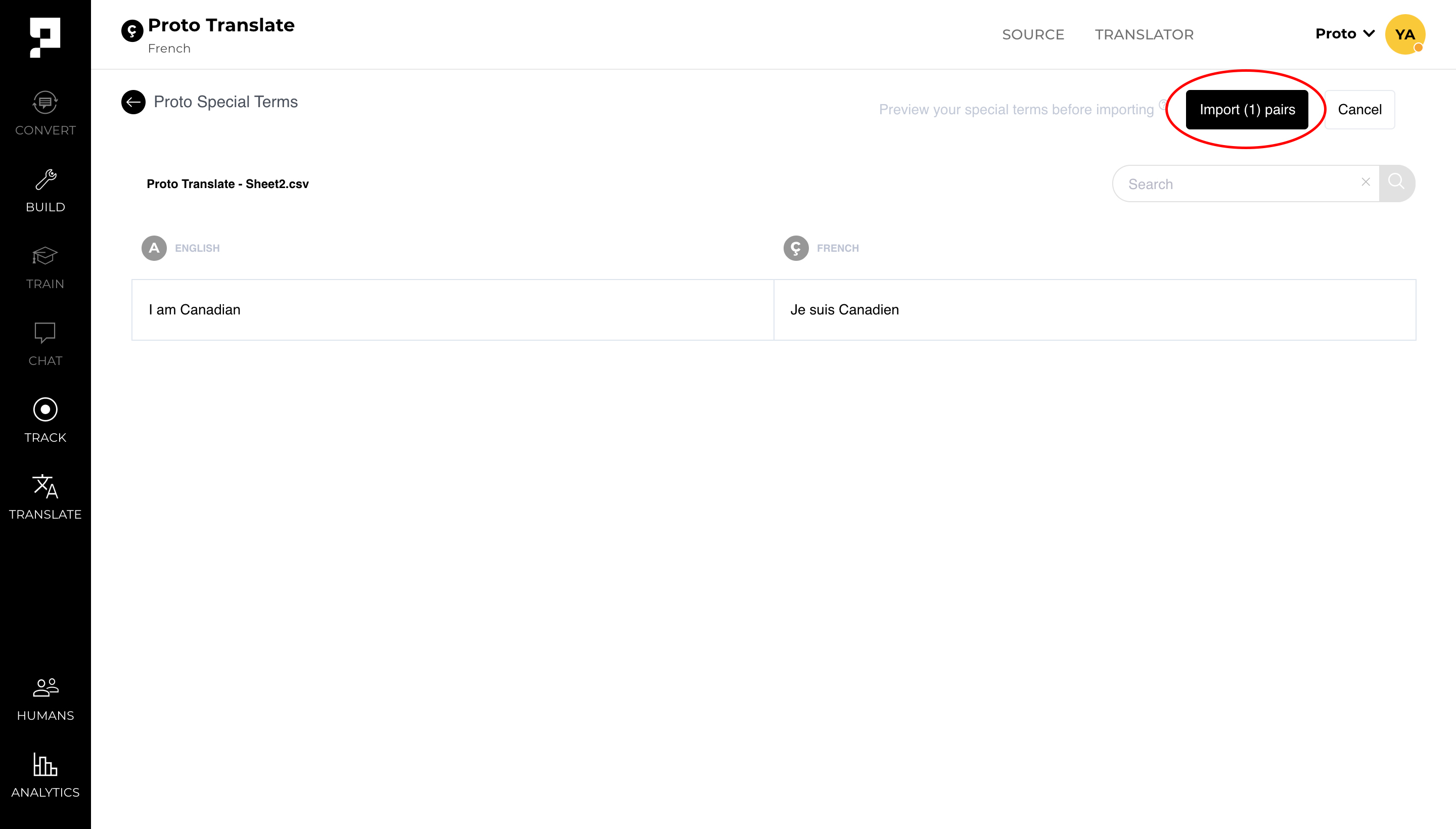
2. Create sentence pairs manually
- Add matching pairs in the source and target language
- Click ADD PAIRS
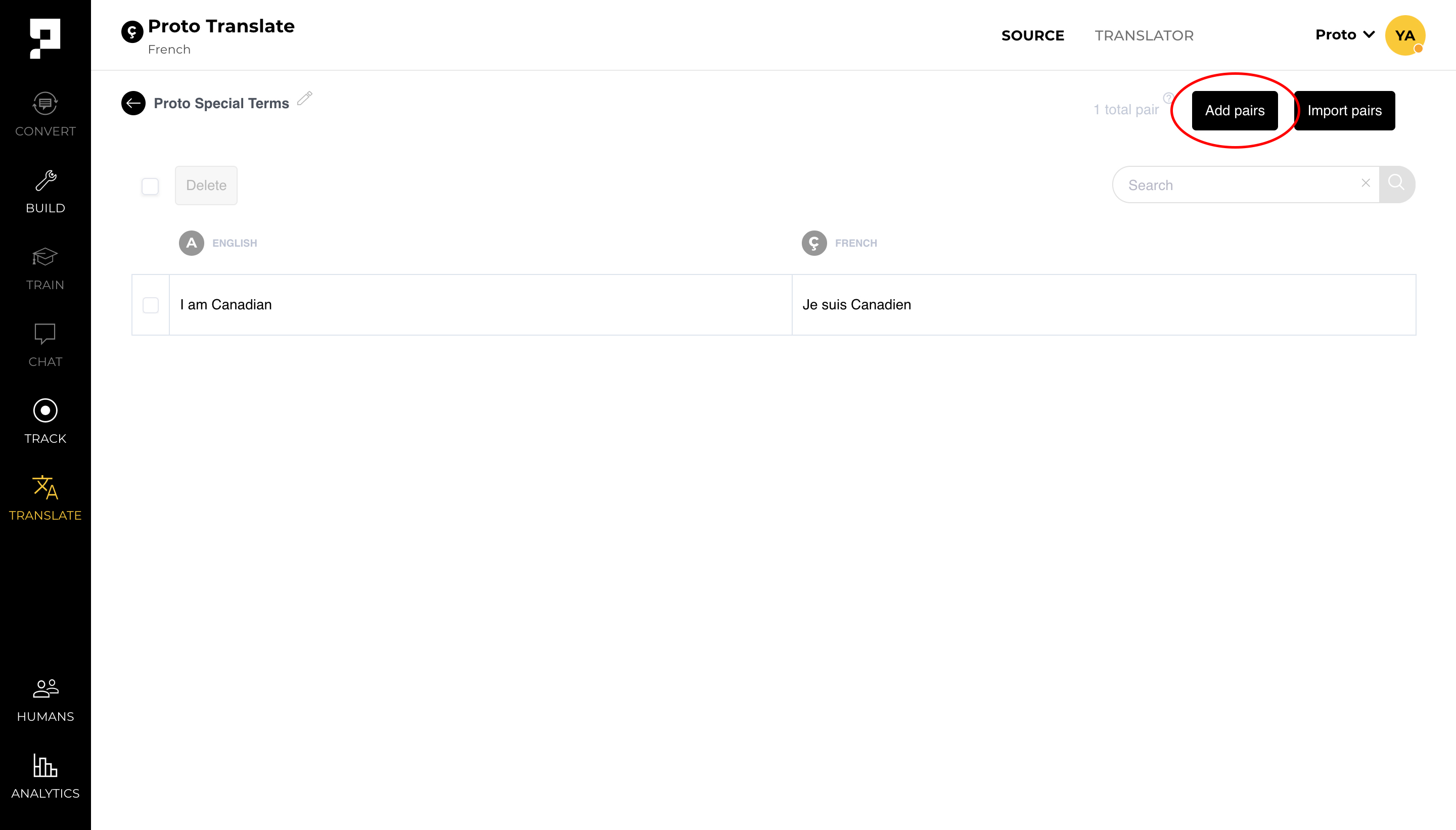
- Enter the desired phrase in the source language and target language
- When the phrases are finalized, click ADD (X)
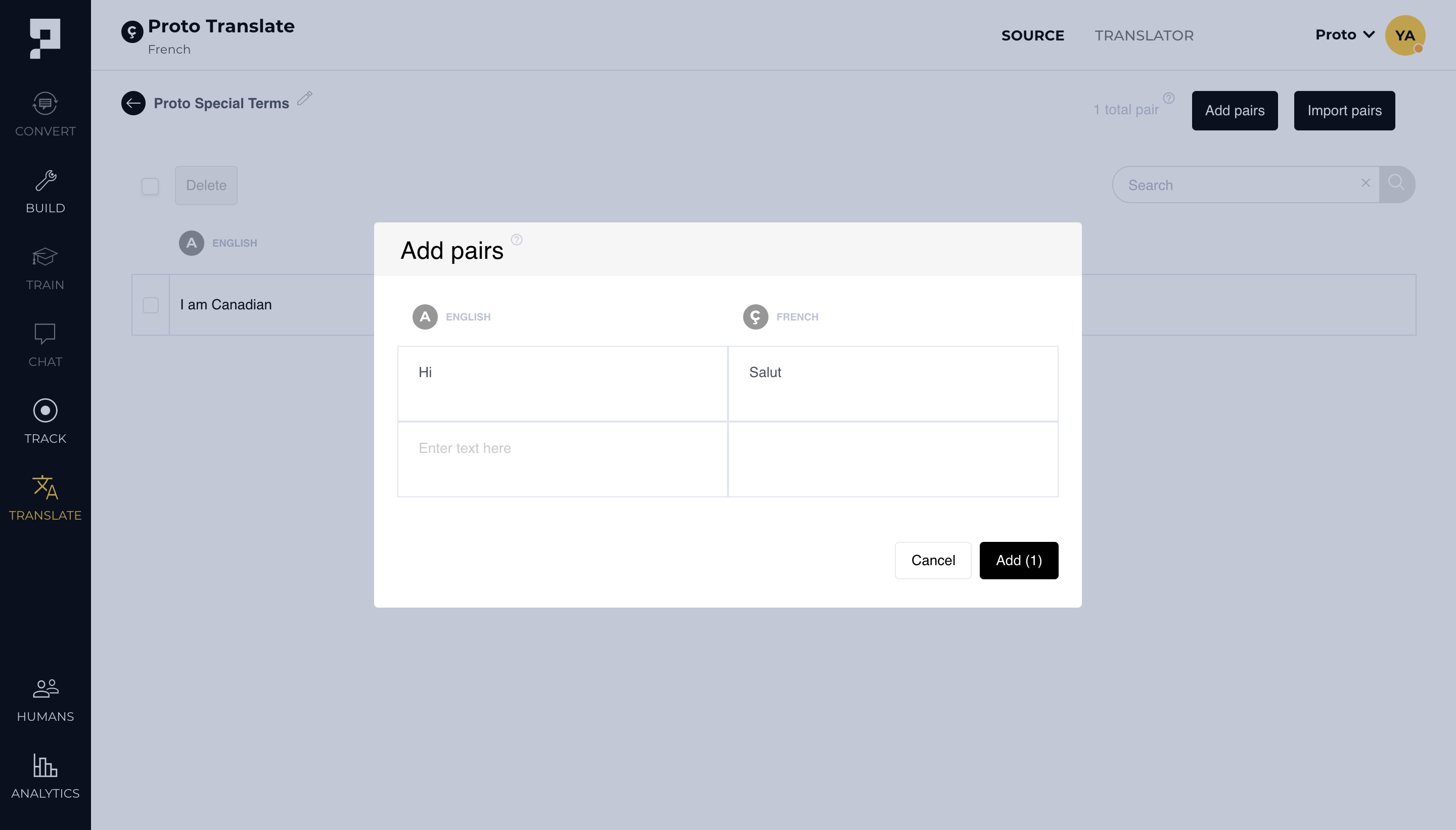
Updated over 3 years ago
What’s Next
